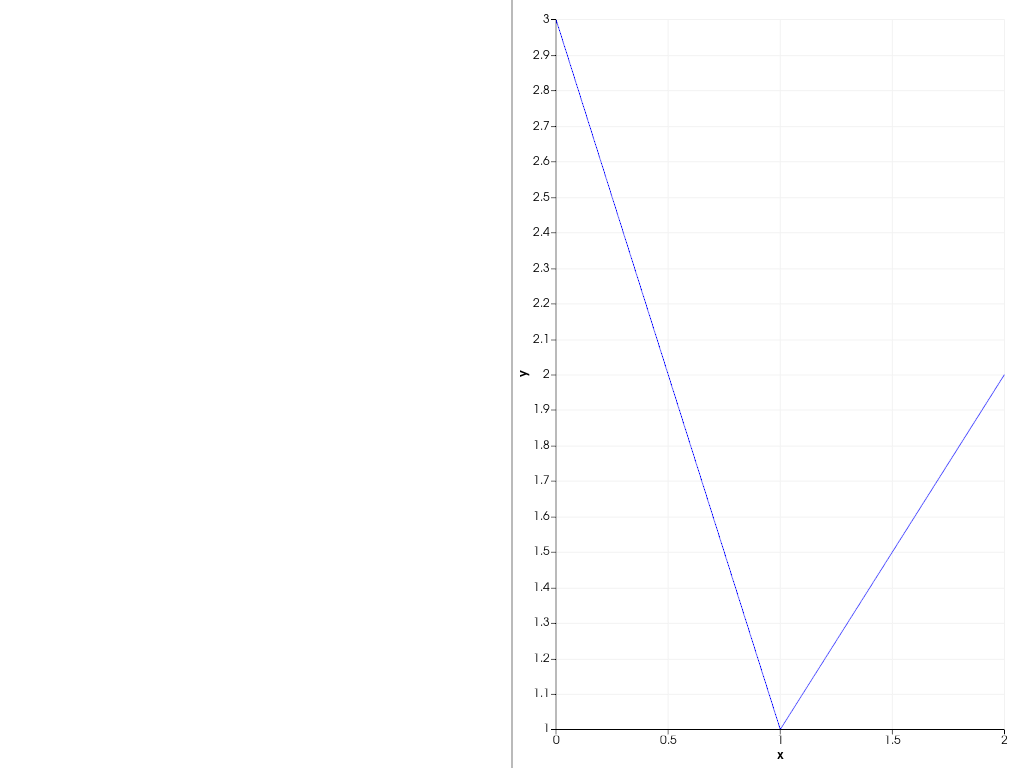pyvista.Plotter.remove_chart#
- Plotter.remove_chart(chart_or_index) None[source]#
Remove a chart from this renderer.
- Parameters:
Examples
First define a function to add two charts to a renderer.
>>> import pyvista as pv >>> def plotter_with_charts(): ... pl = pv.Plotter() ... pl.background_color = 'w' ... chart_left = pv.Chart2D(size=(0.5, 1)) ... _ = chart_left.line([0, 1, 2], [2, 1, 3]) ... pl.add_chart(chart_left) ... chart_right = pv.Chart2D(size=(0.5, 1), loc=(0.5, 0)) ... _ = chart_right.line([0, 1, 2], [3, 1, 2]) ... pl.add_chart(chart_right) ... return pl, chart_left, chart_right >>> pl, *_ = plotter_with_charts() >>> pl.show()
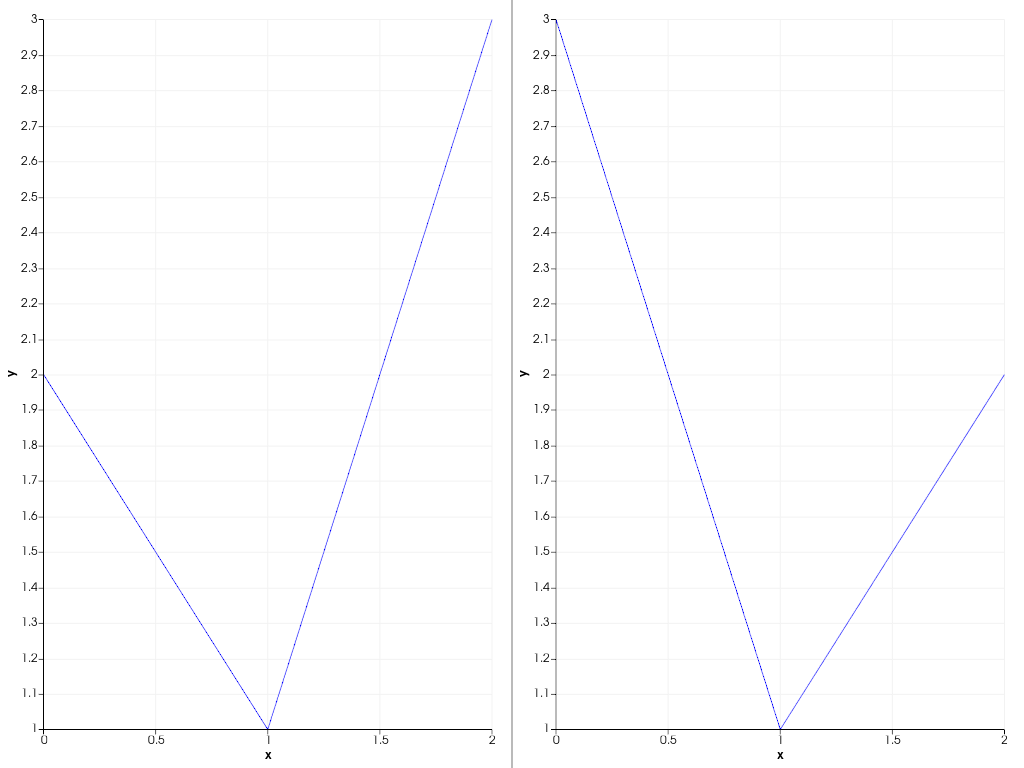
Now reconstruct the same plotter but remove the right chart by index.
>>> pl, *_ = plotter_with_charts() >>> pl.remove_chart(1) >>> pl.show()
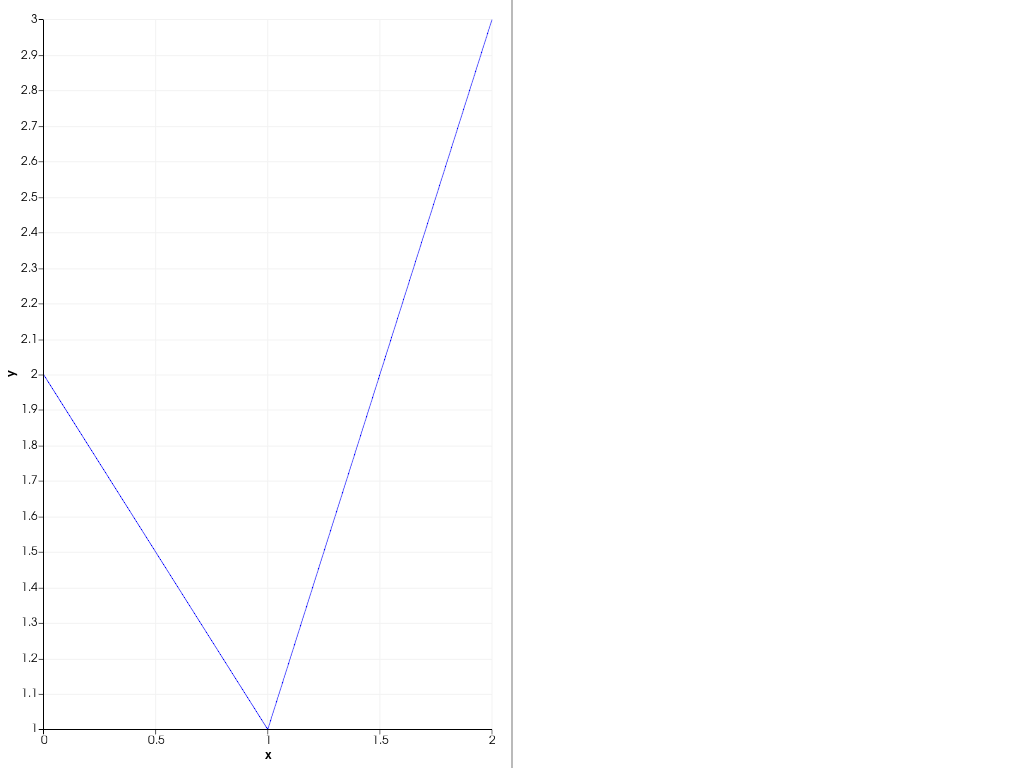
Finally, remove the left chart by reference.
>>> pl, chart_left, chart_right = plotter_with_charts() >>> pl.remove_chart(chart_left) >>> pl.show()