Note
Go to the end to download the full example code.
Beam Shape#
The default directional lights are infinitely distant point sources, for which the only geometric customization option is the choice of beam direction defined by the light’s position and focal point. Positional lights, however, have more options for beam customization.
Consider two hemispheres:
from __future__ import annotations
import pyvista as pv
pl = pv.Plotter()
hemi = pv.Sphere().clip()
hemi.translate((-1, 0, 0), inplace=True)
pl.add_mesh(hemi, color='cyan', smooth_shading=True)
hemi = hemi.rotate_z(180, inplace=False)
pl.add_mesh(hemi, color='cyan', smooth_shading=True)
pl.show()
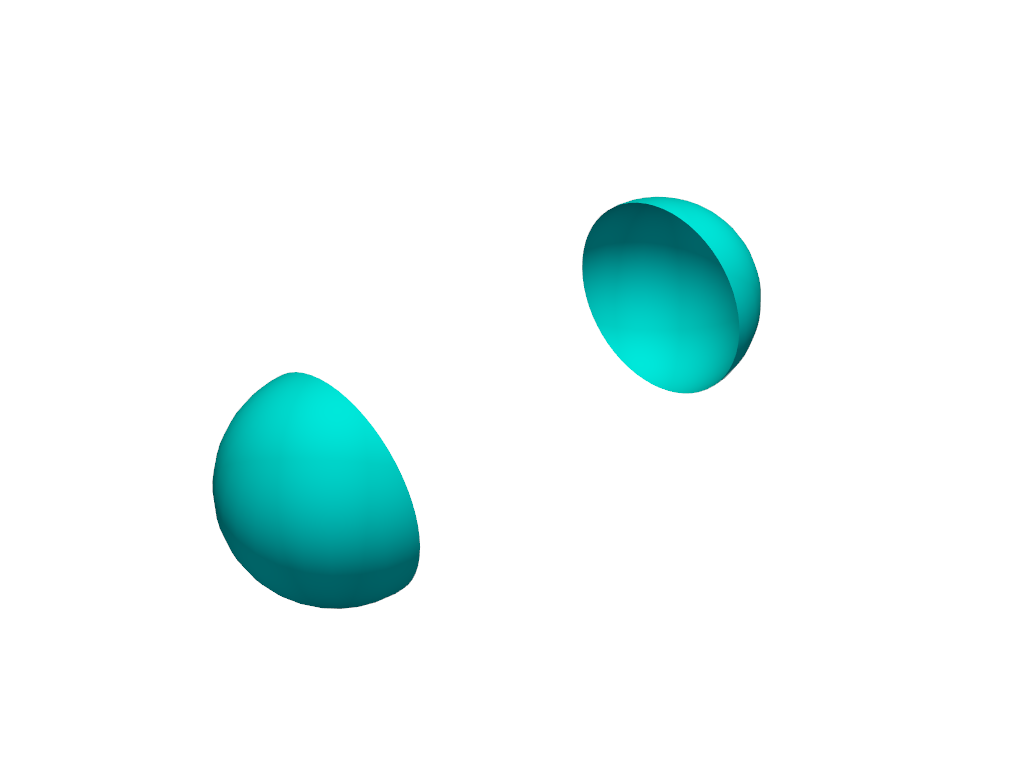
We can see that the default lighting does a very good job of articulating the shape of the hemispheres.
Let’s shine a directional light on them, positioned between the hemispheres and oriented along their centers:
pl = pv.Plotter(lighting='none')
hemi = pv.Sphere().clip()
hemi.translate((-1, 0, 0), inplace=True)
pl.add_mesh(hemi, color='cyan', smooth_shading=True)
hemi = hemi.rotate_z(180, inplace=False)
pl.add_mesh(hemi, color='cyan', smooth_shading=True)
light = pv.Light(position=(0, 0, 0), focal_point=(-1, 0, 0))
pl.add_light(light)
pl.show()
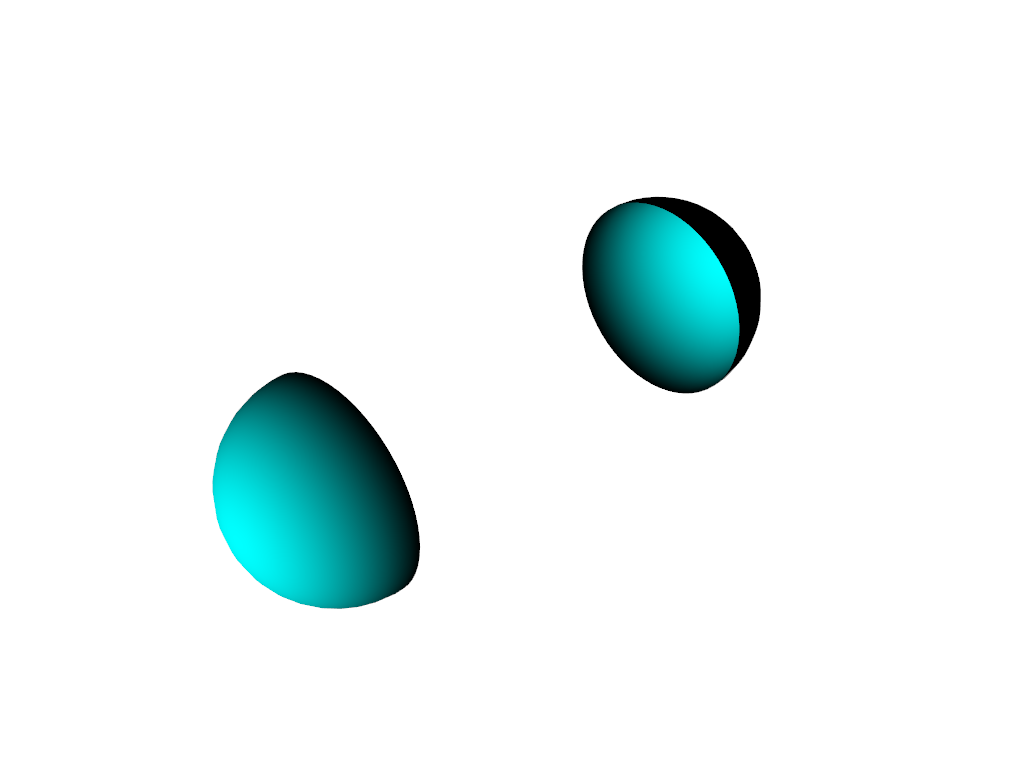
Both hemispheres have their surface lit on the side that faces the light. This is consistent with the point source positioned at infinity, directed from the light’s nominal position toward the focal point.
Now let’s change the light to a positional light (but not a spotlight):
pl = pv.Plotter(lighting='none')
hemi = pv.Sphere().clip()
hemi.translate((-1, 0, 0), inplace=True)
pl.add_mesh(hemi, color='cyan', smooth_shading=True)
hemi = hemi.rotate_z(180, inplace=False)
pl.add_mesh(hemi, color='cyan', smooth_shading=True)
light = pv.Light(position=(0, 0, 0), focal_point=(-1, 0, 0))
light.positional = True
light.cone_angle = 90
pl.add_light(light)
pl.show()
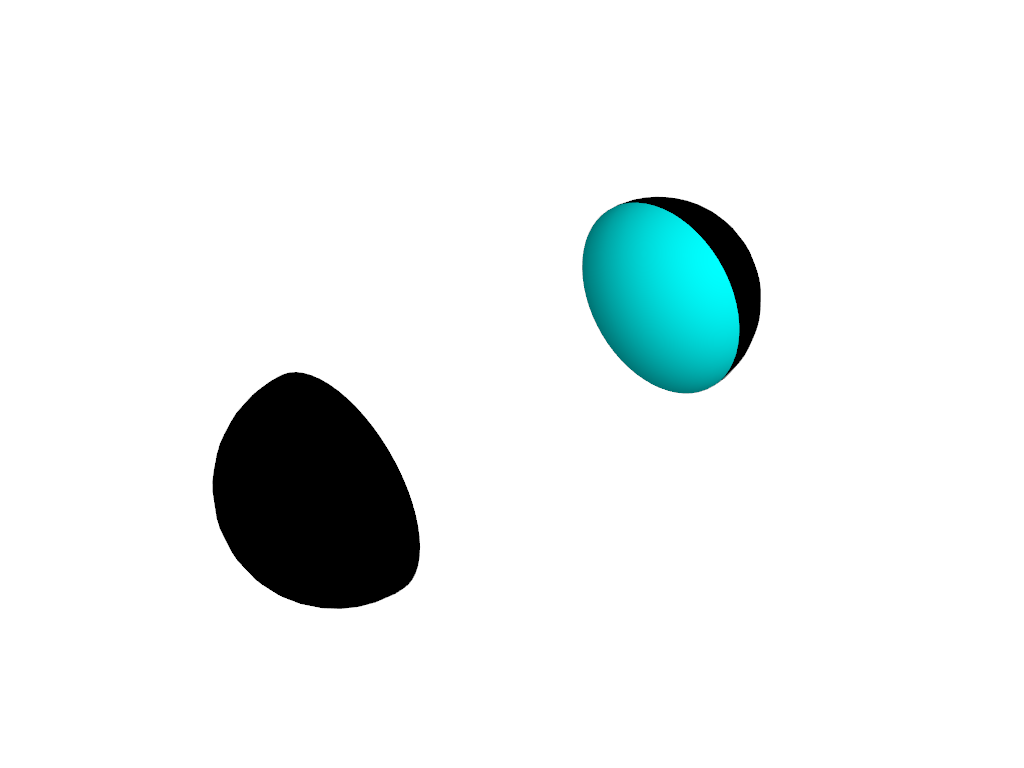
Now the inner surface of both hemispheres is lit. A positional light with a cone angle of 90 degrees (or more) acts as a point source located at the light’s nominal position. It could still display attenuation, see the Attenuation example.
Switching to a spotlight (i.e. a positional light with a cone angle less
than 90 degrees) will enable beam shaping using the pyvista.Light.exponent
property. Let’s put our hemispheres side by side for this, and put a light in
the center of each: one spotlight, one merely positional.
pl = pv.Plotter(lighting='none')
hemi = pv.Sphere().clip()
pl.add_mesh(hemi, color='cyan', smooth_shading=True)
offset = 1.5
hemi = hemi.translate((0, offset, 0), inplace=False)
pl.add_mesh(hemi, color='cyan', smooth_shading=True)
# non-spot positional light in the center of the first hemisphere
light = pv.Light(position=(0, 0, 0), focal_point=(-1, 0, 0))
light.positional = True
light.cone_angle = 90
# add attenuation to reduce cross-talk between the lights
light.attenuation_values = (0, 0, 2)
pl.add_light(light)
# spotlight in the center of the second hemisphere
light = pv.Light(position=(0, offset, 0), focal_point=(-1, offset, 0))
light.positional = True
light.cone_angle = 89.9
# add attenuation to reduce cross-talk between the lights
light.attenuation_values = (0, 0, 2)
pl.add_light(light)
pl.show()
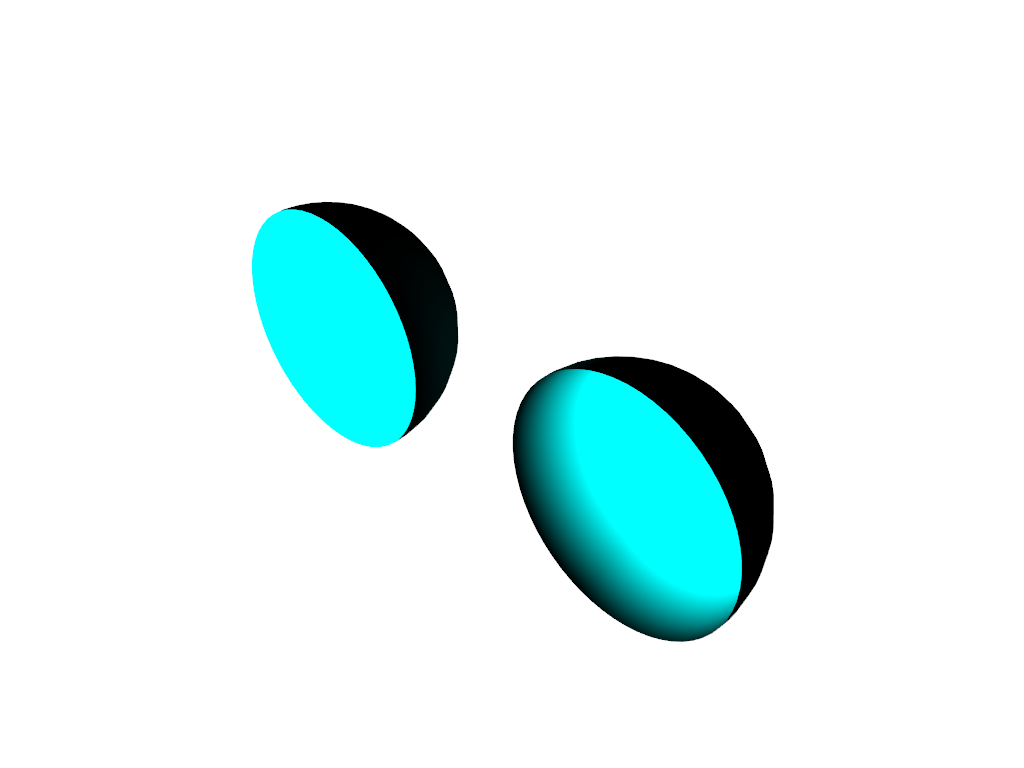
Even though the two lights only differ by a fraction of a degree in cone angle, the beam shaping effect enabled for spotlights causes a marked difference in the result.
Once we have a spotlight we can change its pyvista.Light.exponent
to make the beam shape sharper or broader. Three spotlights with varying
sharpness:
pl = pv.Plotter(lighting='none')
hemi_template = pv.Sphere().clip()
centers = [(0, 0, 0), (0, 1.5, 0), (0, 1.5 * 0.5, 1.5 * 3**0.5 / 2)]
exponents = [1, 0.3, 5]
for center, exponent in zip(centers, exponents, strict=True):
hemi = hemi_template.copy()
hemi.translate(center, inplace=True)
pl.add_mesh(hemi, color='cyan', smooth_shading=True)
# spotlight in the center of the hemisphere, shining into it
focal_point = center[0] - 1, center[1], center[2]
light = pv.Light(position=center, focal_point=focal_point)
light.positional = True
light.cone_angle = 89.9
light.exponent = exponent
# add attenuation to reduce cross-talk between the lights
light.attenuation_values = (0, 0, 2)
pl.add_light(light)
pl.show()
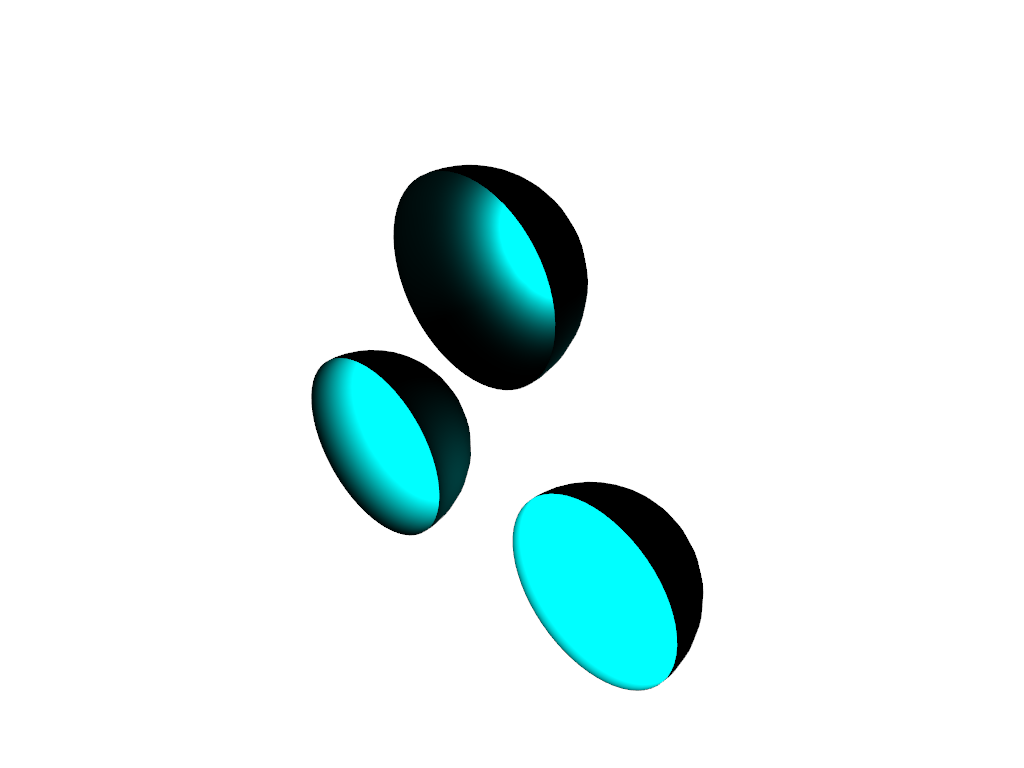
The spotlight with exponent 0.3 is practically uniform, and the one with exponent 5 is visibly focused along the axis of the light.
Total running time of the script: (0 minutes 0.721 seconds)