Note
Go to the end to download the full example code.
2D Streamlines#
Integrate a vector field to generate streamlines on a 2D surface.
This example generates streamlines of flow around a cylinder in cross flow.
from __future__ import annotations
import pyvista as pv
from pyvista import examples
The data is multiblock with the fluid data as the first block. The data lies in the xy plane, i.e. z=0, with no z velocity.
mesh = examples.download_cylinder_crossflow()
fluid_mesh = mesh[0]
print(fluid_mesh)
UnstructuredGrid (0x715b1cd2f400)
N Cells: 14594
N Points: 14831
X Bounds: 0.000e+00, 1.500e+01
Y Bounds: -3.750e+00, 3.750e+00
Z Bounds: 0.000e+00, 0.000e+00
N Arrays: 3
The default behavior of the streamlines() filter is to use a 3D sphere source as
the seed points. This often will not generate any seed points on the 2D
plane of interest. Instead, a single streamline can be generated using the
start_position argument. The surface_streamlines=True argument is
also needed if the dataset has nonzero normal velocity component. This is
not the case in this dataset.
one_streamline = fluid_mesh.streamlines(
start_position=(0.0, 0.4, 0.0),
max_length=100.0,
compute_vorticity=False, # vorticity already exists in dataset
)
clim = [0, 20]
camera_position = pv.CameraPosition(
position=(7, 0, 20.0), focal_point=(7, 0.0, 0.0), viewup=(0.0, 1.0, 0.0)
)
pl = pv.Plotter()
for i in range(1, len(mesh)):
pl.add_mesh(mesh[i], color='k')
pl.add_mesh(one_streamline.tube(radius=0.05), scalars='vorticity_mag', clim=clim)
pl.view_xy()
pl.show(cpos=camera_position)
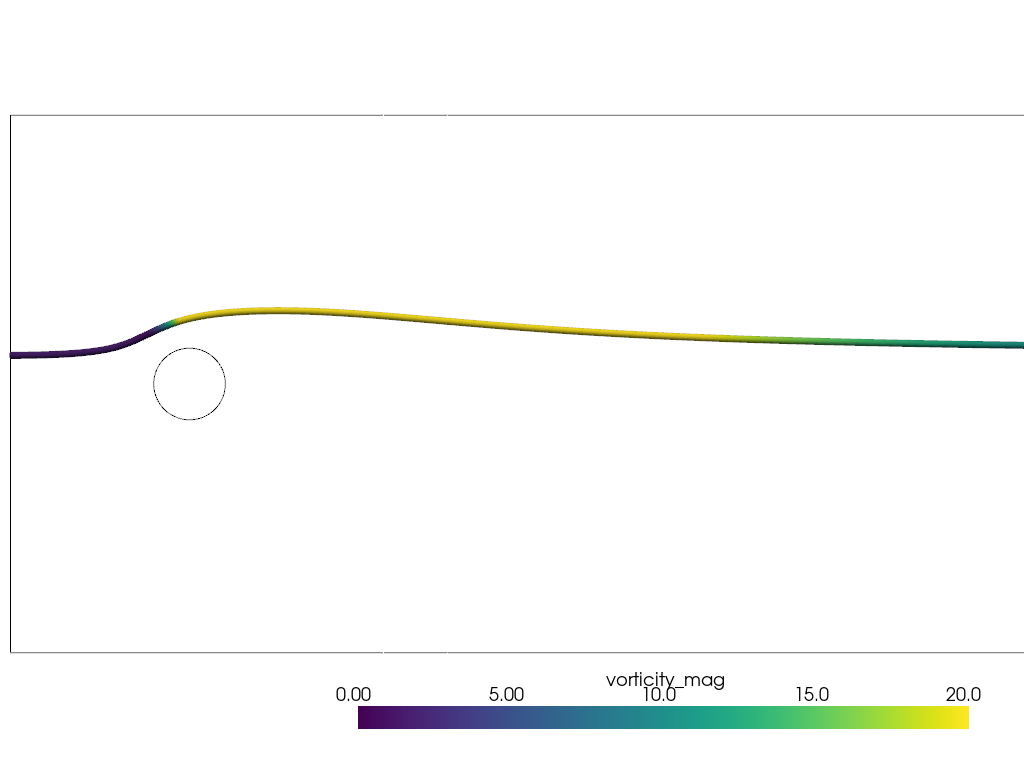
To generate multiple streamlines, a line source can be used with the pointa
and pointb parameters.
line_streamlines = fluid_mesh.streamlines(
pointa=(0, -5, 0),
pointb=(0, 5, 0),
n_points=25,
max_length=100.0,
compute_vorticity=False, # vorticity already exists in dataset
)
pl = pv.Plotter()
for i in range(1, len(mesh)):
pl.add_mesh(mesh[i], color='k')
pl.add_mesh(line_streamlines.tube(radius=0.05), scalars='vorticity_mag', clim=clim)
pl.view_xy()
pl.show(cpos=camera_position)
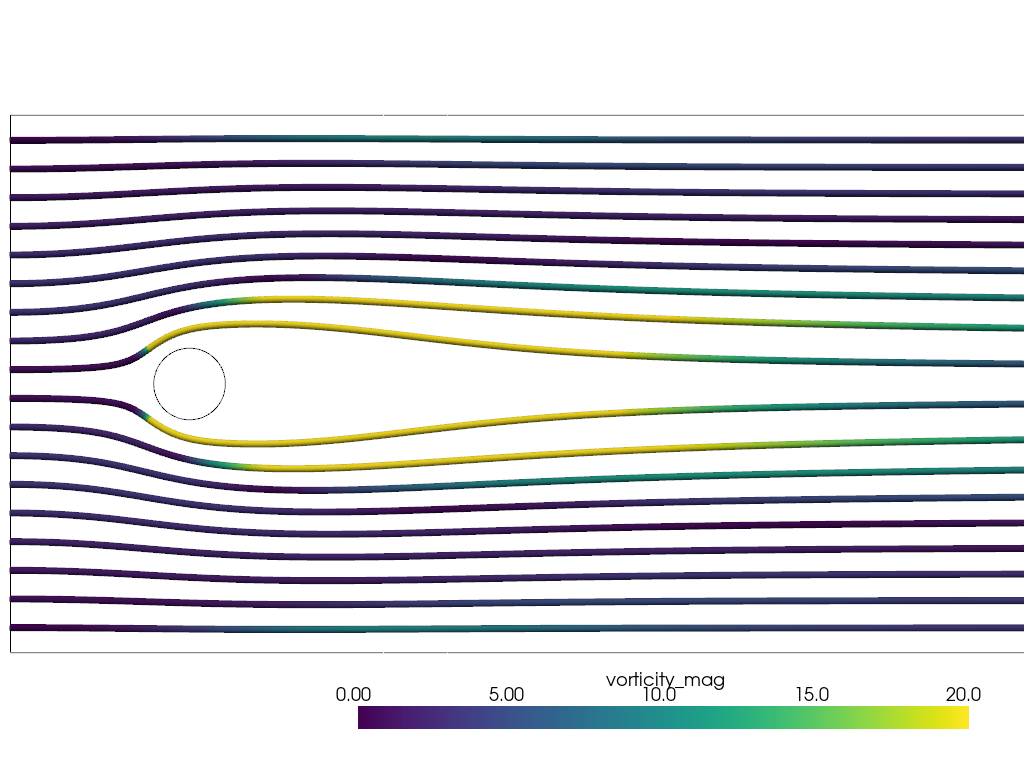
The behavior immediately downstream of the cylinder is still not apparent using streamlines at the inlet.
Another method is to use streamlines_evenly_spaced_2D().
This filter only works with 2D data that lies on the xy plane. This method
can quickly run of memory, so particular attention must be paid to the input
parameters. The defaults are in cell length units.
line_streamlines = fluid_mesh.streamlines_evenly_spaced_2D(
start_position=(4, 0.1, 0.0),
separating_distance=3,
separating_distance_ratio=0.2,
compute_vorticity=False, # vorticity already exists in dataset
)
pl = pv.Plotter()
for i in range(1, len(mesh)):
pl.add_mesh(mesh[i], color='k')
pl.add_mesh(line_streamlines.tube(radius=0.02), scalars='vorticity_mag', clim=clim)
pl.view_xy()
pl.show(cpos=camera_position)
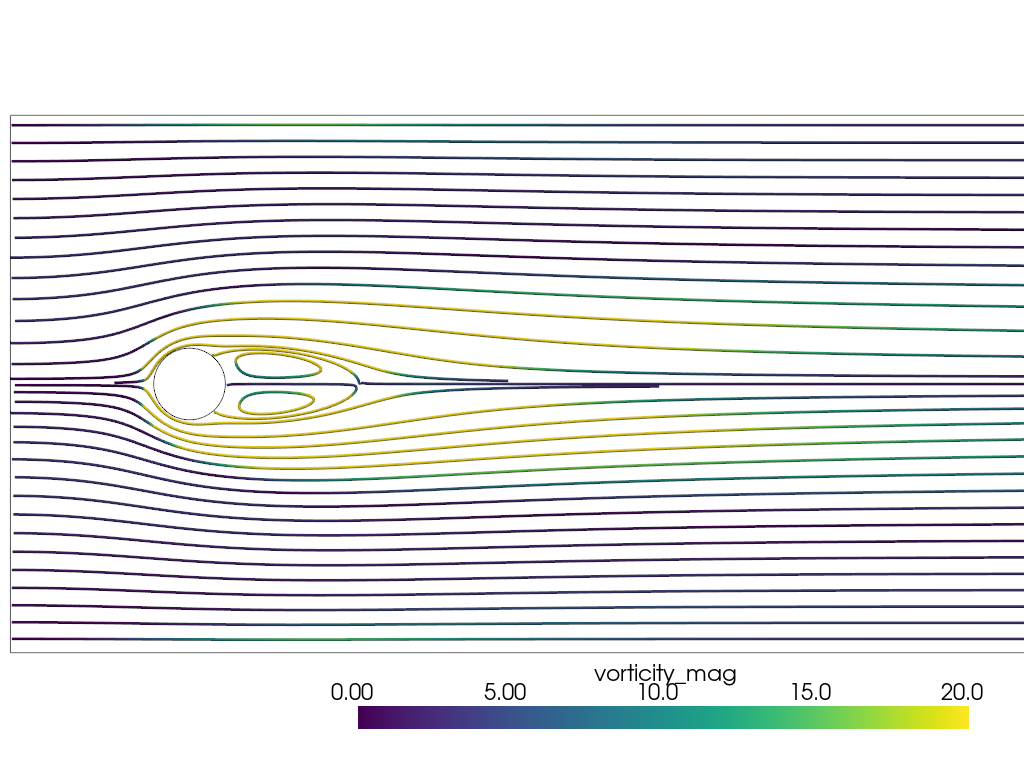
The streamlines are only approximately evenly spaced and capture the
vortex pair downstream of the cylinder with appropriate choice of
start_position.
Total running time of the script: (0 minutes 1.367 seconds)