pyvista.examples.downloads.download_cloud_dark_matter_dense#
- download_cloud_dark_matter_dense(load=True)[source]#
Download a particles from a simulated dark matter halo.
This dataset contains 2,062,256 particles.
- Parameters:
- Returns:
- output
pyvista.PointSet|str DataSet or filename depending on
load.
- output
Examples
Download the dark matter cloud and display its representation.
>>> import numpy as np >>> from pyvista import examples >>> pc = examples.download_cloud_dark_matter_dense() >>> pc PointSet (...) N Cells: 0 N Points: 2062256 X Bounds: 7.462e+01, 7.863e+01 Y Bounds: 1.604e+01, 2.244e+01 Z Bounds: 8.893e+01, 9.337e+01 N Arrays: 0
Plot the point cloud. Color based on the distance from the center of the cloud.
>>> pc.plot( ... scalars=np.linalg.norm(pc.points - pc.center, axis=1), ... style='points_gaussian', ... opacity=0.030, ... point_size=2.0, ... show_scalar_bar=False, ... zoom=2, ... )
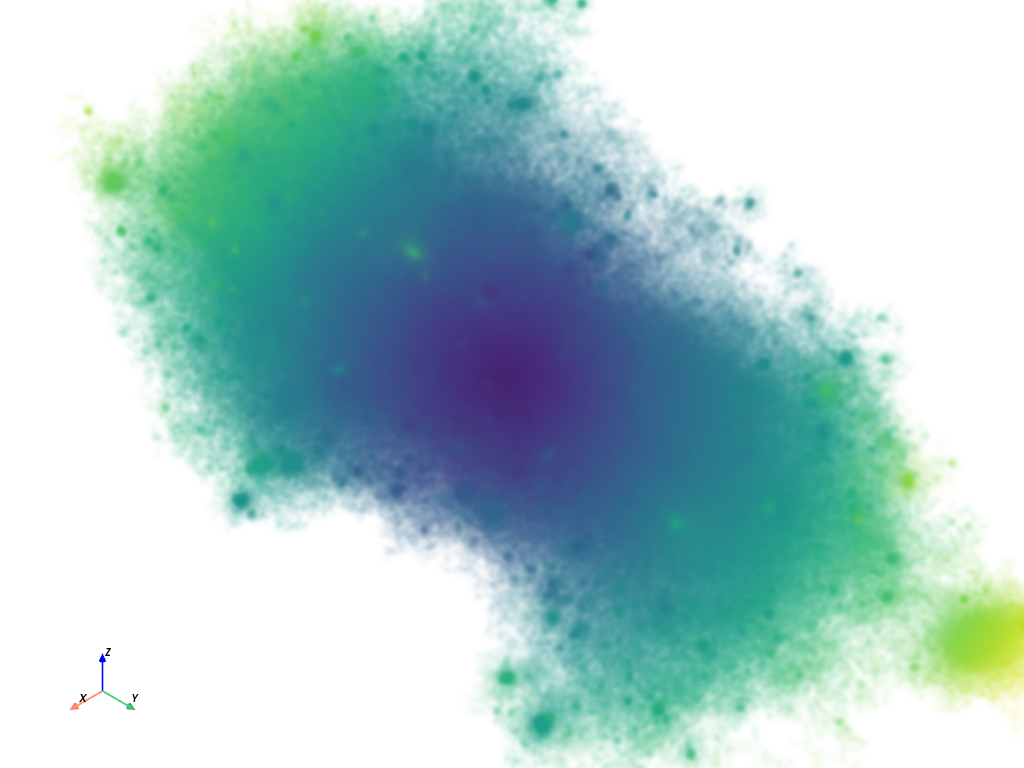
See also
- Cloud Dark Matter Dense Dataset
See this dataset in the Dataset Gallery for more info.
- Plotting Point Clouds
More details on how to plot point clouds.