pyvista.Plotter.add_title#
- Plotter.add_title(
- title: str,
- font_size: int = 18,
- color: ColorLike | None = None,
- font: FontFamilyOptions | None = None,
- shadow: bool = False,
Add text to the top center of the plot.
This is merely a convenience method that calls
add_textwithposition='upper_edge'.- Parameters:
- title
str The text to add the rendering.
- font_size
float, default: 18 Sets the size of the title font.
- color
ColorLike,optional Either a string, rgb list, or hex color string. Defaults to white or the value of the global theme if set. For example:
color='white'color='w'color=[1.0, 1.0, 1.0]color='#FFFFFF'
- font
str,optional Font name may be
'courier','times', or'arial'.- shadowbool, default:
False Adds a black shadow to the text.
- title
- Returns:
- output
CornerAnnotation|Text Text actor added to plot.
- output
Examples
>>> import pyvista as pv >>> pl = pv.Plotter() >>> pl.background_color = 'grey' >>> actor = pl.add_title('Plot Title', font='courier', color='k', font_size=40) >>> pl.show()