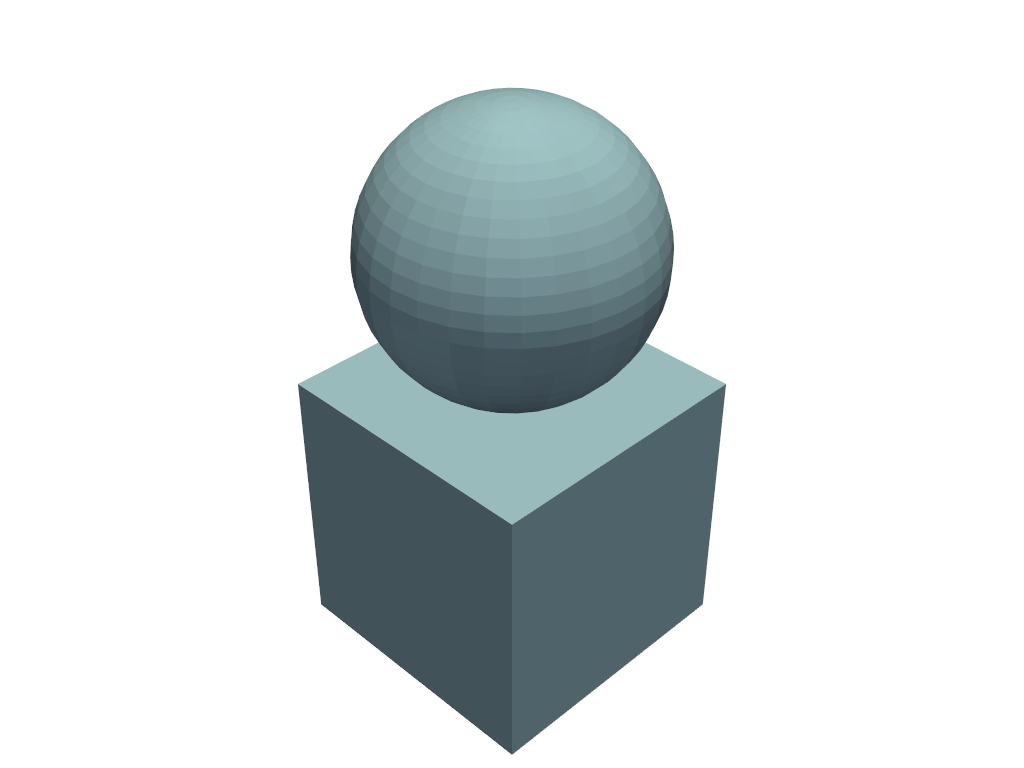pyvista.Plotter.enable_block_picking#
- Plotter.enable_block_picking(callback=None, side='left')[source]#
Enable composite block picking.
Use this picker to return the index of a DataSet when using composite dataset like
pyvista.MultiBlockand pass it to a callback.- Parameters:
- callback
callable(),optional When input, this picker calls this callable after a selection is made. The composite index is passed to
callbackas the first argument and the dataset as the second argument.- side
str, default: “left” The mouse button to track (either
'left'or'right'). Also accepts'r'or'l'.
- callback
Notes
The picked block index can be accessed from
picked_block_indexattribute.Examples
Enable block picking with a multiblock dataset. Left clicking will turn blocks blue while right picking will turn the block back to the default color.
>>> import pyvista as pv >>> multiblock = pv.MultiBlock([pv.Cube(), pv.Sphere(center=(0, 0, 1))]) >>> pl = pv.Plotter() >>> actor, mapper = pl.add_composite(multiblock) >>> def turn_blue(index, dataset): ... mapper.block_attr[index].color = 'blue' >>> pl.enable_block_picking(callback=turn_blue, side='left') >>> def clear_color(index, dataset): ... mapper.block_attr[index].color = None >>> pl.enable_block_picking(callback=clear_color, side='right') >>> pl.show()