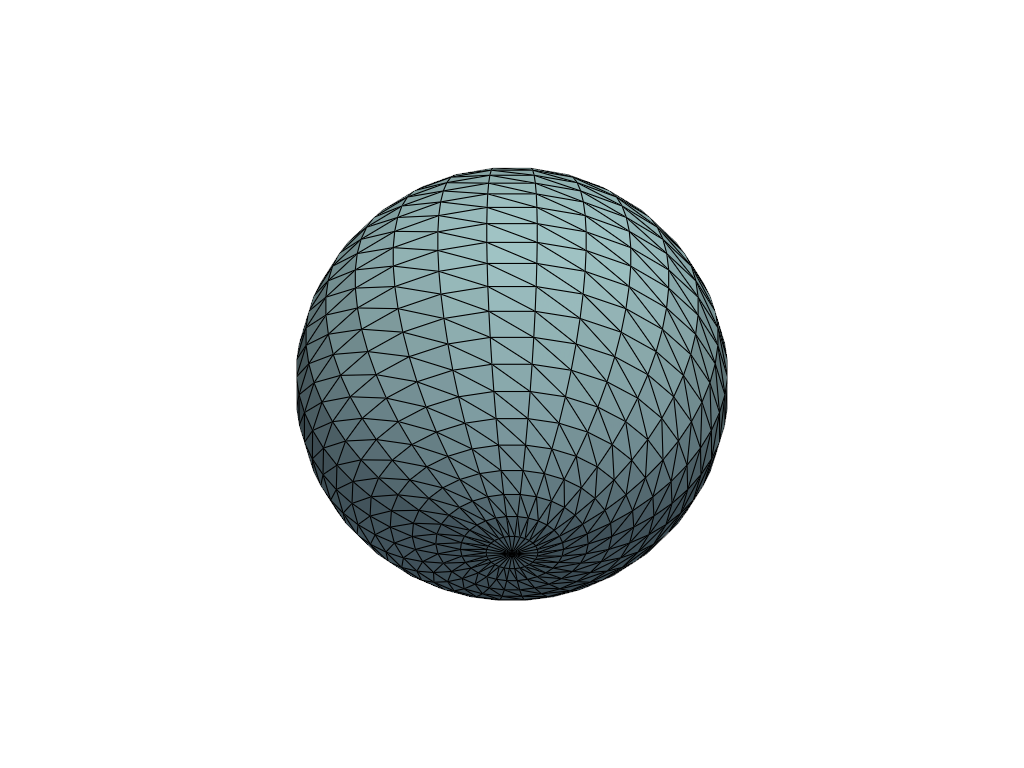pyvista.Renderer.reset_camera#
- Renderer.reset_camera(render=True, bounds=None) None[source]#
Reset the camera of the active render window.
The camera slides along the vector defined from camera position to focal point until all of the actors can be seen.
- Parameters:
Examples
Add a mesh and place the camera position too close to the mesh. Then reset the camera and show the mesh.
>>> import pyvista as pv >>> pl = pv.Plotter() >>> actor = pl.add_mesh(pv.Sphere(), show_edges=True) >>> pl.set_position((0, 0.1, 0.1)) >>> pl.reset_camera() >>> pl.show()