pyvista.Renderer.enable_depth_of_field#
- Renderer.enable_depth_of_field(automatic_focal_distance=True) None[source]#
Enable depth of field plotting.
- Parameters:
Examples
Create five spheres and demonstrate the effect of depth of field.
>>> import pyvista as pv >>> from pyvista import examples >>> pl = pv.Plotter(lighting='three lights') >>> pl.background_color = 'w' >>> for i in range(5): ... mesh = pv.Sphere(center=(-i * 4, 0, 0)) ... color = [0, 255 - i * 20, 30 + i * 50] ... _ = pl.add_mesh( ... mesh, ... show_edges=False, ... pbr=True, ... metallic=1.0, ... color=color, ... ) >>> pl.camera.zoom(1.8) >>> pl.camera_position = pv.CameraPosition( ... position=(4.74, 0.959, 0.525), ... focal_point=(0.363, 0.3116, 0.132), ... viewup=(-0.088, -0.0075, 0.996), ... ) >>> pl.enable_depth_of_field() >>> pl.show()
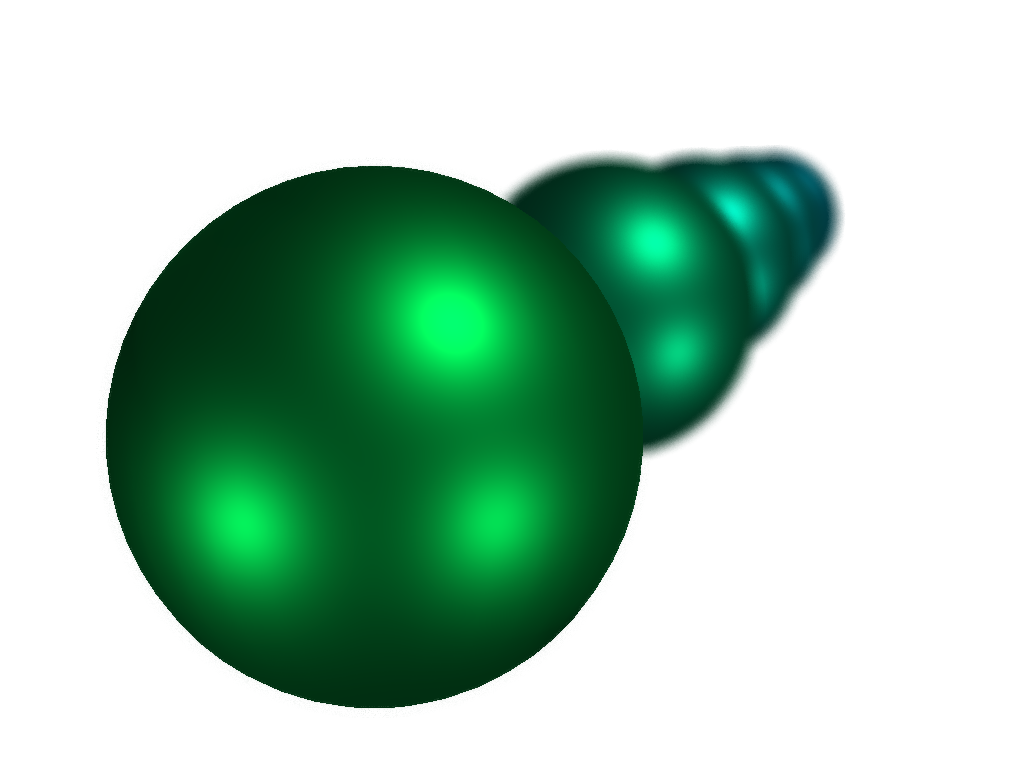
See Depth of Field Plotting for a full example using this method.