pyvista.Plotter.disable_anti_aliasing#
- Plotter.disable_anti_aliasing(all_renderers: bool = True) None[source]#
Disable anti-aliasing.
- Parameters:
Examples
>>> import pyvista as pv >>> pl = pv.Plotter() >>> pl.disable_anti_aliasing() >>> _ = pl.add_mesh(pv.Sphere(), show_edges=True) >>> pl.show()
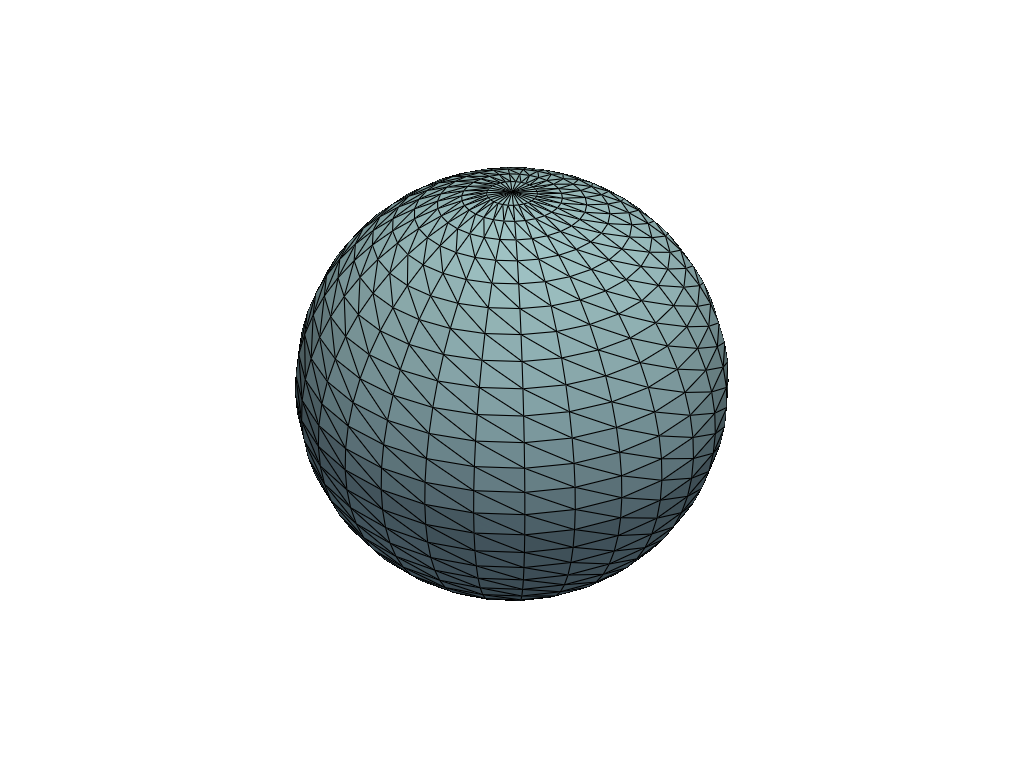
See Anti-Aliasing for a full example demonstrating VTK’s anti-aliasing approaches.