Note
Go to the end to download the full example code.
Surface Space Ambient Occlusion#
Demonstrate the usage of surface space ambient occlusion.
Surface space ambient occlusion (SSAO) can approximate shadows more efficiently than ray-tracing and produce similar results. Use this when you wish to plot the occlusion effect that nearby meshes have on each other by blocking nearby light sources.
See Kitware: Screen-Space Ambient Occlusion for more details
# First, let's create several cubes nearby each other
import pyvista as pv
from pyvista import examples
grid = pv.ImageData(dimensions=(5, 5, 5)).explode(0.2)
Plot with defaults#
Let’s plot this without SSAO. Note how the lighting is identical for each cube.
pl = pv.Plotter()
pl.add_mesh(grid)
pl.show()
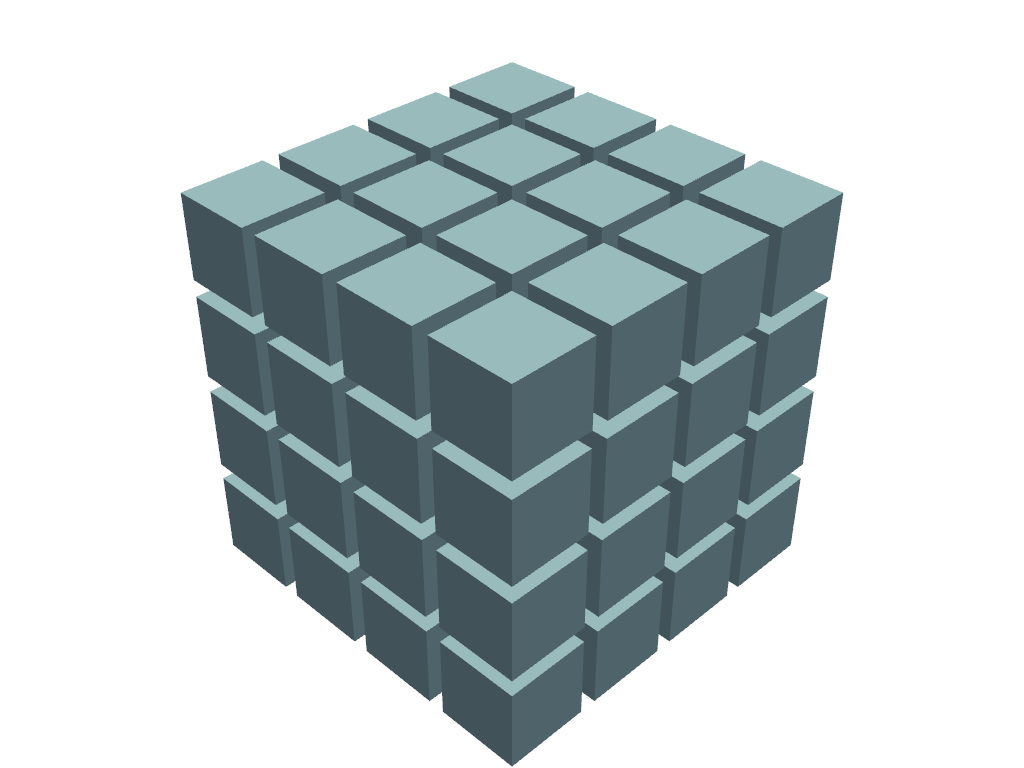
Plot with SSAO#
Now plot this with SSAO using enable_ssao(). Note how adjacent
cubes affect the lighting of each other to make it look less artificial.
With a low kernel_size, the image will be rendered quickly at the expense
of quality.
pl = pv.Plotter()
pl.add_mesh(grid)
pl.enable_ssao(kernel_size=32)
pl.show()
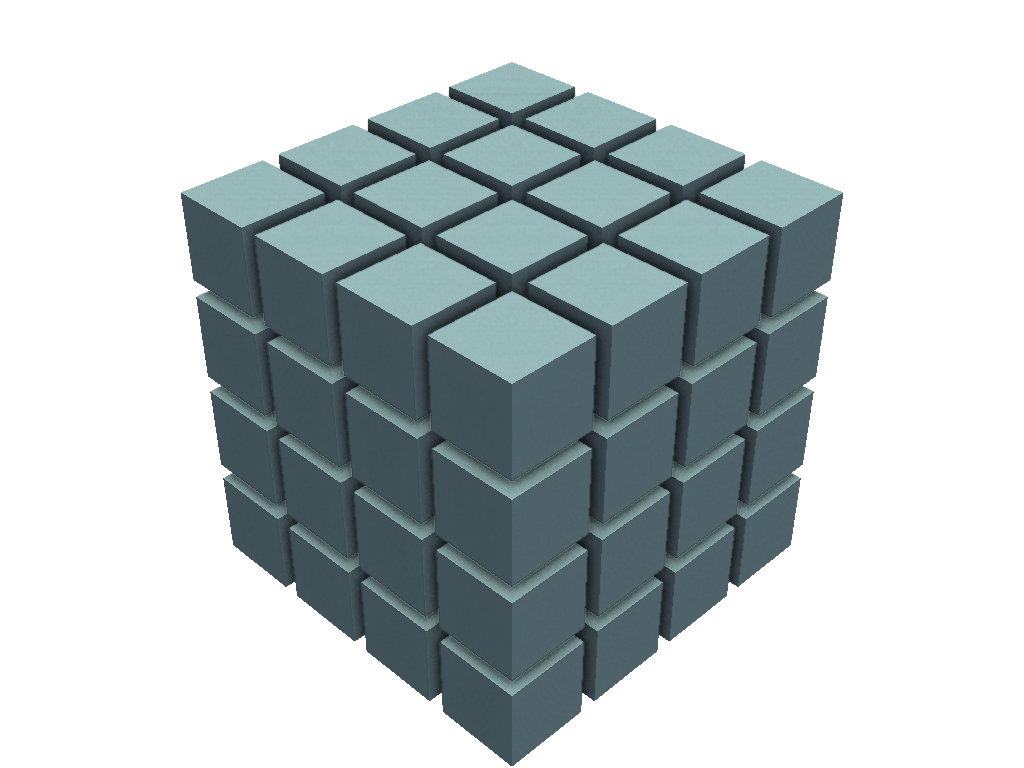
Improve the SSAO rendering#
Here we’ve increased the kernel_size to improve the quality of the SSAO
and also enabled SSAA anti-aliasing to smooth out any of the artifacts
created from SSAO.
pl = pv.Plotter()
pl.add_mesh(grid)
pl.enable_ssao(kernel_size=128)
pl.enable_anti_aliasing('ssaa')
pl.show()
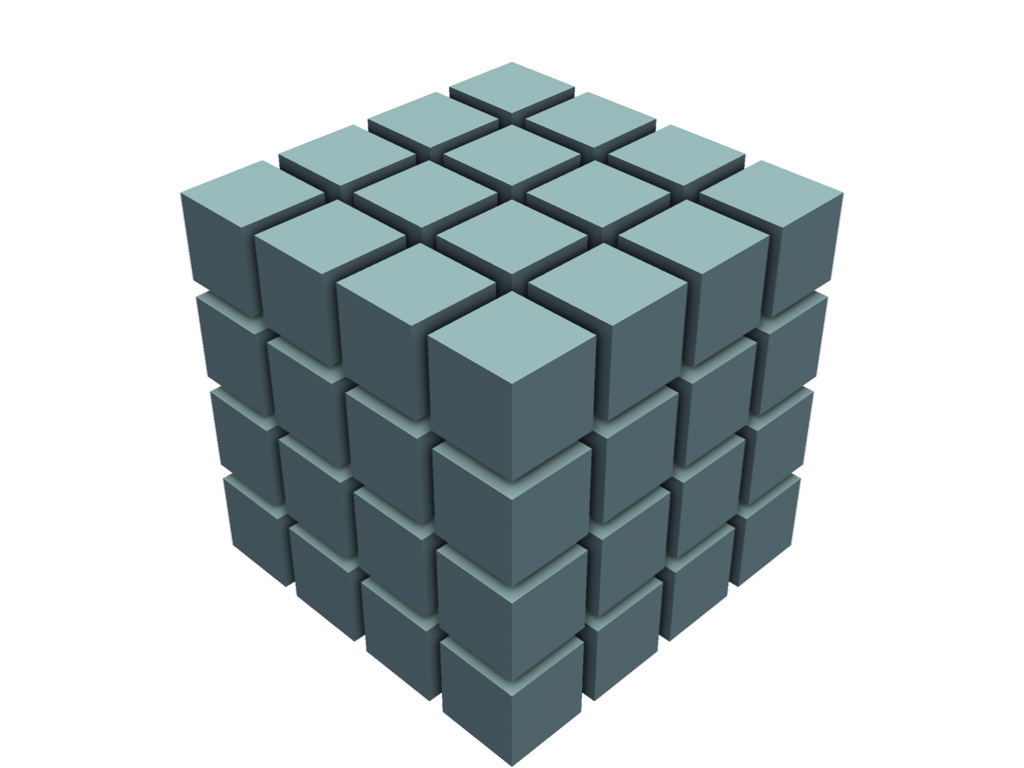
Plot a CAD model without SSAO#
Here’s another example without SSAO. This is a CAD model of a Raspberry PI case.
mesh = examples.download_cad_model_case()
pl = pv.Plotter()
pl.add_mesh(mesh, smooth_shading=True, split_sharp_edges=True)
pl.enable_anti_aliasing('ssaa')
pl.camera.zoom(1.7)
pl.show()
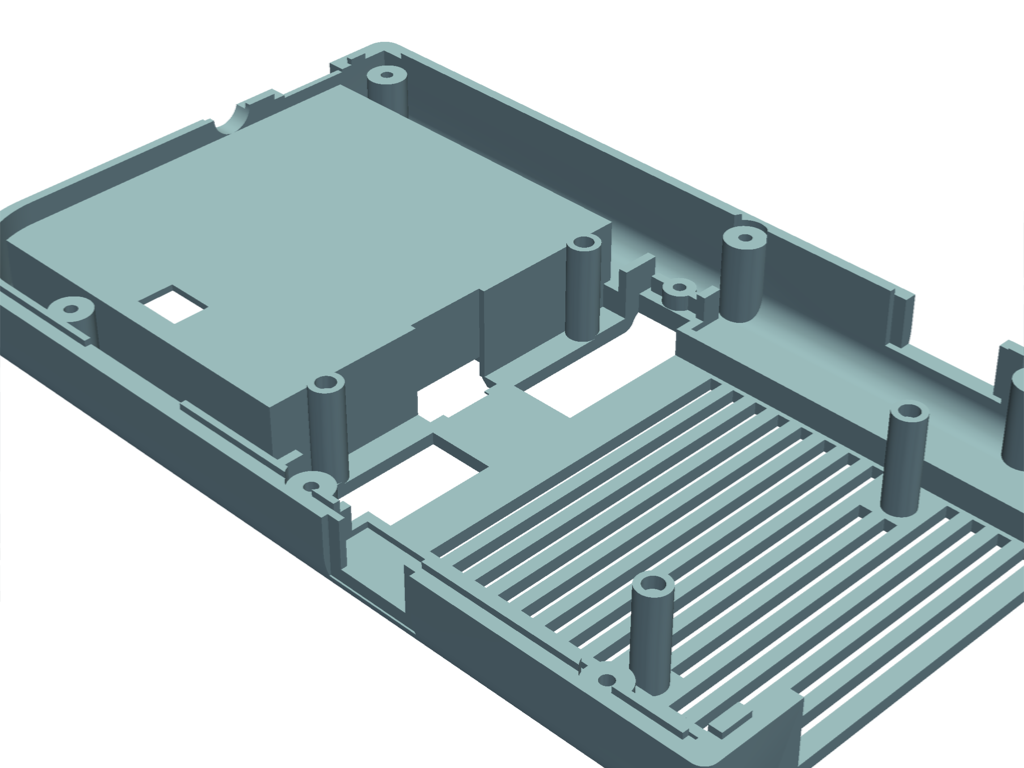
Plot with SSAO#
Here’s the same CAD model with SSAO. Note how we had to increase both
radius and bias due to the relative scene size.
Note that the occlusion still seems quite small. In the next example we will
increase the radius to increase the effect of the occlusion.
pl = pv.Plotter()
pl.add_mesh(mesh, smooth_shading=True, split_sharp_edges=True)
pl.enable_ssao(radius=2, bias=0.5)
pl.enable_anti_aliasing('ssaa')
pl.camera.zoom(1.7)
pl.show()
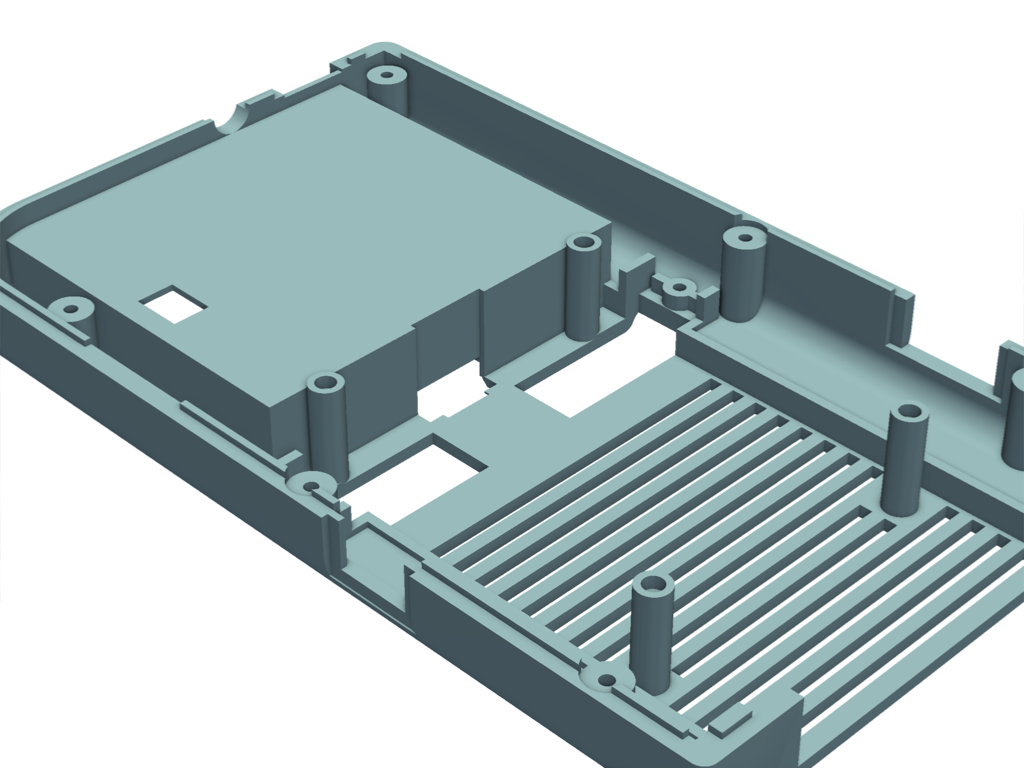
Increase the Radius#
Here we’ve increased the radius to the point where the case occlusion now
seems realistic without it becoming overwhelming.
pl = pv.Plotter()
pl.add_mesh(mesh, smooth_shading=True, split_sharp_edges=True)
pl.enable_ssao(radius=15, bias=0.5)
pl.enable_anti_aliasing('ssaa')
pl.camera.zoom(1.7)
pl.show()
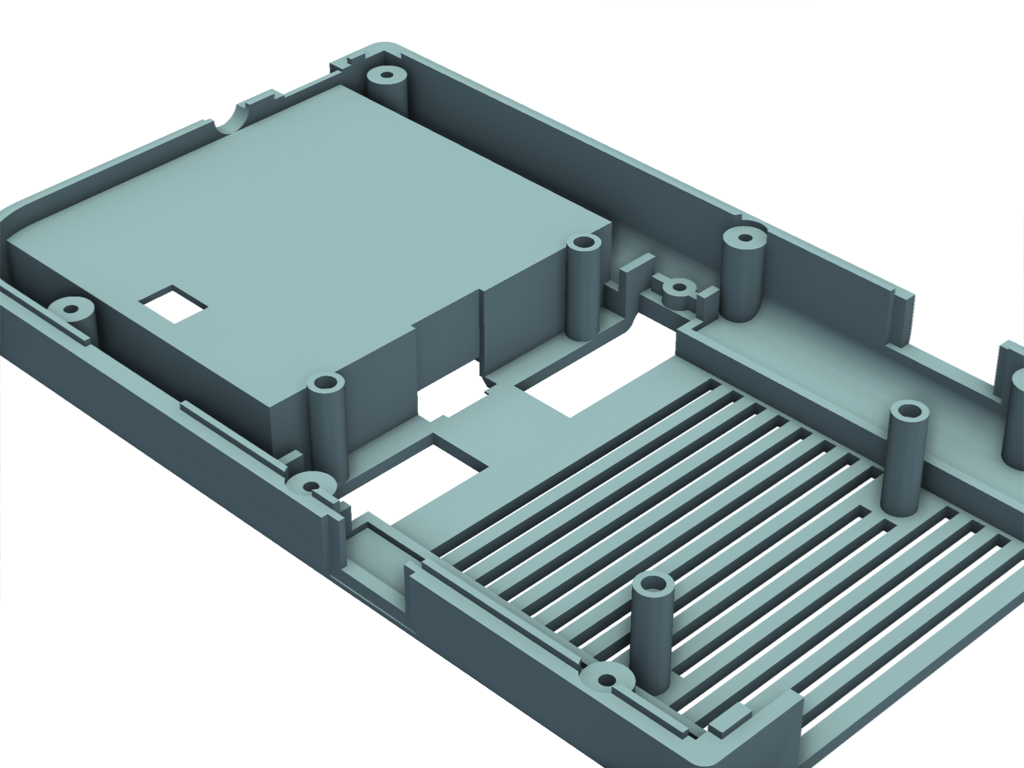
Total running time of the script: (0 minutes 1.525 seconds)