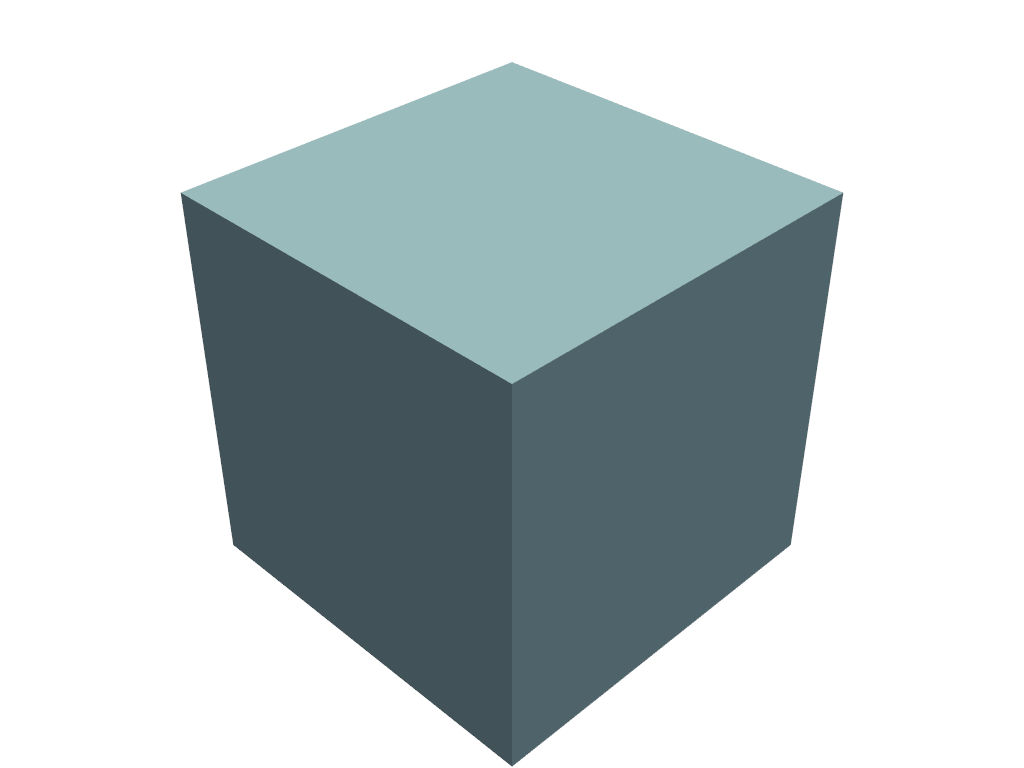pyvista.Plotter.disable_stereo_render#
- Plotter.disable_stereo_render() None[source]#
Disable anaglyph stereo rendering.
Enable again with
enable_stereo_renderExamples
Enable and then disable stereo rendering. It should show a simple cube.
>>> import pyvista as pv >>> pl = pv.Plotter() >>> _ = pl.add_mesh(pv.Cube()) >>> pl.enable_stereo_render() >>> pl.disable_stereo_render() >>> pl.show()