pyvista.examples.downloads.download_knee_full#
- download_knee_full(load=True)[source]#
Download full knee dataset.
- Parameters:
- Returns:
- output
pyvista.ImageData|str DataSet or filename depending on
load.
- output
Examples
>>> from pyvista import examples >>> import pyvista as pv >>> dataset = examples.download_knee_full() >>> cpos = pv.CameraPosition( ... position=(-381.74, -46.02, 216.54), ... focal_point=(74.8305, 89.2905, 100.0), ... viewup=(0.23, 0.072, 0.97), ... ) >>> dataset.plot(volume=True, cmap='bone', cpos=cpos, show_scalar_bar=False)
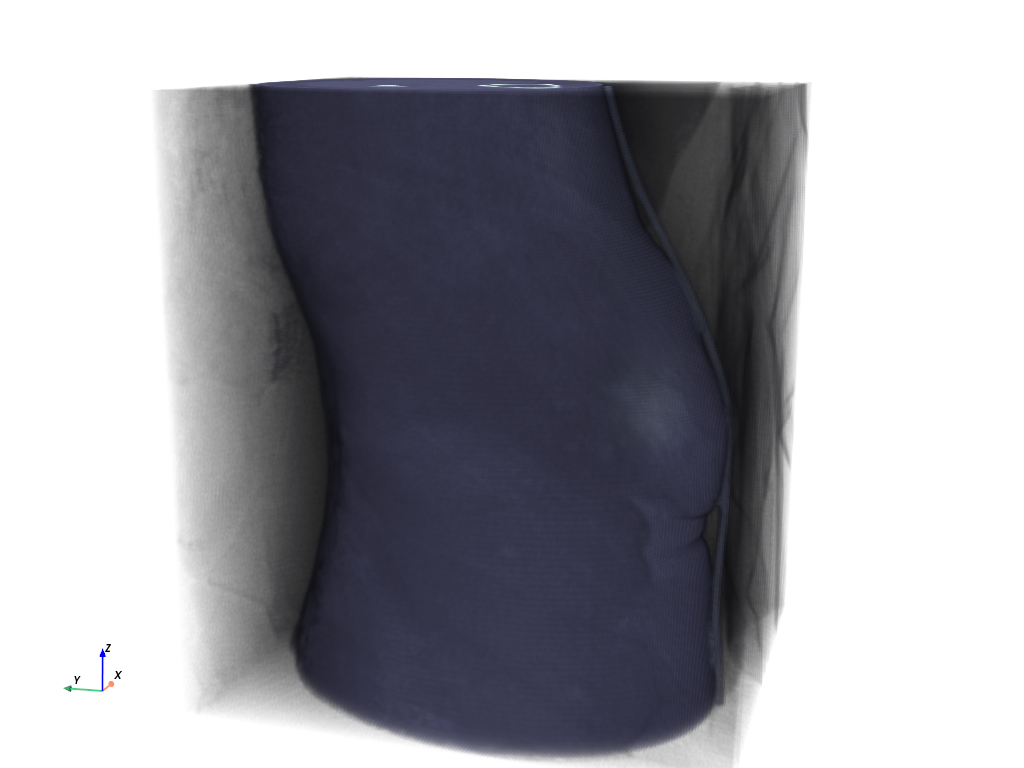
See also
- Knee Full Dataset
See this dataset in the Dataset Gallery for more info.
- Medical Datasets
Browse other medical datasets.
This dataset is used in the following examples: