pyvista.examples.downloads.download_coil_magnetic_field#
- download_coil_magnetic_field(load=True)[source]#
Download the magnetic field of a coil.
These examples were generated from the following script.
- Parameters:
- Returns:
- output
pyvista.ImageDataorstr DataSet or filename depending on
load.
- output
Examples
Download the magnetic field dataset and generate streamlines from the field.
>>> import pyvista as pv >>> from pyvista import examples >>> grid = examples.download_coil_magnetic_field() >>> seed = pv.Disc(inner=1, outer=5.2, r_res=3, c_res=12) >>> strl = grid.streamlines_from_source( ... seed, ... vectors='B', ... max_length=180, ... initial_step_length=0.1, ... integration_direction='both', ... ) >>> strl.plot( ... cmap='plasma', ... render_lines_as_tubes=True, ... line_width=2, ... lighting=False, ... zoom=2, ... )
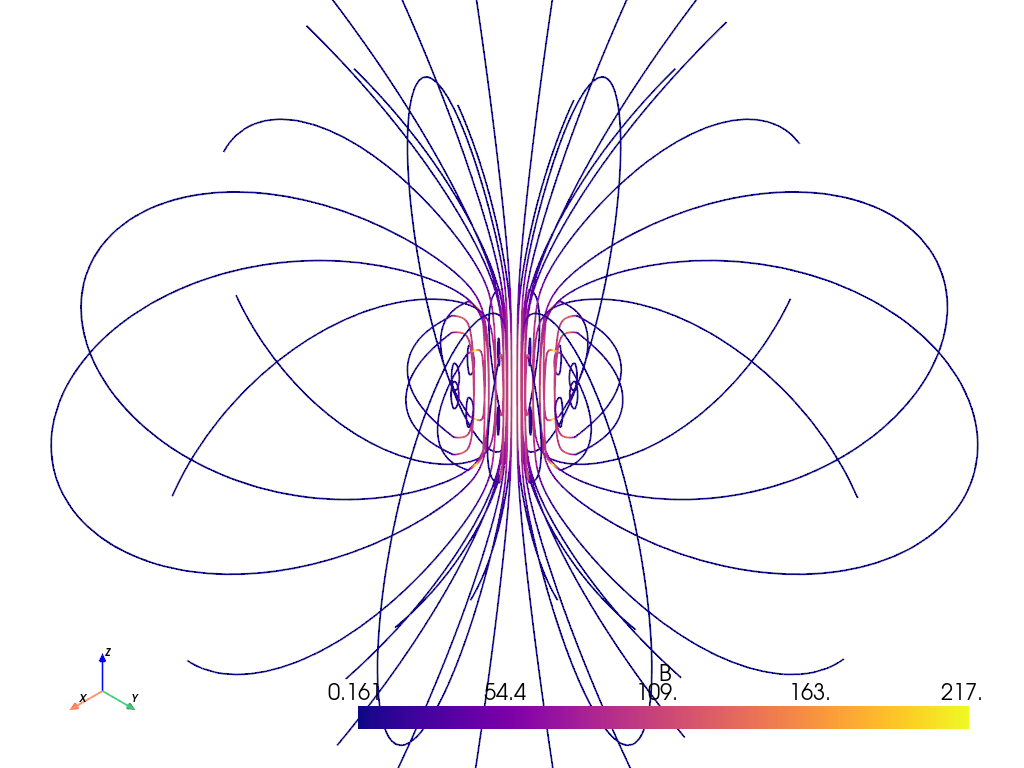
Plot the magnet field strength in the Z direction.
>>> import numpy as np >>> import pyvista as pv >>> from pyvista import examples >>> grid = examples.download_coil_magnetic_field() >>> # create coils >>> coils = [] >>> for z in np.linspace(-8, 8, 16): ... coils.append( ... pv.Polygon(center=(0, 0, z), radius=5, n_sides=100, fill=False) ... ) >>> coils = pv.MultiBlock(coils) >>> # plot the magnet field strength in the Z direction >>> scalars = np.abs(grid['B'][:, 2]) >>> pl = pv.Plotter() >>> _ = pl.add_mesh(coils, render_lines_as_tubes=True, line_width=5, color='w') >>> vol = pl.add_volume( ... grid, ... scalars=scalars, ... cmap='plasma', ... show_scalar_bar=False, ... log_scale=True, ... opacity='sigmoid_2', ... ) >>> vol.prop.interpolation_type = 'linear' >>> _ = pl.add_volume_clip_plane( ... vol, ... normal='-x', ... normal_rotation=False, ... interaction_event='always', ... widget_color=pv.Color(opacity=0.0), ... ) >>> pl.enable_anti_aliasing() >>> pl.camera.zoom(2) >>> pl.show()
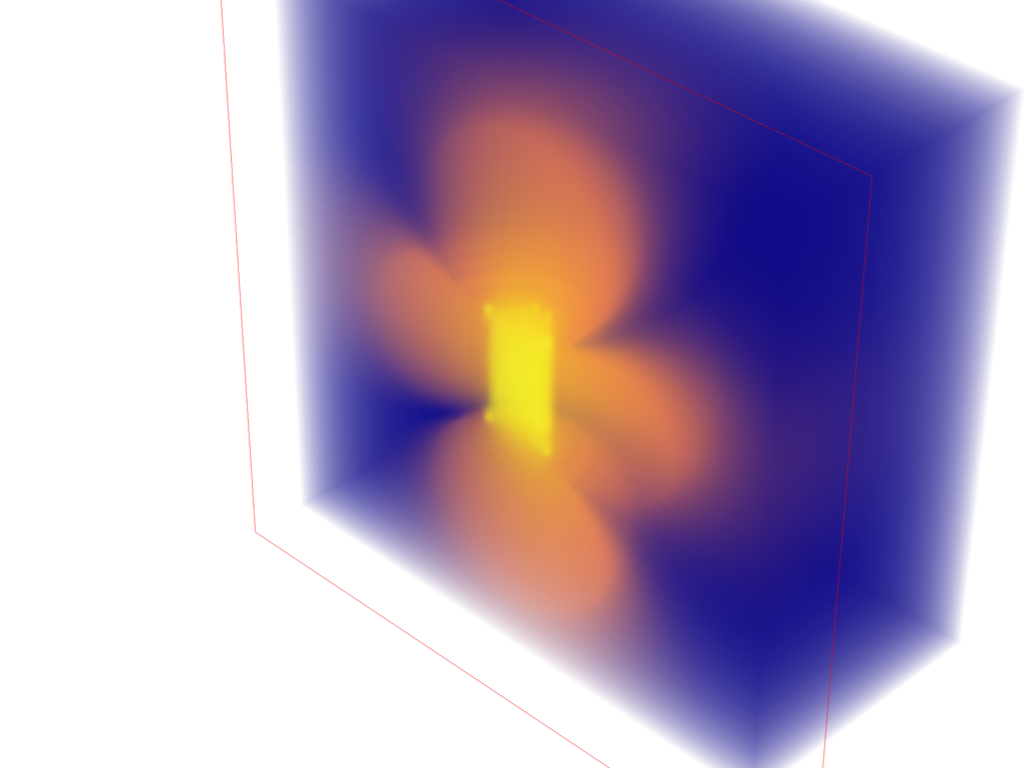
See also
- Coil Magnetic Field Dataset
See this dataset in the Dataset Gallery for more info.
- Plot a Magnetic Field
More details on how to plot with this dataset.