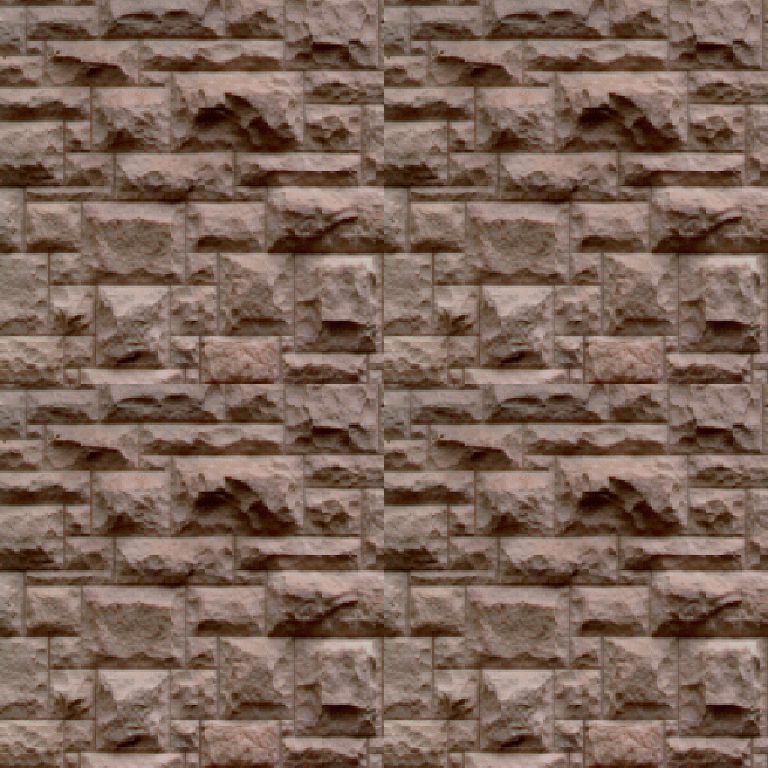pyvista.Texture.repeat#
- property Texture.repeat: bool[source]#
Repeat the texture.
This is provided for convenience and backwards compatibility.
For new code, use
Texture.wrap().Examples
Load the masonry texture and create a simple
pyvista.PolyDatawith texture coordinates usingpyvista.Plane(). By default the texture coordinates are between 0 and 1. Let’s raise these values over 1 by multiplying them in place. This will allow us to wrap the texture.>>> import pyvista as pv >>> from pyvista import examples >>> texture = examples.download_masonry_texture() >>> plane = pv.Plane() >>> plane.active_texture_coordinates *= 2
This is the texture plotted with repeat set to
False.>>> texture.repeat = False >>> pl = pv.Plotter() >>> actor = pl.add_mesh(plane, texture=texture) >>> pl.camera.zoom('tight') >>> pl.show()

This is the texture plotted with repeat set to
True.>>> texture.repeat = True >>> pl = pv.Plotter() >>> actor = pl.add_mesh(plane, texture=texture) >>> pl.camera.zoom('tight') >>> pl.show()