Note
Go to the end to download the full example code.
Light Types#
Lights come in three types:
headlights, the axis of which always coincides with the view of the camera,
camera lights, which move together with the camera, but which can occupy any fixed relative position with respect to the camera,
scene lights, the position of which is fixed to the scene, and which is thus unaffected by moving the camera. This is the default type.
Headlight#
For headlights the pyvista.Camera.position and
pyvista.Camera.focal_point properties are meaningless. No matter
where you move the camera, the light always emanates from the view point:
from __future__ import annotations
import pyvista as pv
from pyvista import examples
mesh = examples.download_bunny()
mesh.rotate_x(90, inplace=True)
mesh.rotate_z(180, inplace=True)
pl = pv.Plotter(lighting='none')
pl.add_mesh(mesh, color='lightblue', smooth_shading=True)
light = pv.Light(light_type='headlight')
# these don't do anything for a headlight:
light.position = (1, 2, 3)
light.focal_point = (4, 5, 6)
pl.add_light(light)
pl.show()
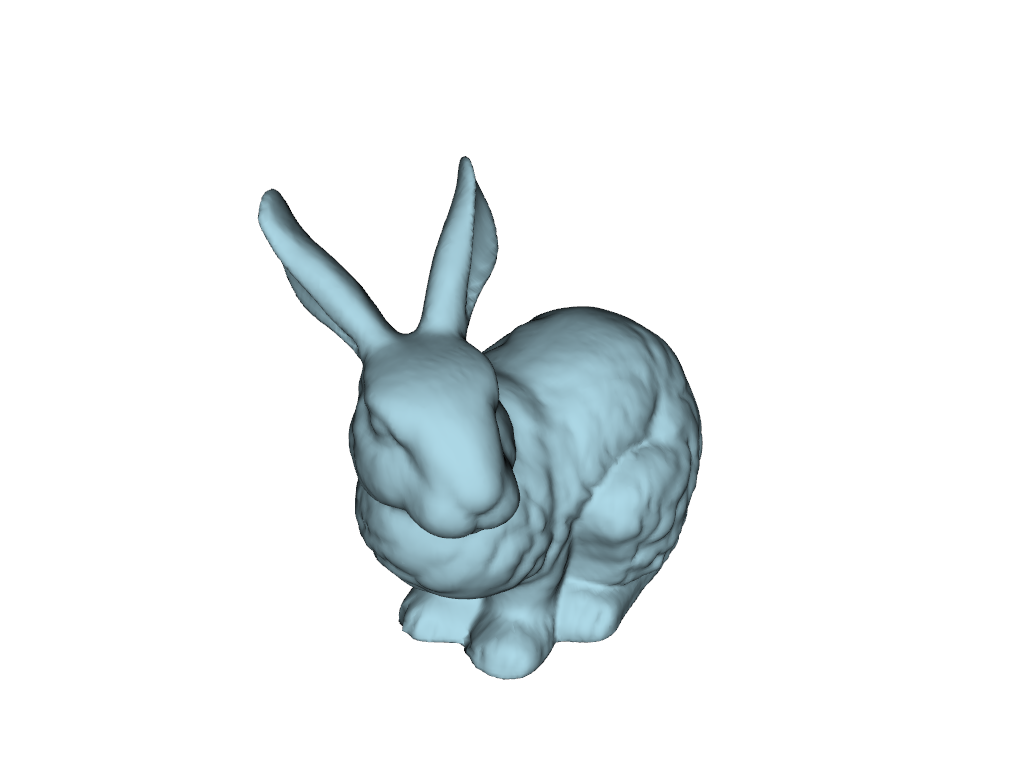
Camera light#
Camera lights define their pyvista.Camera.position and
pyvista.Camera.focal_point properties in a coordinate system that
is local to the camera. The coordinates in the scene’s coordinate system can
be accessed through the pyvista.Light.world_position and
pyvista.Light.world_focal_point read-only properties,
respectively. For specifics of the local coordinate system used for the
coordinates please see the documentation of
pyvista.Light.set_camera_light().
pl = pv.Plotter(lighting='none')
pl.add_mesh(mesh, color='lightblue', smooth_shading=True)
# a light that always shines from the right of the camera
light = pv.Light(position=(1, 0, 0), light_type='camera light')
pl.add_light(light)
pl.show()
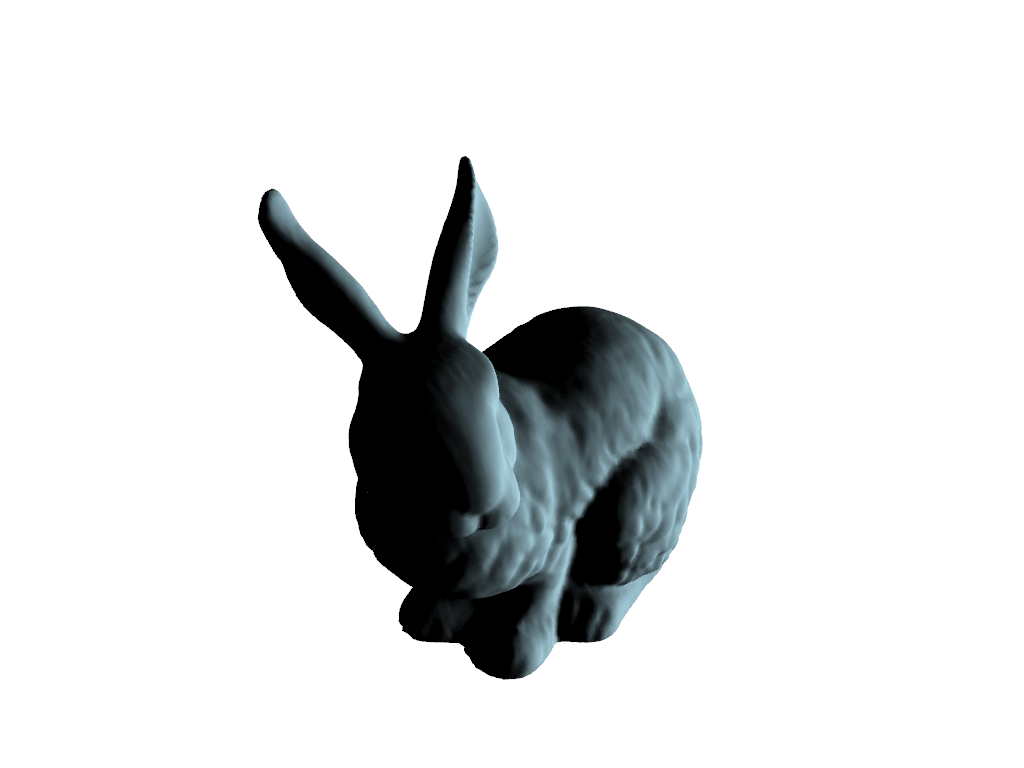
Scene light#
Scene lights are attached to the scene, their position and focal point are interpreted as global coordinates:
pl = pv.Plotter(lighting='none')
pl.add_mesh(mesh, color='lightblue', smooth_shading=True)
# a light that always shines on the left side of the bunny
light = pv.Light(position=(0, 1, 0), light_type='scene light')
pl.add_light(light)
pl.show()
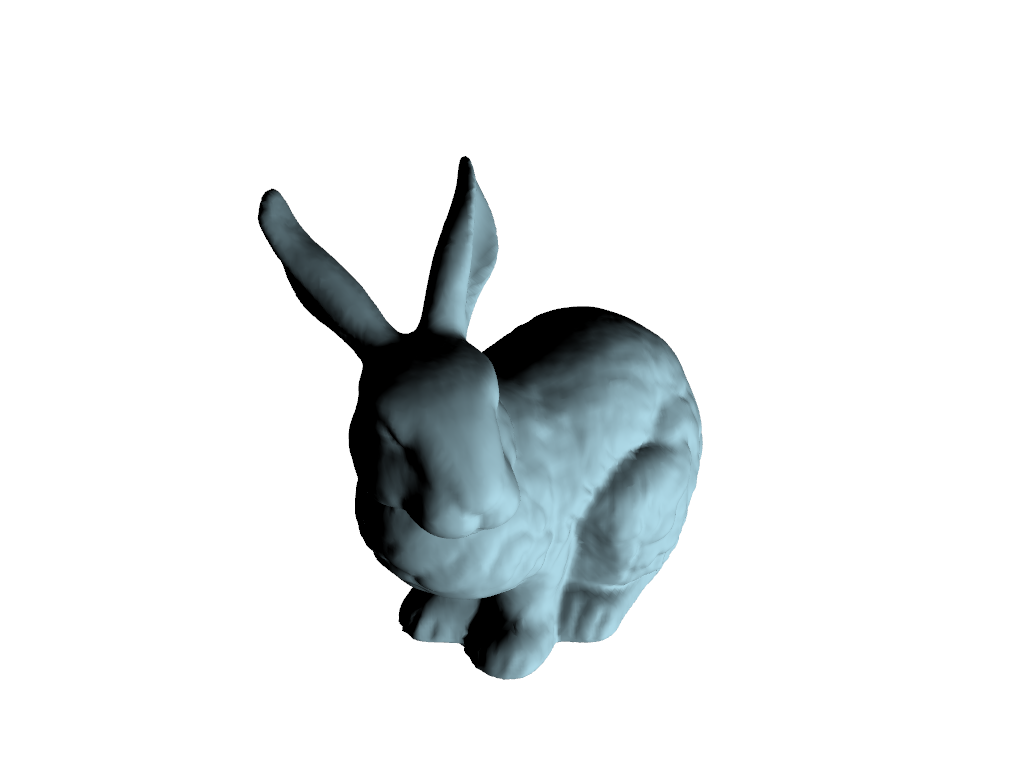
Total running time of the script: (0 minutes 1.389 seconds)