Note
Go to the end to download the full example code.
Composite Picking#
Demonstrate how to pick individual blocks of a pyvista.MultiBlock
using pyvista.Plotter.enable_block_picking().
from __future__ import annotations
import numpy as np
import pyvista as pv
Create a MultiBlock Dataset#
Create 100 superellipsoids using pyvista.ParametricSuperEllipsoid()
# Seed rng for reproducibility
rng = np.random.default_rng(seed=0)
def make_poly():
"""Create a superellipsoid in a random location."""
poly = pv.ParametricSuperEllipsoid(
n1=rng.random(),
n2=rng.random() * 2,
u_res=50,
v_res=50,
)
poly.points += rng.random(3) * 20
return poly
# Assemble the multiblock and plot it using the default plotting settings
blocks = pv.MultiBlock([make_poly() for _ in range(100)])
blocks.plot()
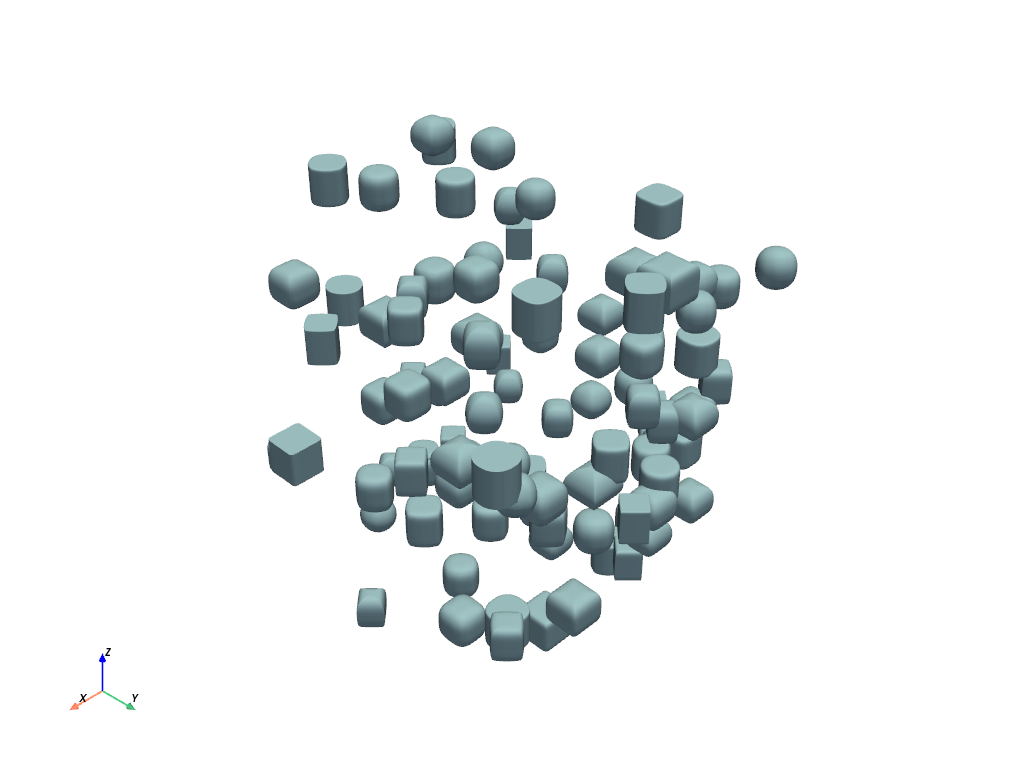
Enable Block Picking#
Add blocks to a pyvista.Plotter and enable block picking. For
fun, let’s also enable physically based rendering and set the callback to set
the block color to red when the block is clicked and unset the color if the
color has already been set for the block.
pl = pv.Plotter()
actor, mapper = pl.add_composite(blocks, color='w', pbr=True, metallic=True)
def callback(index, *args):
"""Change a block to red if color is unset, and back to the actor color if set."""
if mapper.block_attr[index].color is None:
mapper.block_attr[index].color = 'r'
else:
mapper.block_attr[index].color = None
pl.enable_block_picking(callback, side='left')
pl.background_color = 'w'
pl.show()
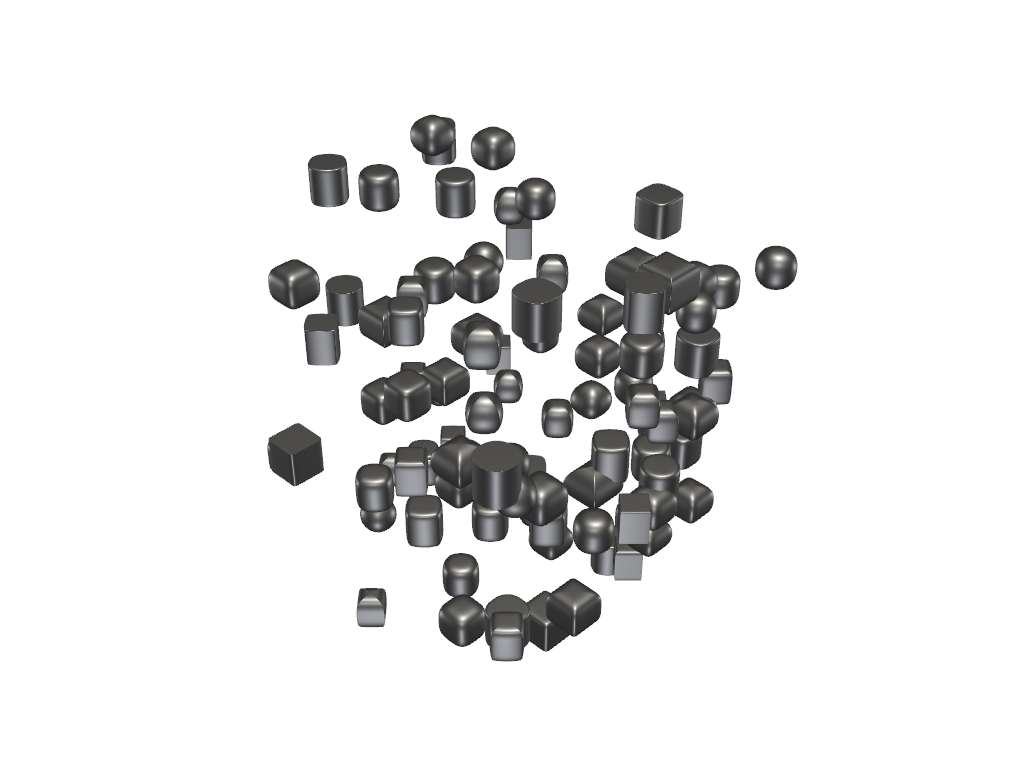
Total running time of the script: (0 minutes 7.939 seconds)
