Note
Go to the end to download the full example code.
Terrain Following Mesh#
Use a topographic surface to create a 3D terrain-following mesh.
Terrain following meshes are common in the environmental sciences, for instance in hydrological modelling (see Maxwell 2013 and ParFlow).
In this example, we demonstrate a simple way to make a 3D grid/mesh that follows a given topographic surface. In this example, it is important to note that the given digital elevation model (DEM) is structured (gridded and not triangulated): this is common for DEMs.
from __future__ import annotations
import numpy as np
import pyvista as pv
from pyvista import examples
Download a gridded topography surface (DEM)
dem = examples.download_crater_topo()
dem
Now let’s subsample and extract an area of interest to make this example
simple (also the DEM we just load is pretty big).
Since the DEM we loaded is a pyvista.ImageData mesh, we can use
the pyvista.ImageDataFilters.extract_subset() filter:
subset = dem.extract_subset((500, 900, 400, 800, 0, 0), (5, 5, 1))
subset.plot(cpos='xy')
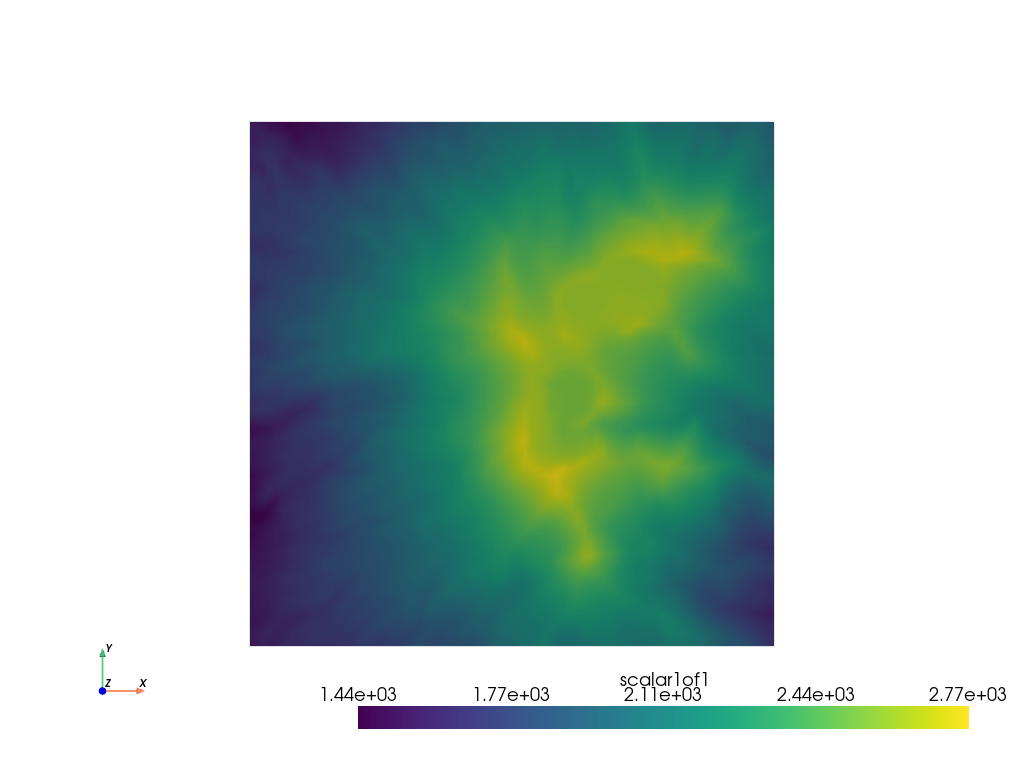
Now that we have a region of interest for our terrain following mesh, lets make a 3D surface of that DEM:
terrain = subset.warp_by_scalar()
terrain
terrain.plot()
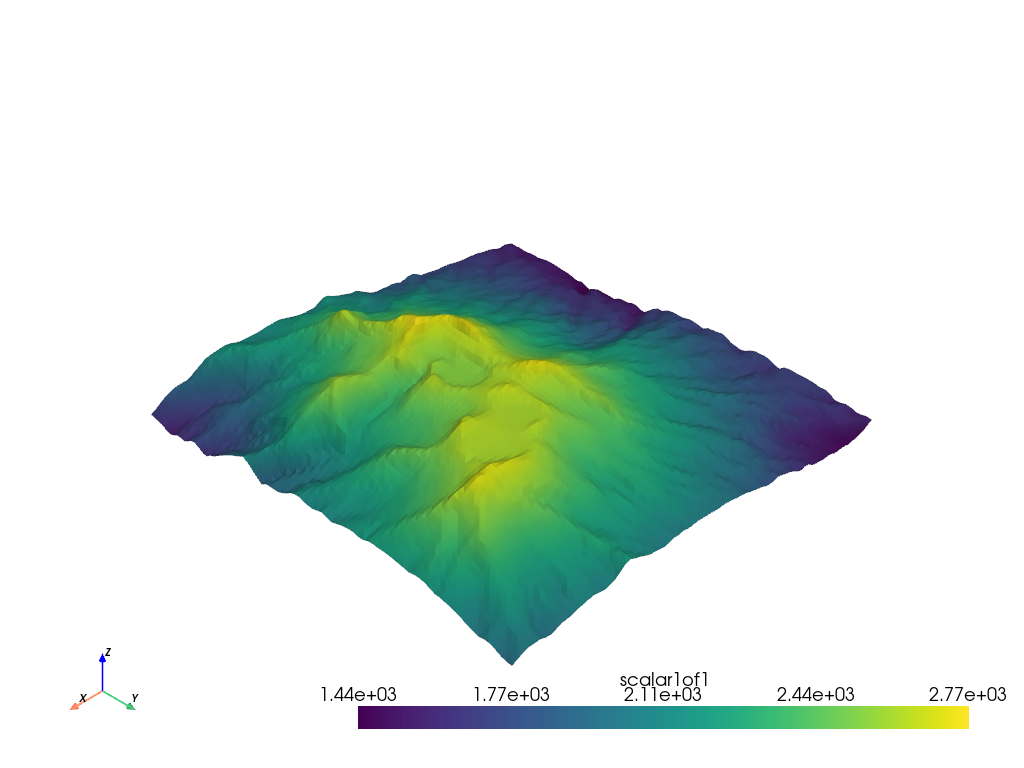
And now we have a 3D structured surface of the terrain. We can now extend
that structured surface into a 3D mesh to form a terrain following grid.
To do this, we first our cell spacings in the z-direction (these start
from the terrain surface). Then we repeat the XYZ structured coordinates
of the terrain mesh and decrease each Z level by our Z cell spacing.
Once we have those structured coordinates, we can create a
pyvista.StructuredGrid.
z_cells = np.array([25] * 5 + [35] * 3 + [50] * 2 + [75, 100])
xx = np.repeat(terrain.x, len(z_cells), axis=-1)
yy = np.repeat(terrain.y, len(z_cells), axis=-1)
zz = np.repeat(terrain.z, len(z_cells), axis=-1) - np.cumsum(z_cells).reshape((1, 1, -1))
mesh = pv.StructuredGrid(xx, yy, zz)
mesh['Elevation'] = zz.ravel(order='F')
mesh
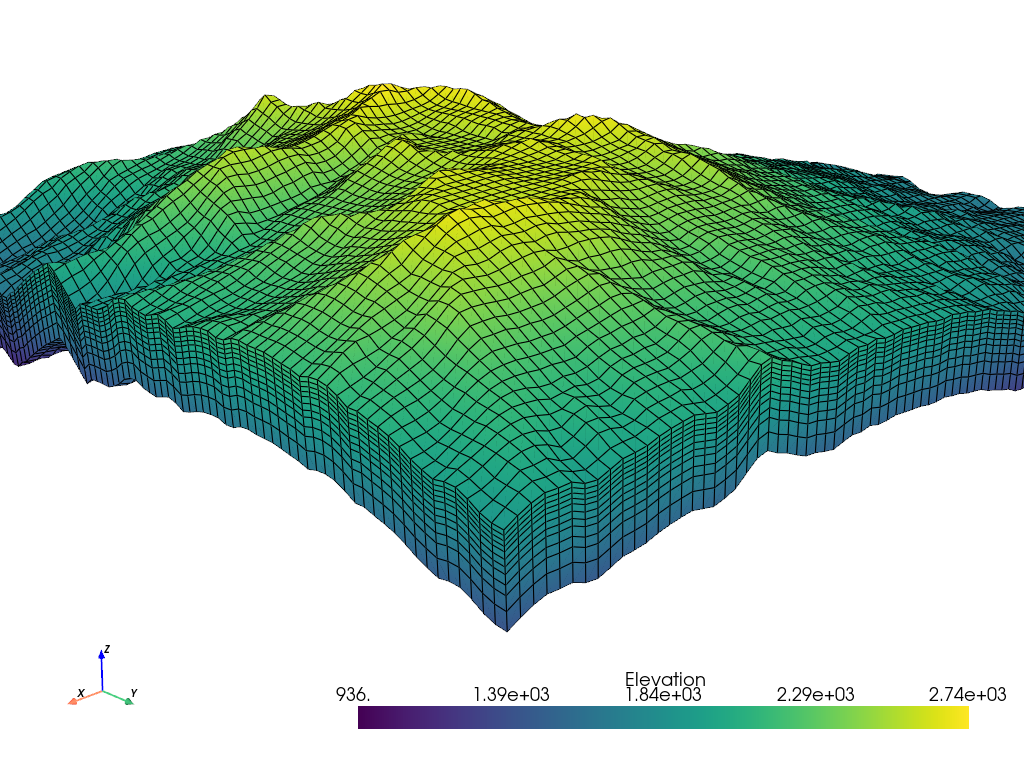
Total running time of the script: (0 minutes 1.223 seconds)