Note
Go to the end to download the full example code.
Plot a Magnetic Field#
The following example demonstrates how PyVista can be used to plot a magnetic field.
This example relies on streamlines_from_source() to
generate streamlines and add_volume() to plot
the strength of the magnetic field.
This dataset was created from the Coil Field Lines example from the awesome magpylib library.
from __future__ import annotations
import numpy as np
import pyvista as pv
from pyvista import examples
Download the DataSet#
Let’s first download the example dataset and show that it’s a
pyvista.ImageData with the magnetic field stored as the 'B'
array in point_data.
grid = examples.download_coil_magnetic_field()
grid.point_data
pyvista DataSetAttributes
Association : POINT
Active Scalars : B
Active Vectors : B
Active Texture : None
Active Normals : None
Contains arrays :
B float64 (531441, 3) VECTORS
Create Coils#
Create several hoops to represent the coil. This matches the geometry in the original example.
coils = [pv.Polygon((0, 0, z), radius=5, n_sides=100, fill=False) for z in np.linspace(-8, 8, 16)]
coil_block = pv.MultiBlock(coils)
coil_block.plot(render_lines_as_tubes=True, line_width=10)
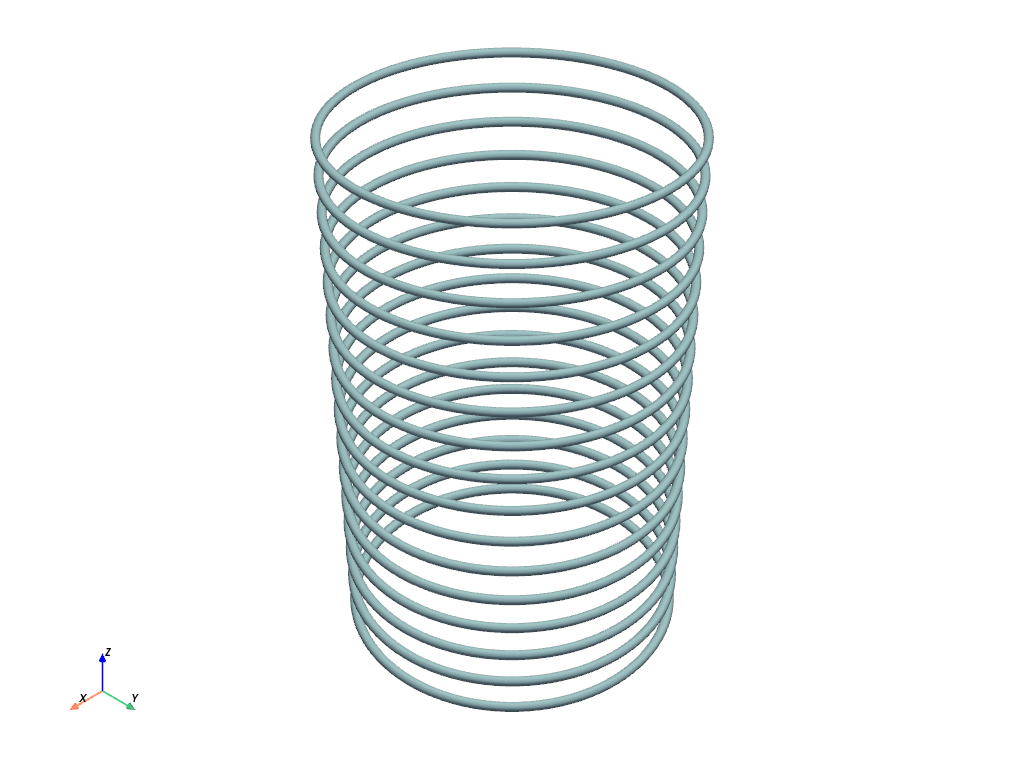
Compute and Plot Field Lines#
Next, let’s compute streamlines from the center of the coil to represent the
direction of the magnetic force. For this, we can create a simple
pyvista.Disc() and use that as the source of the streamlines.
seed = pv.Disc(inner=1, outer=5.4, r_res=2, c_res=12)
strl = grid.streamlines_from_source(
seed,
vectors='B',
max_length=180,
initial_step_length=0.1,
integration_direction='both',
)
pl = pv.Plotter()
pl.add_mesh(
strl.tube(radius=0.1),
cmap='bwr',
ambient=0.2,
)
pl.add_mesh(coil_block, render_lines_as_tubes=True, line_width=5, color='w')
pl.camera.zoom(3)
pl.show()
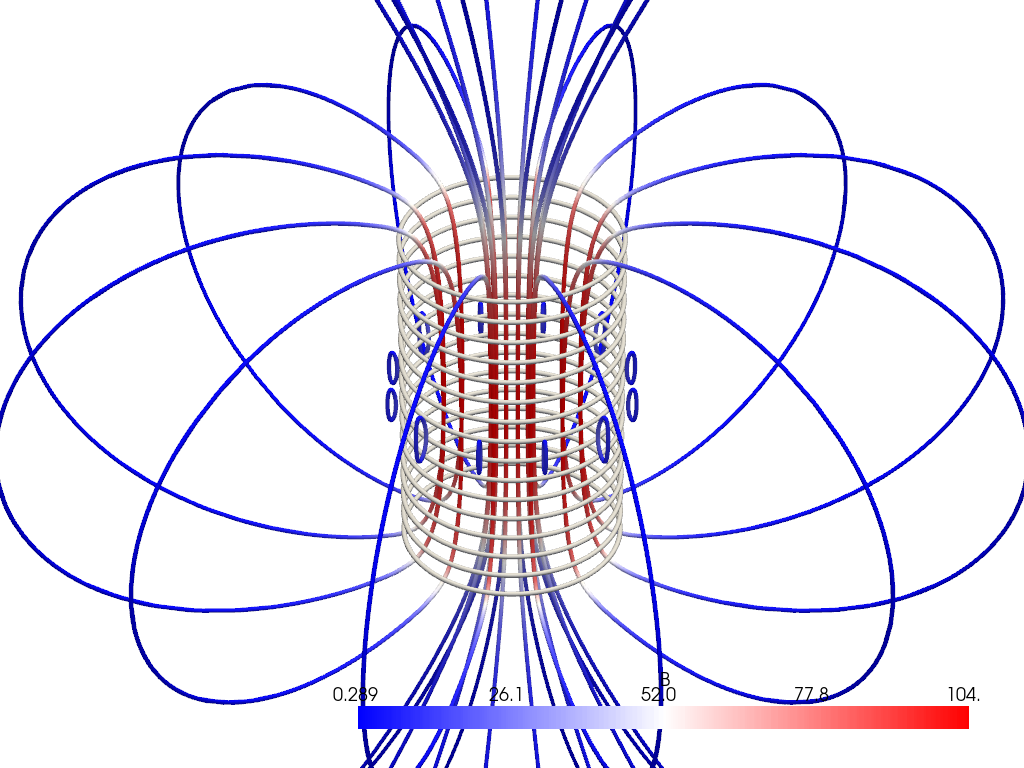
Plot the Magnet Field Strength#
Finally, let’s bring this all together by plotting the magnetic field strength while also plotting the streamlines and the coil.
# Take the norm of the magnetic field
scalars = np.linalg.norm(grid['B'], axis=1)
# Customize the opacity to make it easier to visualize the strength of the
# field nearby the coil
opacity = 1 - np.geomspace(1.0, 0.05, 10)
# Add this all to the plotter
pl = pv.Plotter()
pl.add_mesh(
strl.tube(radius=0.1),
color='black',
)
pl.add_mesh(coil_block, render_lines_as_tubes=True, line_width=5, color='w')
vol = pl.add_volume(
grid,
scalars=scalars,
opacity=opacity,
cmap='hot',
show_scalar_bar=False,
)
vol.prop.interpolation_type = 'linear'
pl.camera.zoom(5)
pl.show()
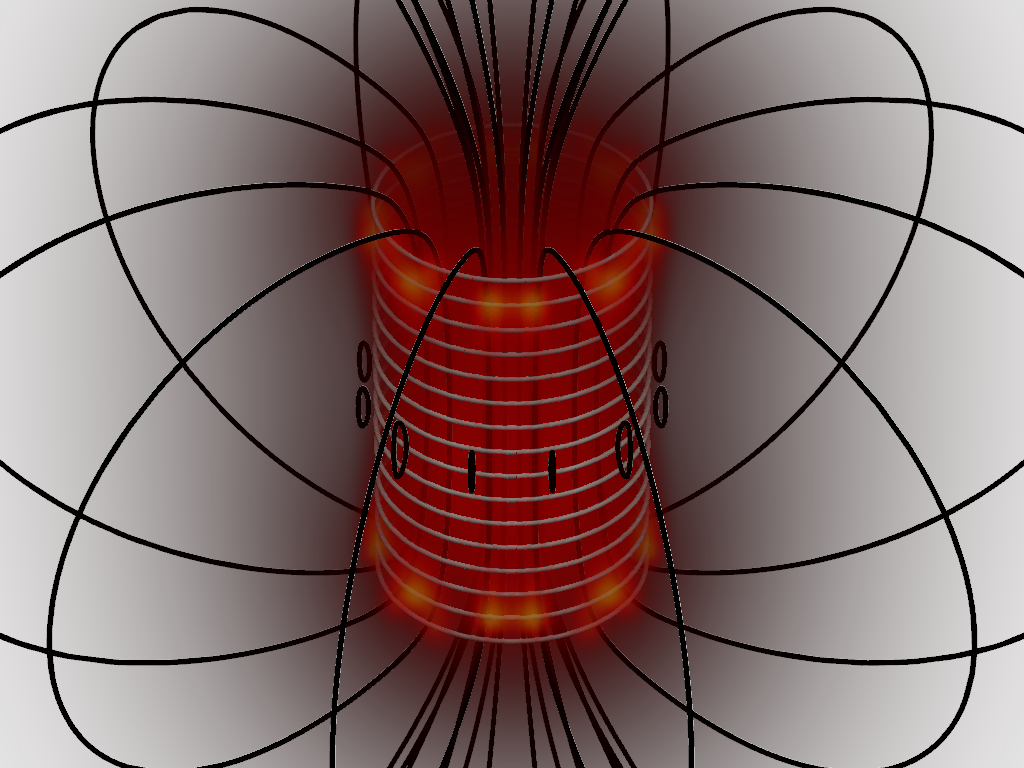
Total running time of the script: (0 minutes 15.369 seconds)