Note
Go to the end to download the full example code.
Plot OpenFOAM data#
from __future__ import annotations
import pyvista
from pyvista import examples
This example uses data from a lid-driven cavity flow. It is recommended to
use pyvista.POpenFOAMReader for reading OpenFOAM files for more
control over reading data.
This example will only run correctly in versions of vtk>=9.1.0. The names of the patch arrays and resulting keys in the read mesh will be different in prior versions.
filename = examples.download_cavity(load=False)
reader = pyvista.POpenFOAMReader(filename)
OpenFOAM datasets include multiple sub-datasets including the internal mesh and patches, typically boundaries. This can be inspected before reading the data.
print(f'All patch names: {reader.patch_array_names}')
print(f'All patch status: {reader.all_patch_arrays_status}')
All patch names: ['internalMesh', 'patch/movingWall', 'patch/fixedWalls', 'patch/frontAndBack']
All patch status: {'internalMesh': True, 'patch/movingWall': True, 'patch/fixedWalls': True, 'patch/frontAndBack': True}
This data is represented as a pyvista.MultiBlock object.
The internal mesh will be located in the top-level MultiBlock mesh.
mesh = reader.read()
print(f'Mesh patches: {mesh.keys()}')
internal_mesh = mesh['internalMesh'] # or internal_mesh = mesh[0]
Mesh patches: ['internalMesh', 'boundary']
In this case the internal mesh is a pyvista.UnstructuredGrid.
print(internal_mesh)
UnstructuredGrid (0x7f0f0c5c09a0)
N Cells: 400
N Points: 882
X Bounds: 0.000e+00, 1.000e-01
Y Bounds: 0.000e+00, 1.000e-01
Z Bounds: 0.000e+00, 1.000e-02
N Arrays: 4
Additional Patch meshes are nested inside another MultiBlock mesh. The name of the sub-level MultiBlock mesh depends on the vtk version.
boundaries = mesh['boundary']
print(boundaries)
print(f'Boundaries patches: {boundaries.keys()}')
print(boundaries['movingWall'])
MultiBlock (0x7f0f1c357400)
N Blocks: 3
X Bounds: 0.000e+00, 1.000e-01
Y Bounds: 0.000e+00, 1.000e-01
Z Bounds: 0.000e+00, 1.000e-02
Boundaries patches: ['movingWall', 'fixedWalls', 'frontAndBack']
PolyData (0x7f0ef1406200)
N Cells: 20
N Points: 42
N Strips: 0
X Bounds: 0.000e+00, 1.000e-01
Y Bounds: 1.000e-01, 1.000e-01
Z Bounds: 0.000e+00, 1.000e-02
N Arrays: 4
The default in OpenFOAMReader is to translate the existing cell data to point data. Therefore, the cell data arrays are duplicated in point data.
print('Cell Data:')
print(internal_mesh.cell_data)
print('\nPoint Data:')
print(internal_mesh.point_data)
Cell Data:
pyvista DataSetAttributes
Association : CELL
Active Scalars : p
Active Vectors : U
Active Texture : None
Active Normals : None
Contains arrays :
U float32 (400, 3) VECTORS
p float32 (400,) SCALARS
Point Data:
pyvista DataSetAttributes
Association : POINT
Active Scalars : p
Active Vectors : U
Active Texture : None
Active Normals : None
Contains arrays :
U float32 (882, 3) VECTORS
p float32 (882,) SCALARS
This behavior can be turned off if only cell data is required.
reader.cell_to_point_creation = False
internal_mesh = reader.read()['internalMesh']
print('Cell Data:')
print(internal_mesh.cell_data)
print('\nPoint Data:')
print(internal_mesh.point_data)
Cell Data:
pyvista DataSetAttributes
Association : CELL
Active Scalars : p
Active Vectors : U
Active Texture : None
Active Normals : None
Contains arrays :
U float32 (400, 3) VECTORS
p float32 (400,) SCALARS
Point Data:
pyvista DataSetAttributes
Association : POINT
Active Scalars : None
Active Vectors : None
Active Texture : None
Active Normals : None
Contains arrays : None
Now we will read in all the data at the last time point.
print(f'Available Time Values: {reader.time_values}')
reader.set_active_time_value(2.5)
reader.cell_to_point_creation = True # Need point data for streamlines
mesh = reader.read()
internal_mesh = mesh['internalMesh']
boundaries = mesh['boundary']
Available Time Values: [0.0, 0.5, 1.0, 1.5, 2.0, 2.5]
This OpenFOAM simulation is in 3D with
only 1 cell in the z-direction. First, the solution is sliced in the center
of the z-direction.
pyvista.DataSetFilters.streamlines_evenly_spaced_2D() requires the data
to lie in the z=0 plane. So, after the domain sliced, it is translated to
z=0.
def slice_z_center(mesh):
"""Slice mesh through center in z normal direction, move to z=0."""
slice_mesh = mesh.slice(normal='z')
slice_mesh.translate((0, 0, -slice_mesh.center[-1]), inplace=True)
return slice_mesh
slice_internal_mesh = slice_z_center(internal_mesh)
slice_boundaries = pyvista.MultiBlock(
{key: slice_z_center(boundaries[key]) for key in boundaries.keys()},
)
Streamlines are generated using the point data “U”.
streamlines = slice_internal_mesh.streamlines_evenly_spaced_2D(
vectors='U',
start_position=(0.05, 0.05, 0),
separating_distance=1,
separating_distance_ratio=0.1,
)
Plot streamlines colored by velocity magnitude. Additionally, the moving and fixed wall boundaries are plotted.
plotter = pyvista.Plotter()
plotter.add_mesh(slice_boundaries['movingWall'], color='red', line_width=3)
plotter.add_mesh(slice_boundaries['fixedWalls'], color='black', line_width=3)
plotter.add_mesh(streamlines.tube(radius=0.0005), scalars='U')
plotter.view_xy()
plotter.enable_parallel_projection()
plotter.show()
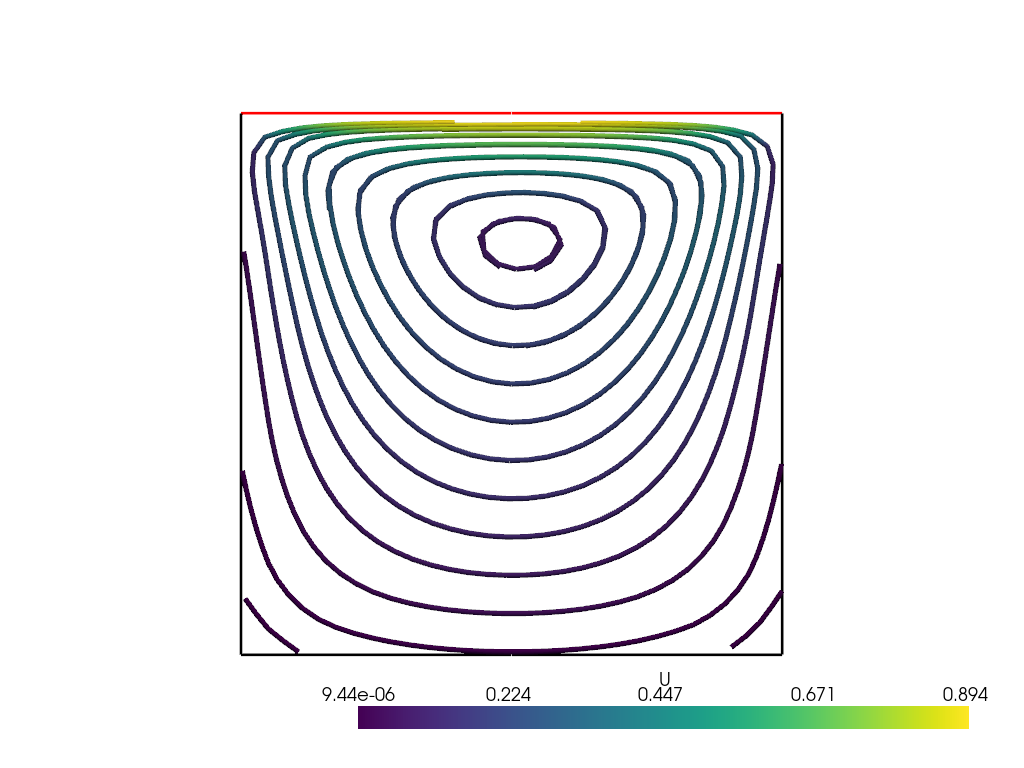
Total running time of the script: (0 minutes 0.714 seconds)
