Note
Go to the end to download the full example code.
Spline Widget#
A spline widget can be enabled and disabled by the
pyvista.Plotter.add_spline_widget() and
pyvista.Plotter.clear_spline_widgets() methods respectively.
This widget allows users to interactively create a poly line (spline) through
a scene and use that spline.
A common task with splines is to slice a volumetric dataset using an irregular
path. To do this, we have added a convenient helper method which leverages the
pyvista.DataSetFilters.slice_along_line() filter named
pyvista.Plotter.add_mesh_slice_spline().
from __future__ import annotations
import numpy as np
import pyvista as pv
mesh = pv.Wavelet()
# initial spline to seed the example
points = np.array(
[
[-8.64208925, -7.34294559, -9.13803458],
[-8.25601497, -2.54814702, 0.93860914],
[-0.30179377, -3.21555997, -4.19999019],
[3.24099167, 2.05814768, 3.39041509],
[4.39935227, 4.18804542, 8.96391132],
],
)
p = pv.Plotter()
p.add_mesh(mesh.outline(), color='black')
p.add_mesh_slice_spline(mesh, initial_points=points, n_handles=5)
p.camera_position = [(30, -42, 30), (0.0, 0.0, 0.0), (-0.09, 0.53, 0.84)]
p.show()
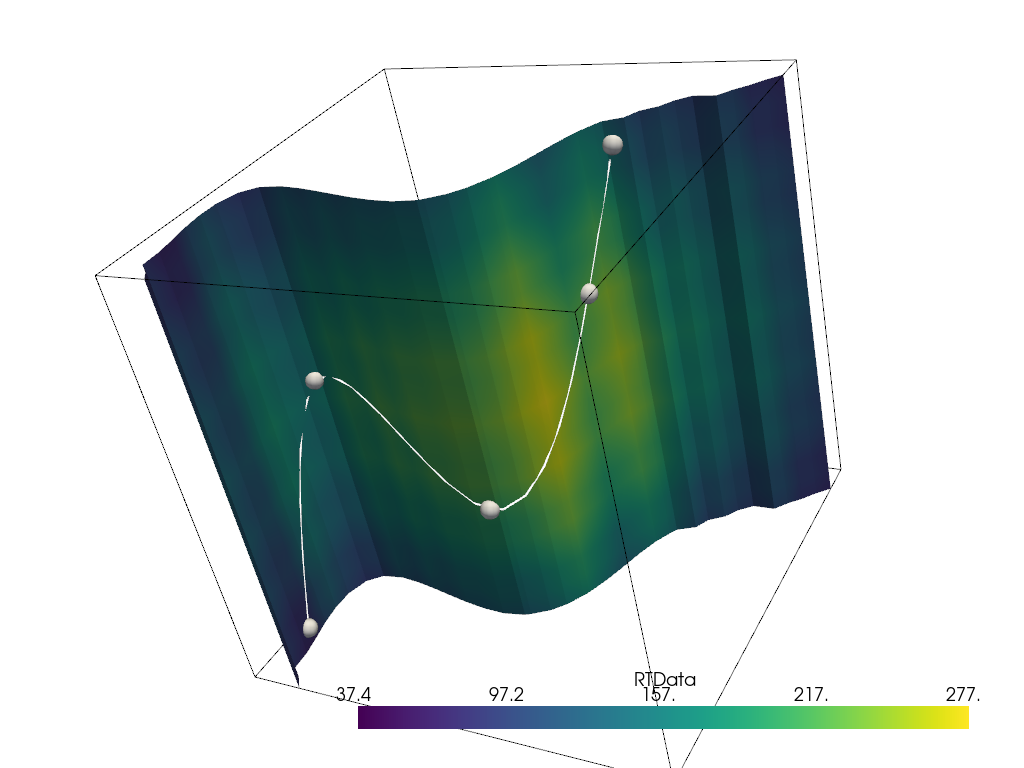
Total running time of the script: (0 minutes 0.408 seconds)
