Note
Go to the end to download the full example code.
Picking a Point on the Surface of a Mesh#
This example demonstrates how to pick meshes using
enable_surface_point_picking().
This allows you to pick points on the surface of a mesh.
from __future__ import annotations
import pyvista as pv
Create a mesh and enable picking using the default settings.
cube = pv.Cube()
pl = pv.Plotter()
pl.add_mesh(cube, show_edges=True)
pl.enable_surface_point_picking()
pl.show()
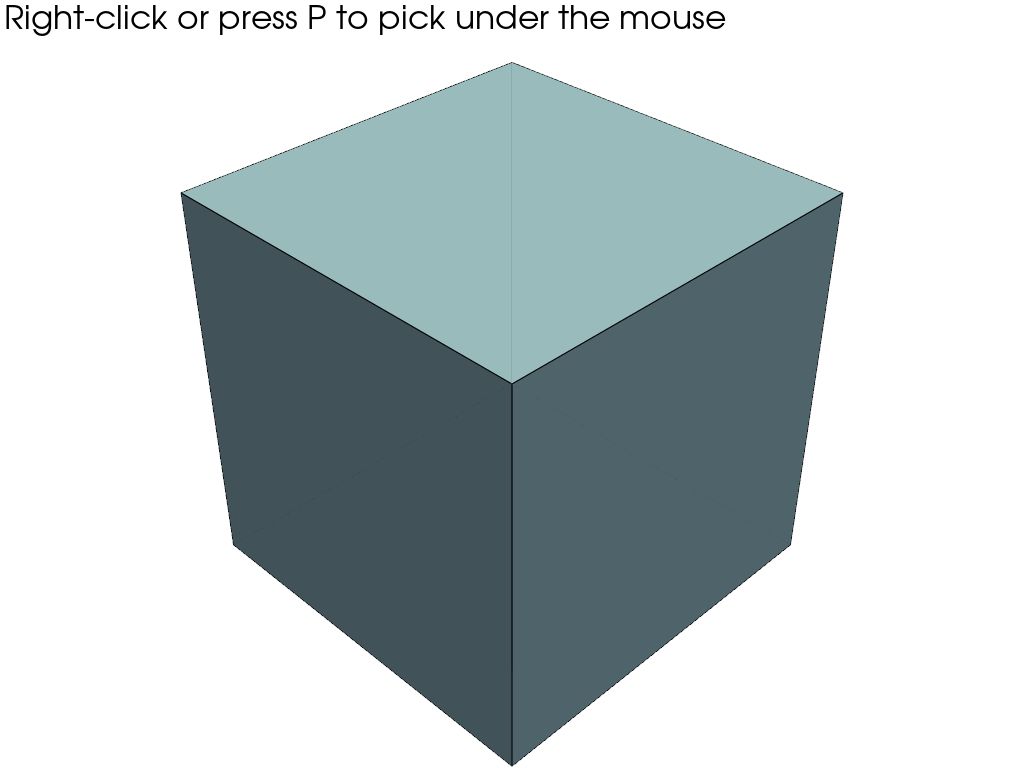
Enable a callback that creates a cube at the right-clicked point and add a label at the point as well it.
def callback(point):
"""Create a cube and a label at the click point."""
mesh = pv.Cube(center=point, x_length=0.05, y_length=0.05, z_length=0.05)
pl.add_mesh(mesh, style='wireframe', color='r')
pl.add_point_labels(point, [f'{point[0]:.2f}, {point[1]:.2f}, {point[2]:.2f}'])
pl = pv.Plotter()
pl.add_mesh(cube, show_edges=True)
pl.enable_surface_point_picking(callback=callback, show_point=False)
pl.show()
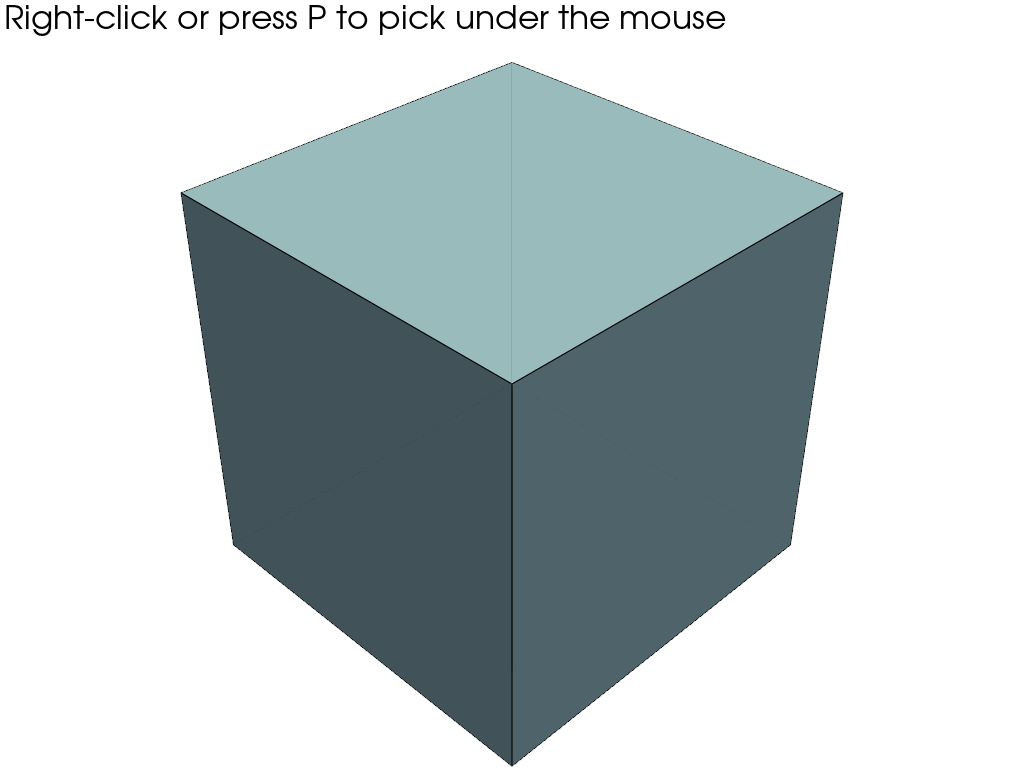
Total running time of the script: (0 minutes 0.460 seconds)
