Note
Go to the end to download the full example code.
Project to a Plane#
pyvista.PolyData surfaces and pointsets can easily be projected to a
plane defined by a normal and origin
from __future__ import annotations
import pyvista as pv
from pyvista import examples
poly = examples.load_random_hills()
poly.plot()
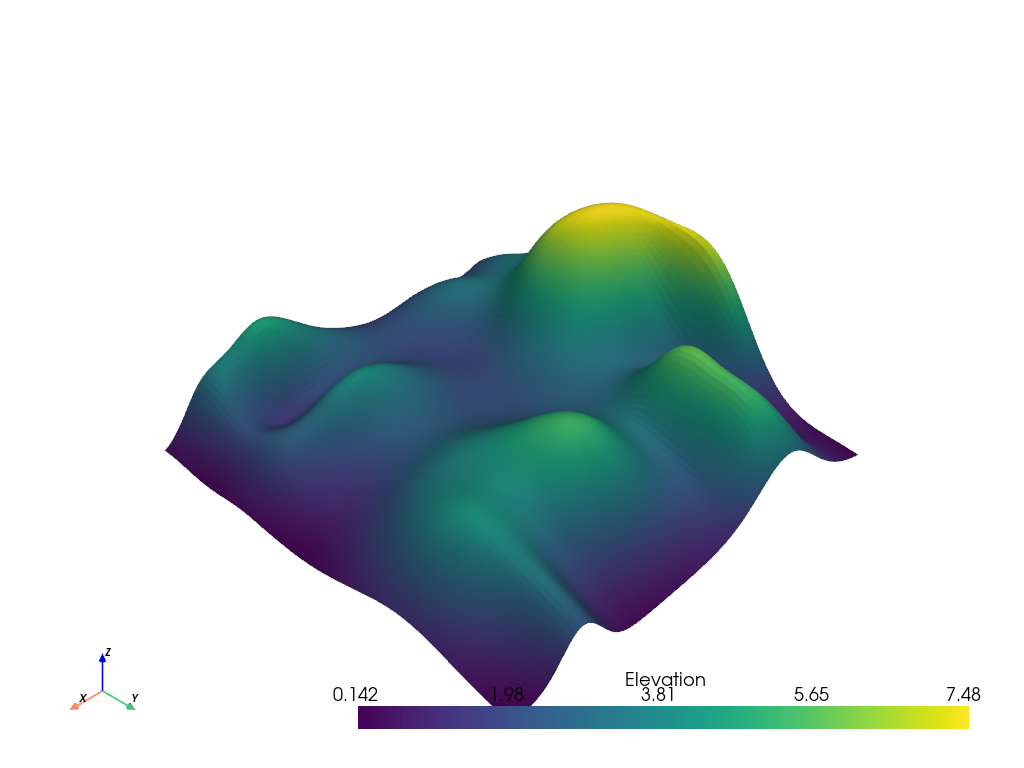
Project that surface to a plane underneath the surface
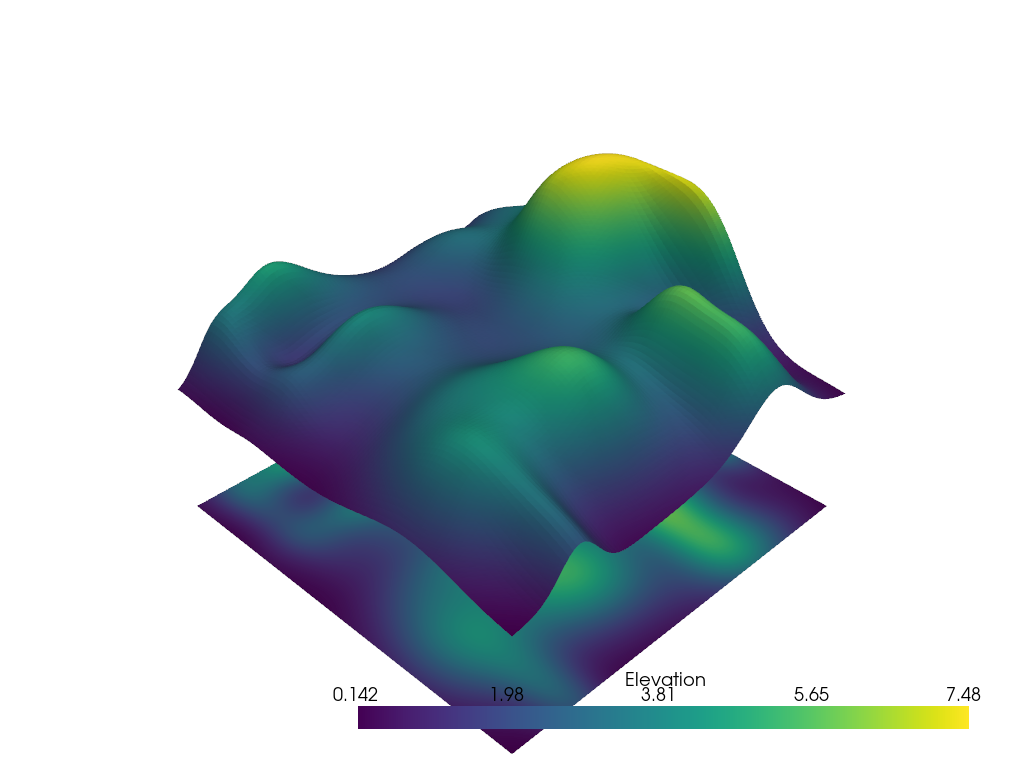
Total running time of the script: (0 minutes 1.090 seconds)
