Note
Go to the end to download the full example code.
Read Image Files#
Read and plot image files (JPEG, TIFF, PNG, etc).
from __future__ import annotations
from pyvista import examples
PyVista fully supports reading images into their own spatially referenced data objects (this example) as well as supports texture mapping of images onto datasets (see Applying Textures).
Download a JPEG image of a puppy and load it to pyvista.ImageData.
This could similarly be implemented with any image file by using the
pyvista.read() function and passing the path to the image file.
image = examples.download_puppy()
# or...
# image = pv.read('my_image.jpg')
When plotting images stored in pyvista.ImageData objects, it is
important to specify using the rgb option when plotting to ensure that the
image’s true colors are used and not mapped.
# True image colors
image.plot(rgb=True, cpos='xy')

# Mapped image colors
image.plot(cpos='xy')
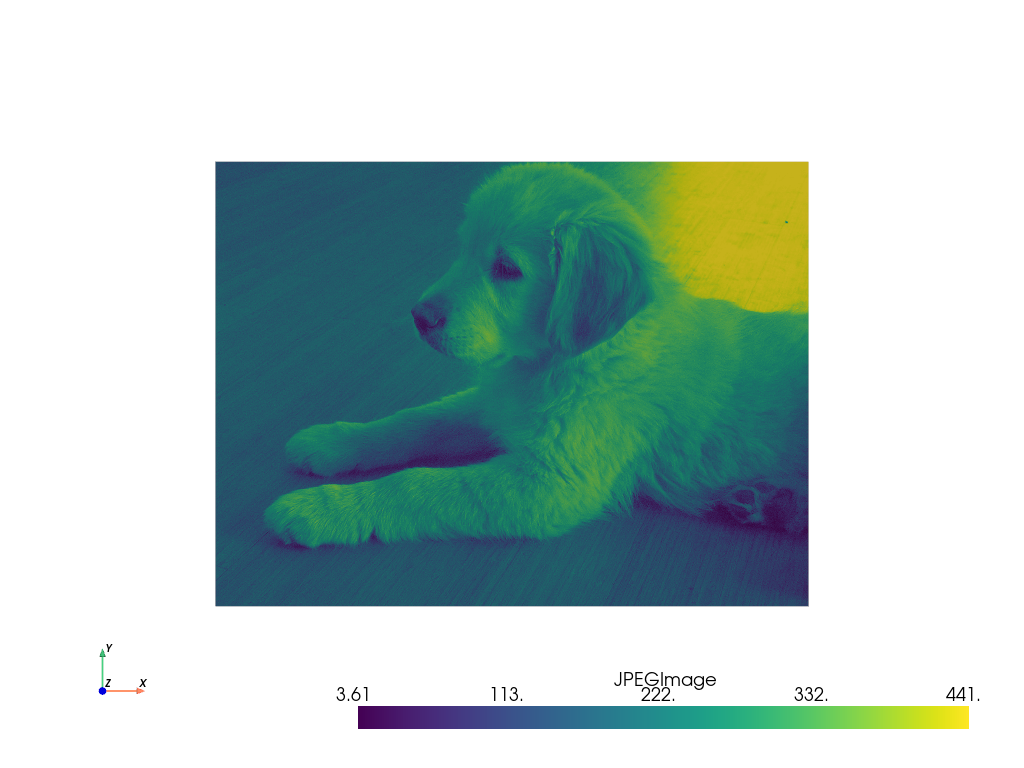
Total running time of the script: (0 minutes 29.628 seconds)
