Note
Go to the end to download the full example code.
Create a PointSet#
A pyvista.PointSet is a concrete class representing a set of points
that specifies the interface for datasets that explicitly use “point” arrays to
represent geometry. This class is useful for improving the performance of
filters on point clouds.
This example shows the performance improvement when clipping using the
pyvista.DataSetFilters.clip() filter on a pyvista.PointSet.
from __future__ import annotations
import time
import pyvista as pv
from pyvista import examples
lidar = examples.download_lidar()
tstart = time.time()
clipped = lidar.clip(origin=(0, 0, 1.76e3), normal=(0, 0, 1))
t_elapsed = time.time() - tstart
print(f'Time to clip with a PolyData {t_elapsed:.2f} seconds.')
Time to clip with a PolyData 2.63 seconds.
Plot the clipped polydata
clipped.plot(show_scalar_bar=False)
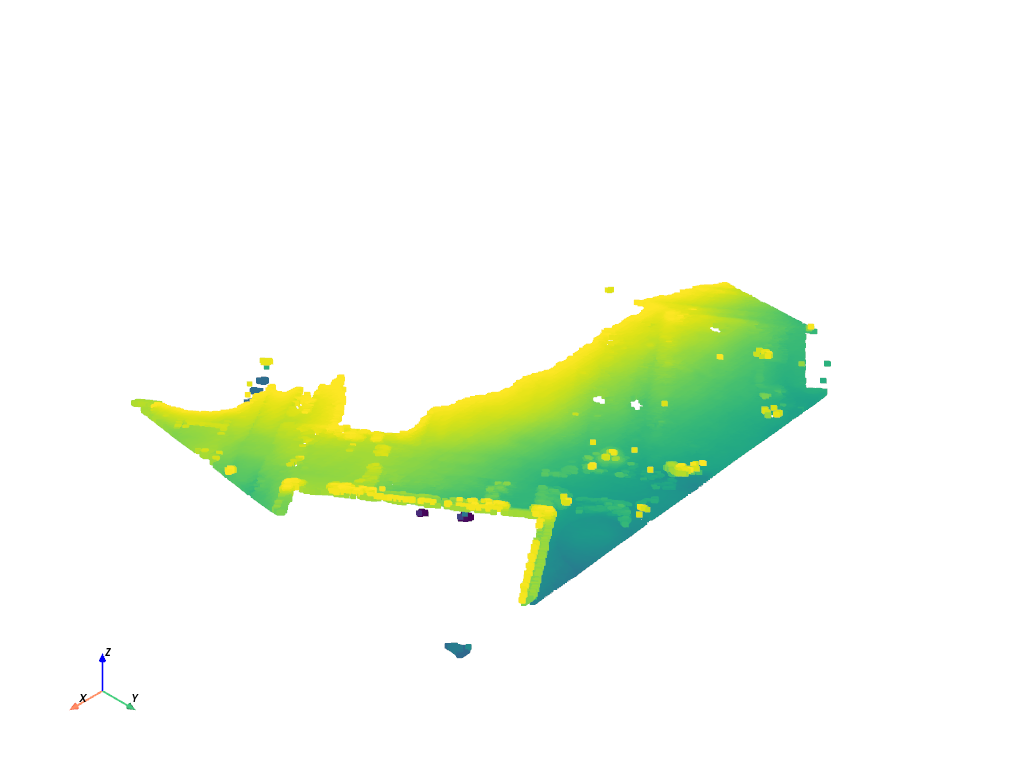
Show the performance improvement when using a PointSet. This is only available with VTK >= 9.1.0.
Time to clip with a PointSet 0.05 seconds.
Plot the same dataset.
Note
PyVista must still create an intermediate PolyData to be able to plot, so
there is no performance improvement when using a pyvista.PointSet
if pv.vtk_version_info >= (9, 1):
clipped_pset.plot(show_scalar_bar=False)
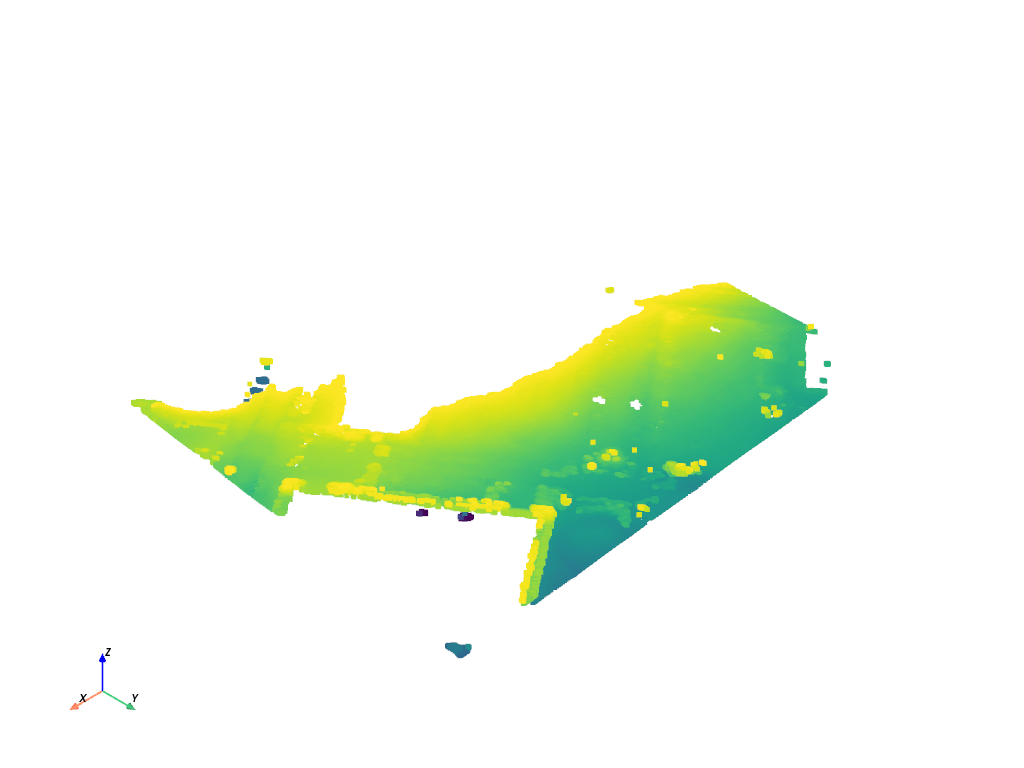
Total running time of the script: (0 minutes 15.068 seconds)
