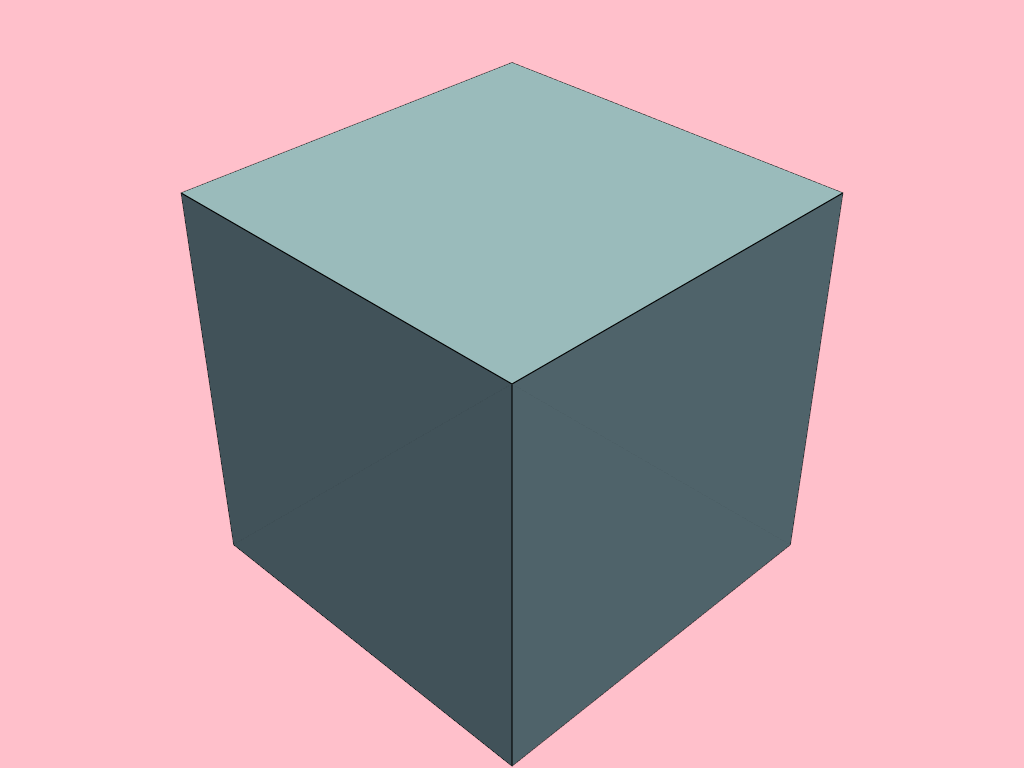pyvista.Plotter.background_color#
- property Plotter.background_color: Color[source]#
Return the background color of the active render window.
Examples
Set the background color to
"pink"and plot it.>>> import pyvista as pv >>> pl = pv.Plotter() >>> _ = pl.add_mesh(pv.Cube(), show_edges=True) >>> pl.background_color = 'pink' >>> pl.background_color Color(name='pink', hex='#ffc0cbff', opacity=255) >>> pl.show()