pyvista.DataSetFilters.reflect#
- DataSetFilters.reflect(
- normal: VectorLike[float],
- point: VectorLike[float] | None = None,
- inplace: bool = False,
- transform_all_input_vectors: bool = False,
- progress_bar: bool = False,
Reflect a dataset across a plane.
- Parameters:
- normalarray_like[
float] Normal direction for reflection.
- pointarray_like[
float] Point which, along with
normal, defines the reflection plane. If not specified, this is the origin.- inplacebool, default:
False When
True, modifies the dataset inplace.- transform_all_input_vectorsbool, default:
False When
True, all input vectors are transformed. Otherwise, only the points, normals and active vectors are transformed.- progress_barbool, default:
False Display a progress bar to indicate progress.
- normalarray_like[
- Returns:
pyvista.DataSetReflected dataset. Return type matches input.
See also
pyvista.Transform.reflectConcatenate a reflection matrix with a transformation.
Examples
>>> from pyvista import examples >>> mesh = examples.load_airplane() >>> mesh = mesh.reflect((0, 0, 1), point=(0, 0, -100)) >>> mesh.plot(show_edges=True)
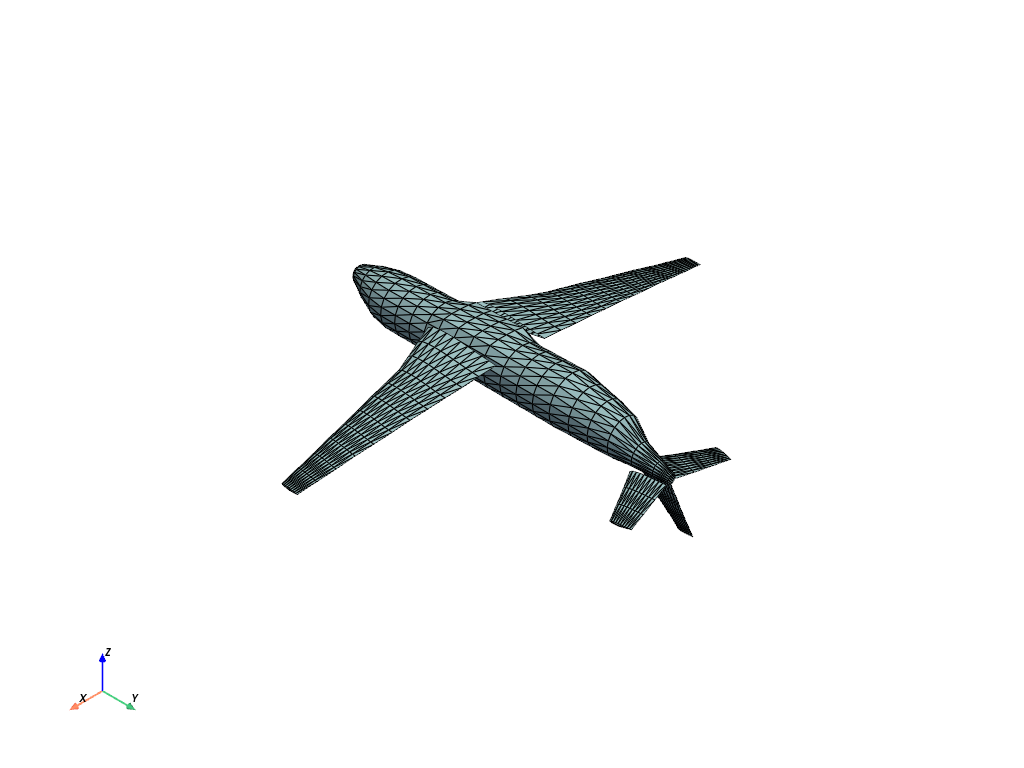
See the Reflect Meshes for more examples using this filter.
