Note
Go to the end to download the full example code.
Clipping with a Surface#
Clip any PyVista dataset by a pyvista.PolyData surface mesh using
the pyvista.DataSetFilters.clip_surface() filter.
Note that we first demonstrate how the clipping is performed by computing an
implicit distance and thresholding the mesh. This thresholding is one approach
to clip by a surface, and preserve the original geometry of the given mesh,
but many folks leverage the clip_surface filter to triangulate/tessellate
the mesh geometries along the clip.
from __future__ import annotations
import numpy as np
import pyvista as pv
from pyvista import examples
surface = pv.Cone(direction=(0, 0, -1), height=3.0, radius=1, resolution=50, capping=False)
# Make a gridded dataset
n = 51
xx = yy = zz = 1 - np.linspace(0, n, n) * 2 / (n - 1)
dataset = pv.RectilinearGrid(xx, yy, zz)
# Preview the problem
p = pv.Plotter()
p.add_mesh(surface, color='w', label='Surface')
p.add_mesh(dataset, color='gold', show_edges=True, opacity=0.75, label='To Clip')
p.add_legend()
p.show()
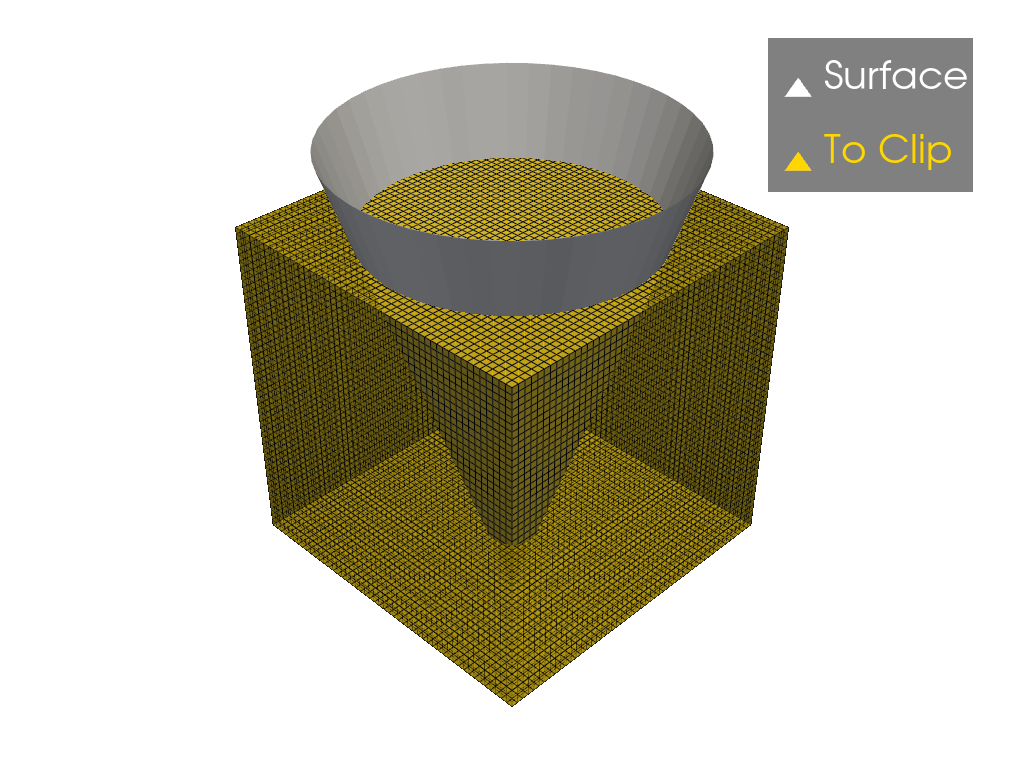
Take a look at the implicit function used to perform the surface clipping by
using the pyvista.DataSetFilters.compute_implicit_distance() filter.
The clipping operation field is performed where the implicit_distance
field is zero and the invert flag controls which sides of zero to
preserve.
dataset.compute_implicit_distance(surface, inplace=True)
inner = dataset.threshold(0.0, scalars='implicit_distance', invert=True)
outer = dataset.threshold(0.0, scalars='implicit_distance', invert=False)
p = pv.Plotter()
p.add_mesh(surface, color='w', label='Surface', opacity=0.75)
p.add_mesh(
inner,
scalars='implicit_distance',
show_edges=True,
opacity=0.75,
label='Inner region',
clim=[-1, 1],
cmap='bwr',
)
p.add_legend()
p.show()
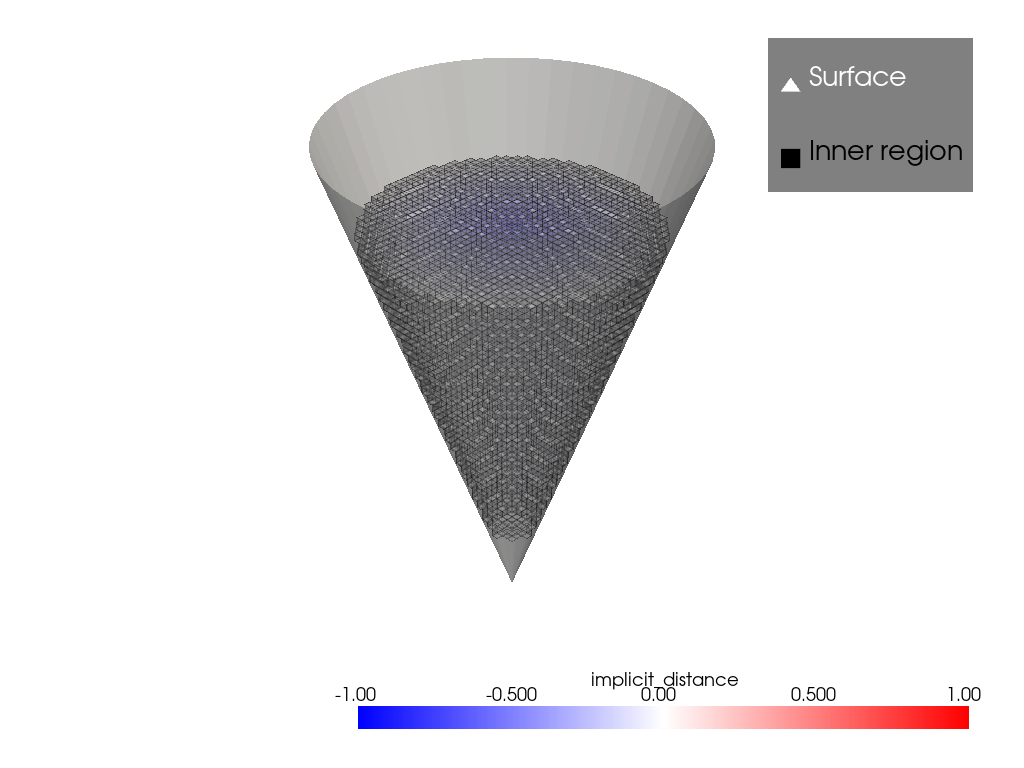
p = pv.Plotter()
p.add_mesh(surface, color='w', label='Surface', opacity=0.75)
p.add_mesh(
outer,
scalars='implicit_distance',
show_edges=True,
opacity=0.75,
label='Outer region',
clim=[-1, 1],
cmap='bwr',
)
p.add_legend()
p.show()
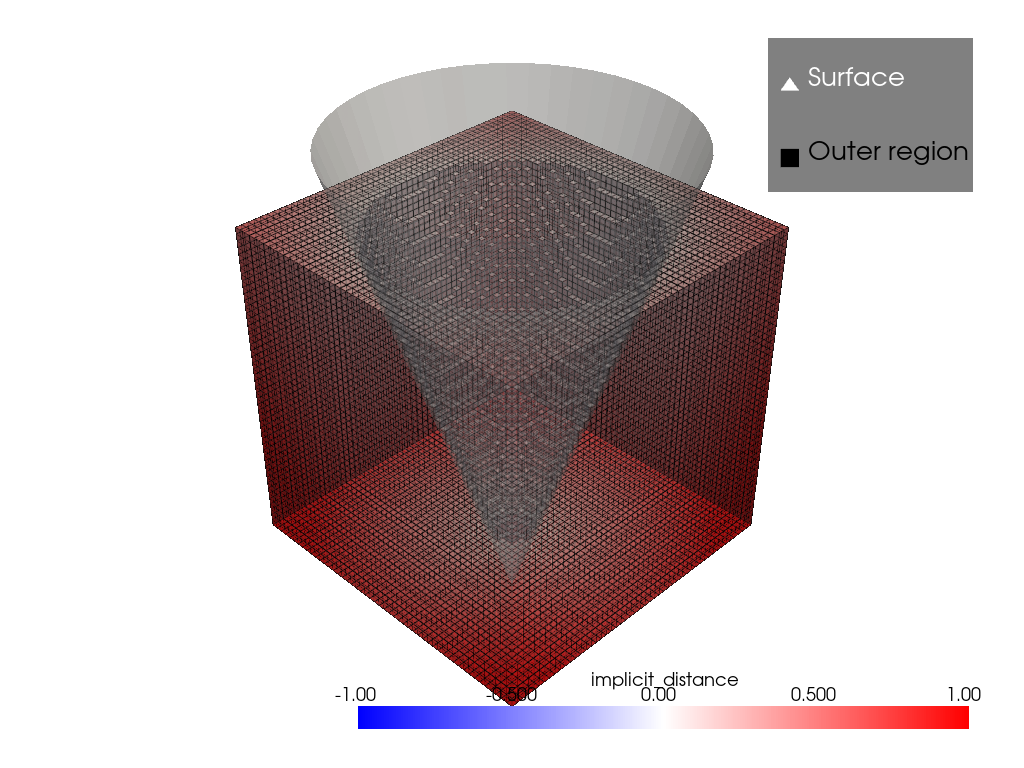
Clip the rectilinear grid dataset using the pyvista.PolyData
surface mesh via the pyvista.DataSetFilters.clip_surface() filter.
This will triangulate/tessellate the mesh geometries along the clip.
clipped = dataset.clip_surface(surface, invert=False)
# Visualize the results
p = pv.Plotter()
p.add_mesh(surface, color='w', opacity=0.75, label='Surface')
p.add_mesh(clipped, color='gold', show_edges=True, label='clipped', opacity=0.75)
p.add_legend()
p.show()
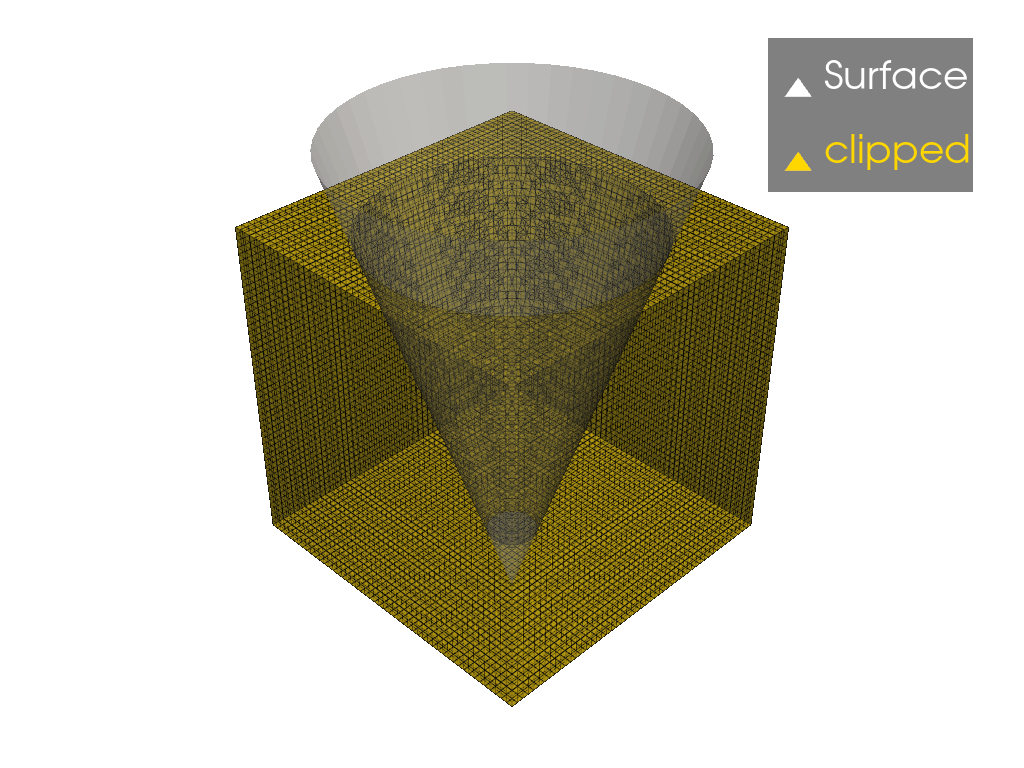
Here is another example of clipping a mesh by a surface. This time, we’ll
generate a pyvista.ImageData around a topography surface and then
clip that grid using the surface to create a closed 3D model of the surface
surface = examples.load_random_hills()
# Create a grid around that surface
grid = pv.create_grid(surface)
# Clip the grid using the surface
model = grid.clip_surface(surface)
# Compute height and display it
model.elevation().plot()
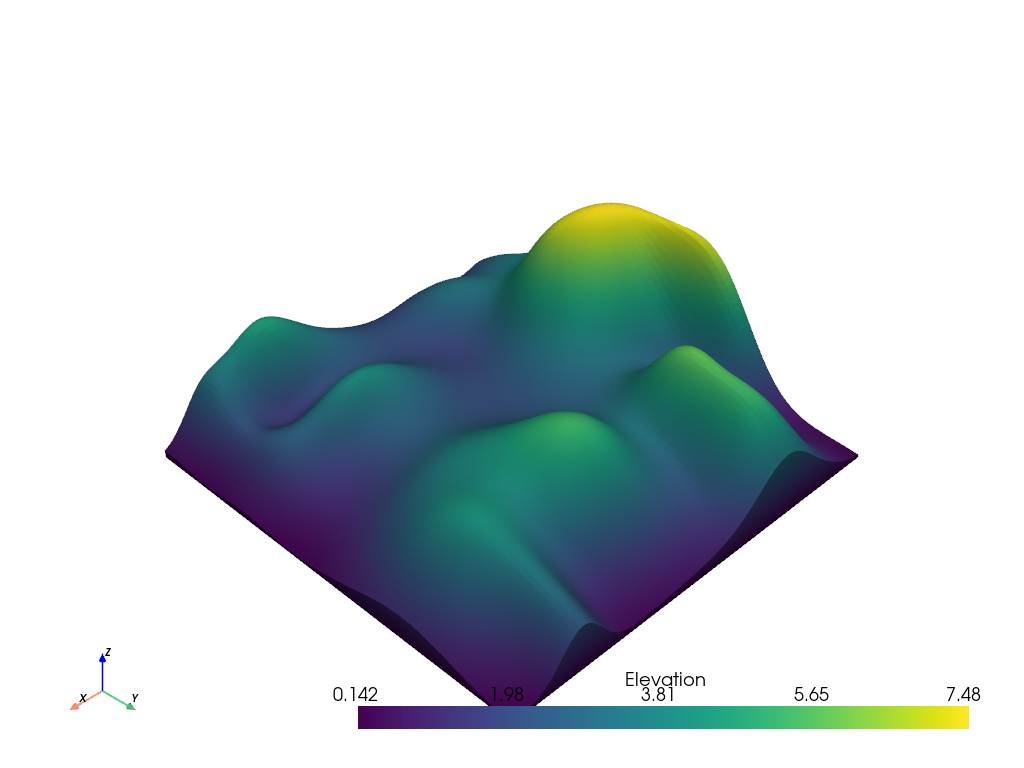
Total running time of the script: (0 minutes 24.461 seconds)
