Note
Go to the end to download the full example code.
Read FEniCS/Dolfin Meshes#
PyVista leverages meshio to read many mesh formats not natively supported
by VTK including the FEniCS/Dolfin XML format.
This example uses pyvista.read().
from __future__ import annotations
import pyvista as pv
from pyvista import examples
Let’s download an example FEniCS/Dolfin mesh from our example data repository. This will download an XML Dolfin mesh and save it to PyVista’s data directory.
saved_file = examples.download_file('dolfin_fine.xml')
print(saved_file)
/home/runner/.cache/pyvista_3/dolfin_fine.xml
As shown, we now have an XML Dolfin mesh save locally. This filename can be
passed directly to PyVista’s pyvista.read() method to be read into
a PyVista mesh.
dolfin = pv.read(saved_file)
dolfin
Now we can work on and plot that Dolfin mesh.
qual = dolfin.compute_cell_quality()
qual.plot(show_edges=True, cpos='xy')
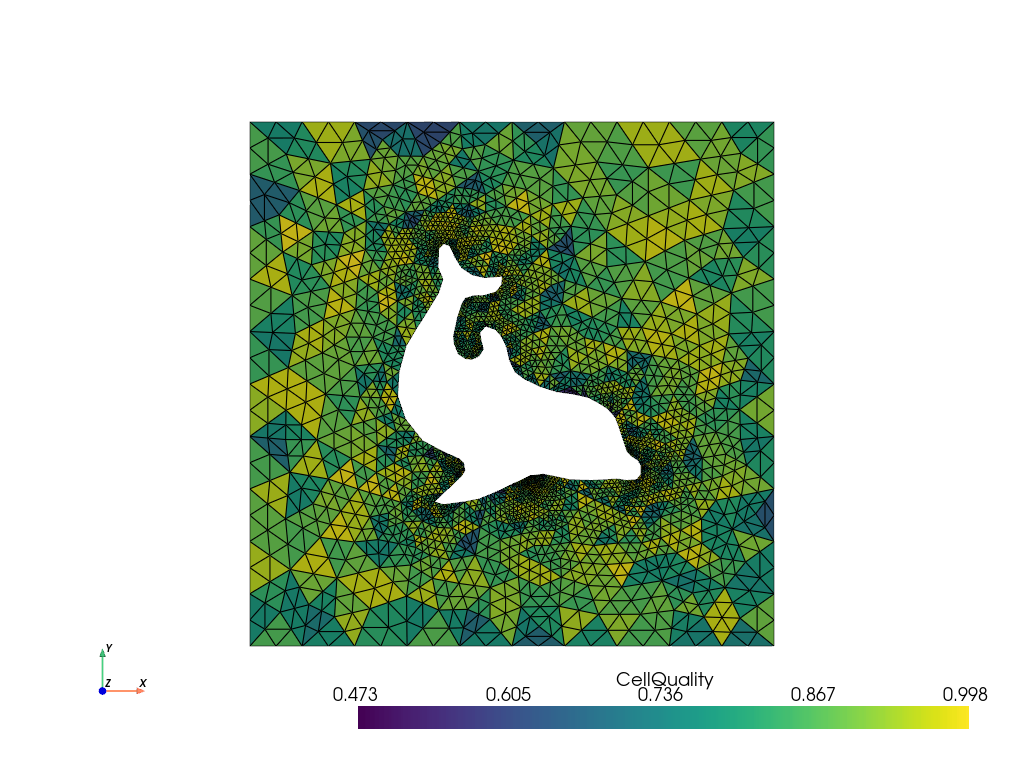
Total running time of the script: (0 minutes 0.328 seconds)
