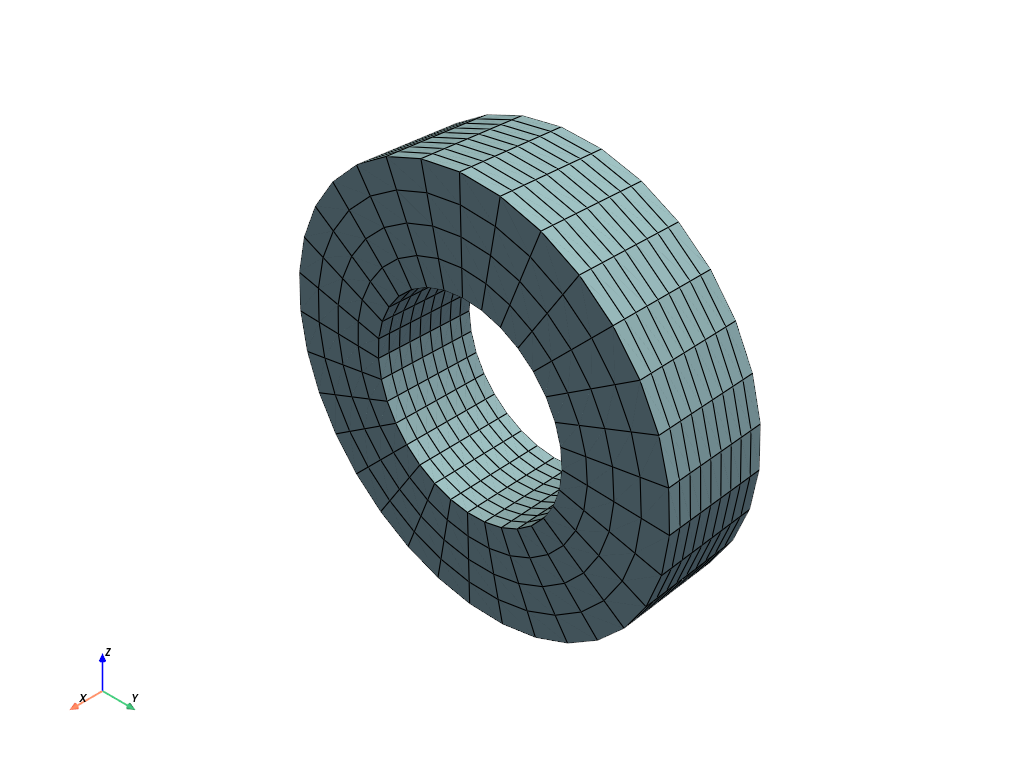pyvista.CylinderStructured#
- CylinderStructured(
- radius: float = 0.5,
- height: float = 1.0,
- center: VectorLike[float] = (0.0, 0.0, 0.0),
- direction: VectorLike[float] = (1.0, 0.0, 0.0),
- theta_resolution: int = 32,
- z_resolution: int = 10,
Create a cylinder mesh as a
pyvista.StructuredGrid.The end caps are left open. This can create a surface mesh if a single value for the
radiusis given or a 3D mesh if multiple radii are given as a list/array in theradiusargument.- Parameters:
- radius
float| sequence[float], default: 0.5 Radius of the cylinder. If a sequence, then describes the radial coordinates of the cells as a range of values as specified by the
radius.- height
float, default: 1.0 Height of the cylinder along its Z-axis.
- centersequence[
float], default: (0.0, 0.0, 0.0) Location of the centroid in
[x, y, z].- directionsequence[
float], default: (1.0, 0.0, 0.0) Direction cylinder Z-axis in
[x, y, z].- theta_resolution
int, default: 32 Number of points on the circular face of the cylinder. Ignored if
radiusis an iterable.- z_resolution
int, default: 10 Number of points along the height (Z-axis) of the cylinder.
- radius
- Returns:
pyvista.StructuredGridStructured cylinder.
Notes
Changed in version 0.38.0: Prior to version 0.38, this method had incorrect results, producing inconsistent number of points on the circular face of the cylinder.
Examples
Default structured cylinder
>>> import pyvista as pv >>> mesh = pv.CylinderStructured() >>> mesh.plot(show_edges=True)
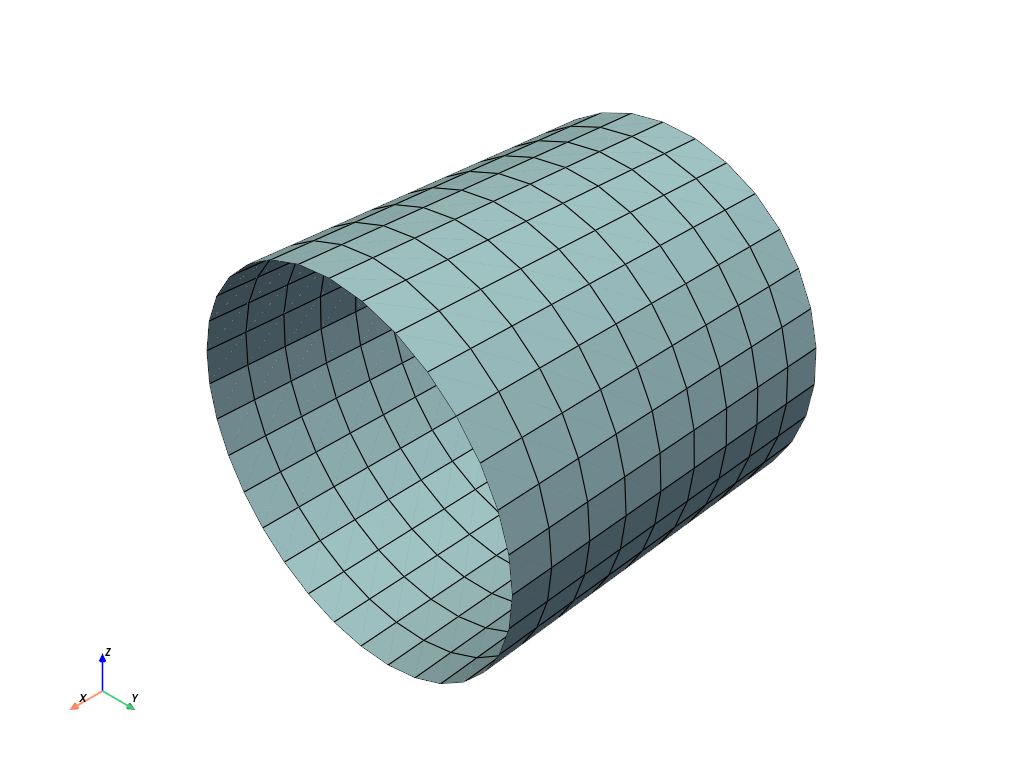
Structured cylinder with an inner radius of 1, outer of 2, with 5 segments.
>>> import numpy as np >>> mesh = pv.CylinderStructured(radius=np.linspace(1, 2, 5)) >>> mesh.plot(show_edges=True)