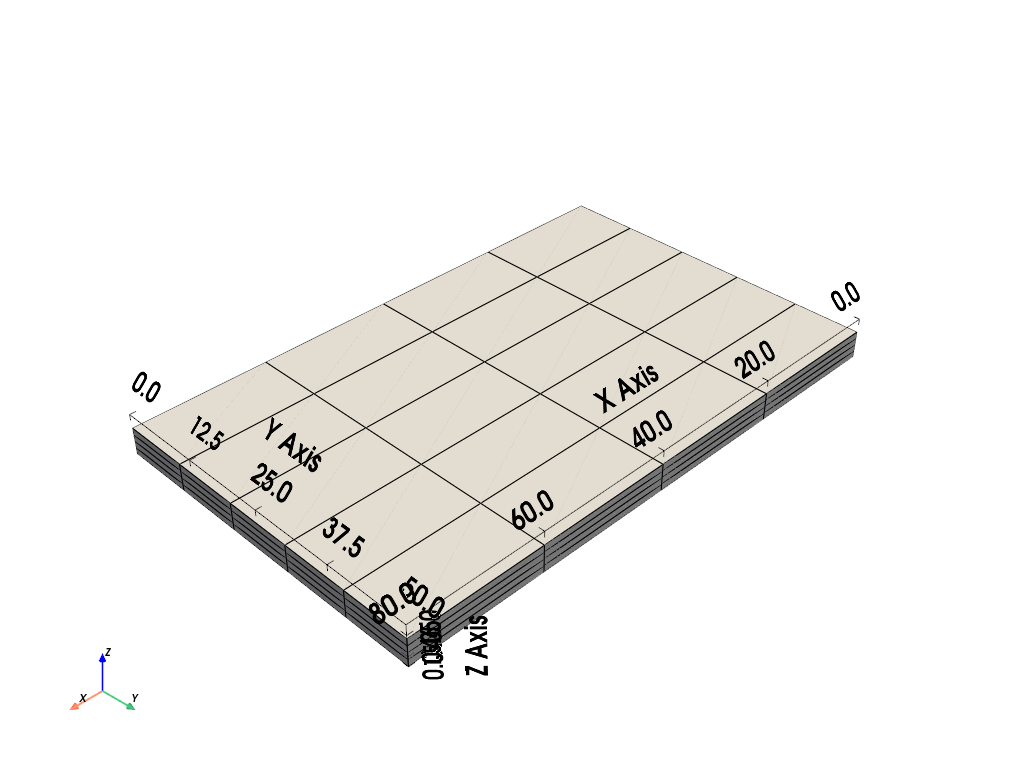pyvista.ExplicitStructuredGrid.cast_to_unstructured_grid#
- ExplicitStructuredGrid.cast_to_unstructured_grid() UnstructuredGrid[source]#
Cast to an unstructured grid.
- Returns:
UnstructuredGridAn unstructured grid. VTK adds the
'BLOCK_I','BLOCK_J'and'BLOCK_K'cell arrays. These arrays are required to restore the explicit structured grid.
See also
pyvista.DataSetFilters.extract_cellsExtract a subset of a dataset.
pyvista.UnstructuredGrid.cast_to_explicit_structured_gridCast an unstructured grid to an explicit structured grid.
Notes
The ghost cell array is disabled before casting the unstructured grid in order to allow the original structure and attributes data of the explicit structured grid to be restored. If you don’t need to restore the explicit structured grid later or want to extract an unstructured grid from the visible subgrid, use the
extract_cellsfilter and the cell indices where the ghost cell array is0.Examples
>>> from pyvista import examples >>> grid = examples.load_explicit_structured() >>> grid.plot(color='w', show_edges=True, show_bounds=True)
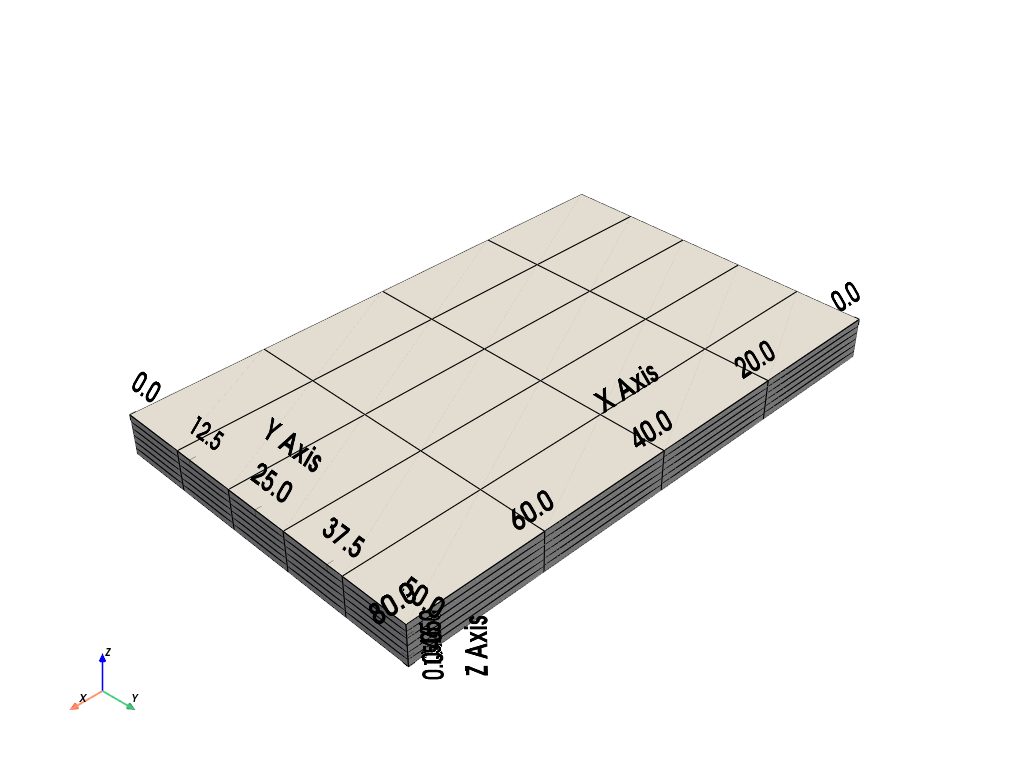
>>> grid = grid.hide_cells(range(80, 120)) >>> grid.plot(color='w', show_edges=True, show_bounds=True)
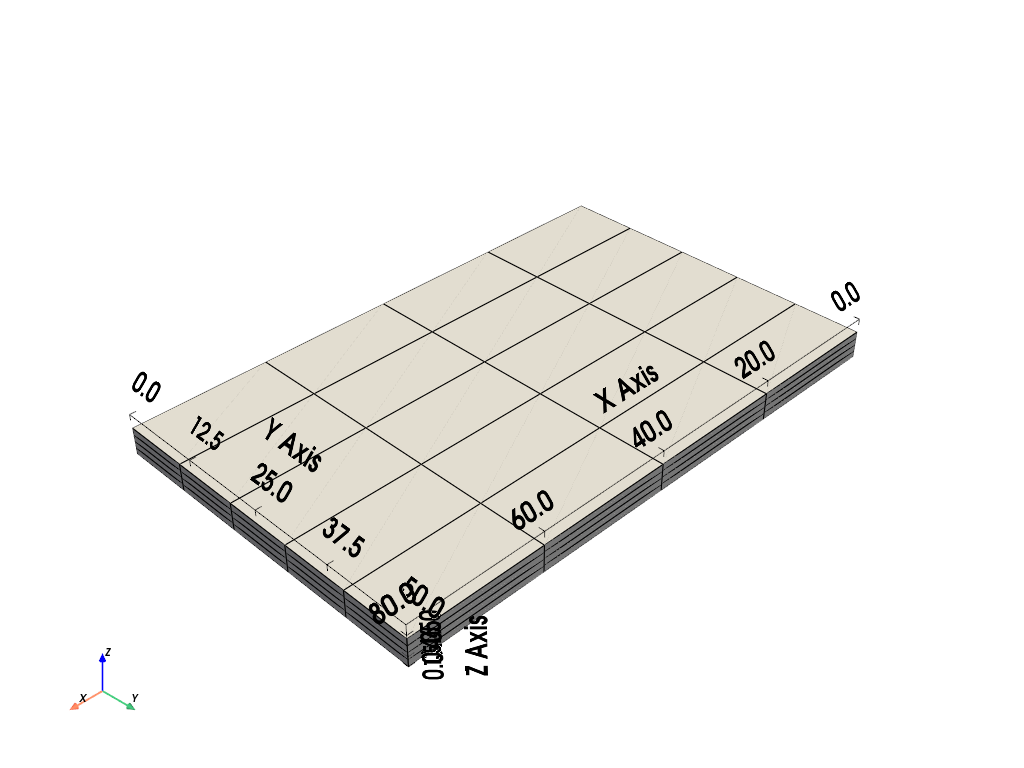
>>> grid = grid.cast_to_unstructured_grid() >>> grid.plot(color='w', show_edges=True, show_bounds=True)
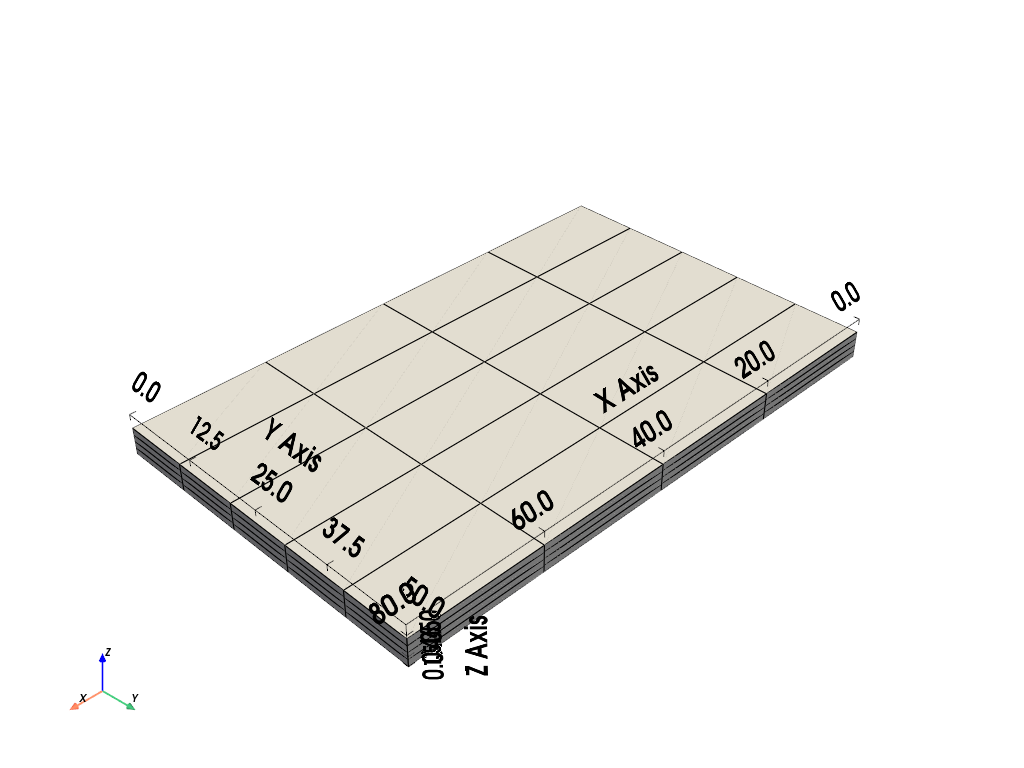
>>> grid = grid.cast_to_explicit_structured_grid() >>> grid.plot(color='w', show_edges=True, show_bounds=True)