pyvista.DataSetFilters.glyph#
- DataSetFilters.glyph(
- orient: bool | str = True,
- scale: bool | str = True,
- factor: float = 1.0,
- geom: _vtk.vtkDataSet | DataSet | Sequence[_vtk.vtkDataSet | DataSet] | None = None,
- indices: VectorLike[int] | None = None,
- tolerance: float | None = None,
- absolute: bool = False,
- clamping: bool = False,
- rng: VectorLike[float] | None = None,
- color_mode: Literal['scale', 'scalar', 'vector'] = 'scale',
- progress_bar: bool = False,
Copy a geometric representation (called a glyph) to the input dataset.
The glyph may be oriented along the input vectors, and it may be scaled according to scalar data or vector magnitude. Passing a table of glyphs to choose from based on scalars or vector magnitudes is also supported. The arrays used for
orientandscalemust be either both point data or both cell data.- Parameters:
- orientbool |
str, default:True If
True, use the active vectors array to orient the glyphs. If string, the vector array to use to orient the glyphs. IfFalse, the glyphs will not be orientated.- scalebool |
str| sequence[float], default:True If
True, use the active scalars to scale the glyphs. If string, the scalar array to use to scale the glyphs. IfFalse, the glyphs will not be scaled.- factor
float, default: 1.0 Scale factor applied to scaling array.
- geomvtkDataSet |
tuple[vtkDataSet],optional The geometry to use for the glyph. If missing, an arrow glyph is used. If a sequence, the datasets inside define a table of geometries to choose from based on scalars or vectors. In this case a sequence of numbers of the same length must be passed as
indices. The values of the range (seerng) affect lookup in the table.Note
The reference direction is relative to
(1, 0, 0)on the provided geometry. That is, the provided geometry will be rotated from(1, 0, 0)to the direction of theorientvector at each point.- indicessequence[
float],optional Specifies the index of each glyph in the table for lookup in case
geomis a sequence. If given, must be the same length asgeom. If missing, a default value ofrange(len(geom))is used. Indices are interpreted in terms of the scalar range (seerng). Ignored ifgeomhas length 1.- tolerance
float,optional Specify tolerance in terms of fraction of bounding box length. Float value is between 0 and 1. Default is None. If
absoluteisTruethen the tolerance can be an absolute distance. IfNone, points merging as a preprocessing step is disabled.- absolutebool, default:
False Control if
toleranceis an absolute distance or a fraction.- clampingbool, default:
False Turn on/off clamping of “scalar” values to range.
- rngsequence[
float],optional Set the range of values to be considered by the filter when scalars values are provided.
- color_mode
str,optional, default:'scale' If
'scale', color the glyphs by scale. If'scalar', color the glyphs by scalar. If'vector', color the glyphs by vector.Added in version 0.44.
- progress_barbool, default:
False Display a progress bar to indicate progress.
- orientbool |
- Returns:
pyvista.PolyDataGlyphs at either the cell centers or points.
Examples
Create arrow glyphs oriented by vectors and scaled by scalars. Factor parameter is used to reduce the size of the arrows.
>>> import pyvista as pv >>> from pyvista import examples >>> mesh = examples.load_random_hills() >>> arrows = mesh.glyph(scale='Normals', orient='Normals', tolerance=0.05) >>> pl = pv.Plotter() >>> actor = pl.add_mesh(arrows, color='black') >>> actor = pl.add_mesh( ... mesh, ... scalars='Elevation', ... cmap='terrain', ... show_scalar_bar=False, ... ) >>> pl.show()
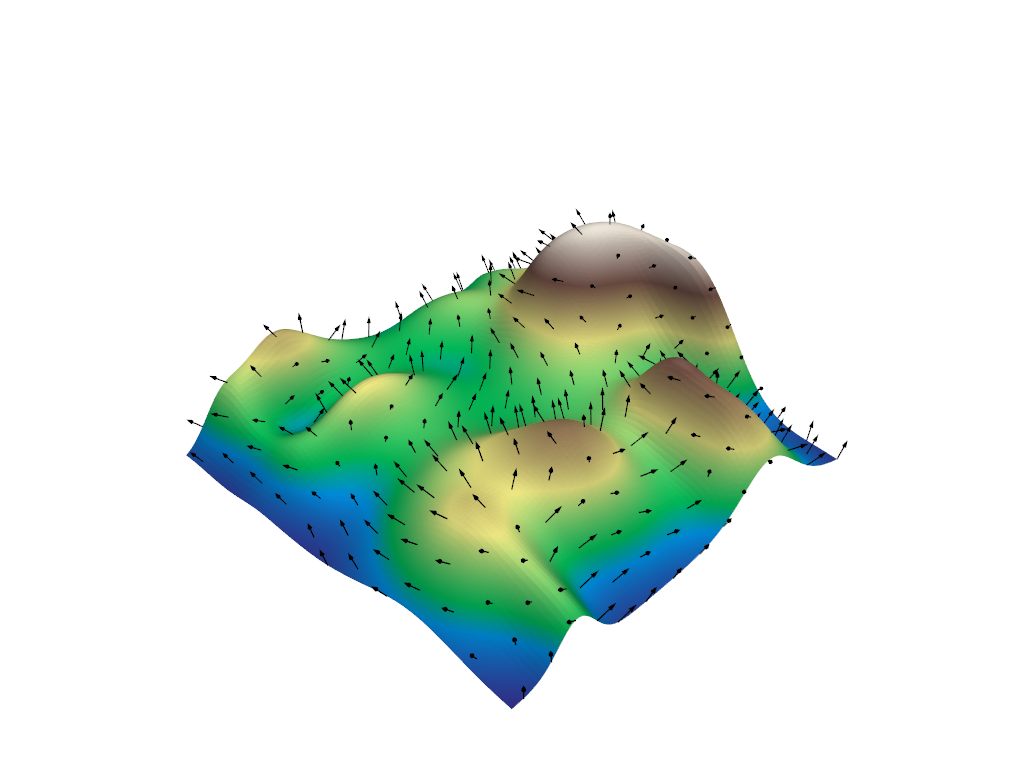
See Plotting Glyphs (Vectors or PolyData), Save a Movie Using Glyphs, and Table of Glyphs for more examples using this filter.