Note
Go to the end to download the full example code.
Plot with Floors#
Add a floor/wall at the boundary of the rendering scene
using add_floor().
from __future__ import annotations
import pyvista as pv
from pyvista import examples
mesh = examples.download_dragon()
pl = pv.Plotter()
pl.add_mesh(mesh)
pl.add_floor('-y')
pl.add_floor('-z')
pl.show()
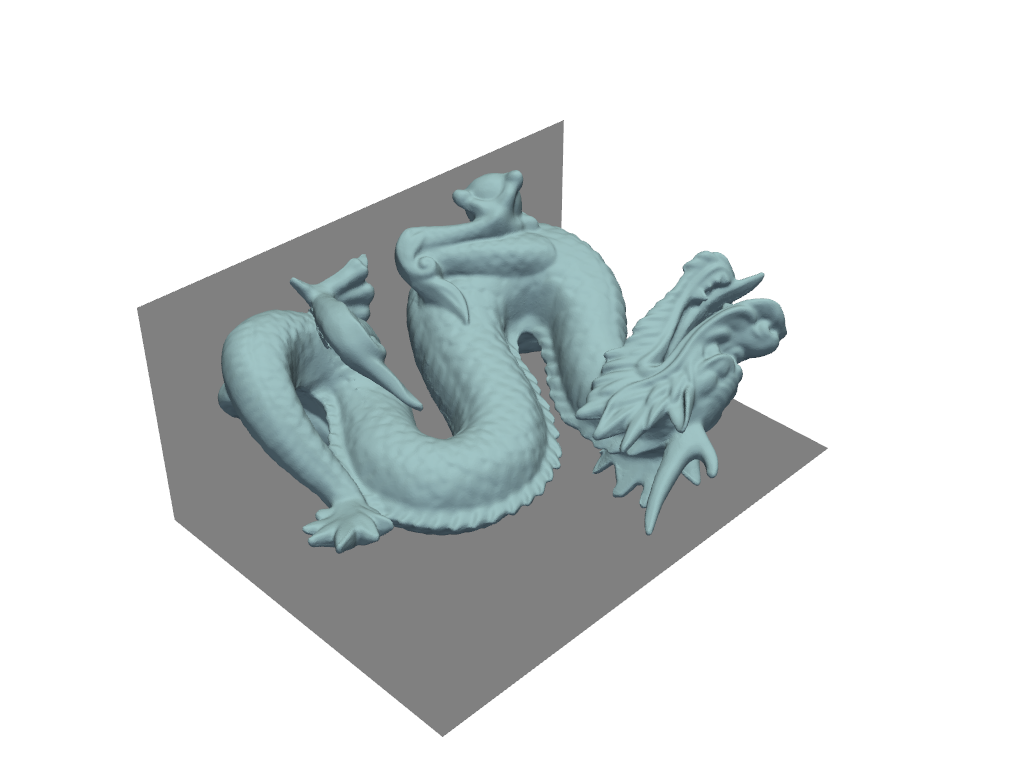
Total running time of the script: (0 minutes 3.698 seconds)