Note
Go to the end to download the full example code.
Show Edges#
Show the edges of all geometries within a mesh
Sometimes it can be useful to show all of the edges of a mesh when rendering to communicate aspects of the dataset like resolution.
Showing the edges for any rendered dataset is as simple as specifying the
the show_edges keyword argument to True when plotting a dataset.
from __future__ import annotations
from pyvista import examples
nefertiti = examples.download_nefertiti()
# Camera position to zoom to face
face_view = [
(194.57658338658473, -327.5539184202715, 28.106692235139377),
(-10.46795453395034, -67.33281919301498, -19.938084799559192),
(-0.05444711191580967, 0.13964269728441056, 0.9887039137674948),
]
nefertiti.plot(cpos=face_view, show_edges=True, color=True)
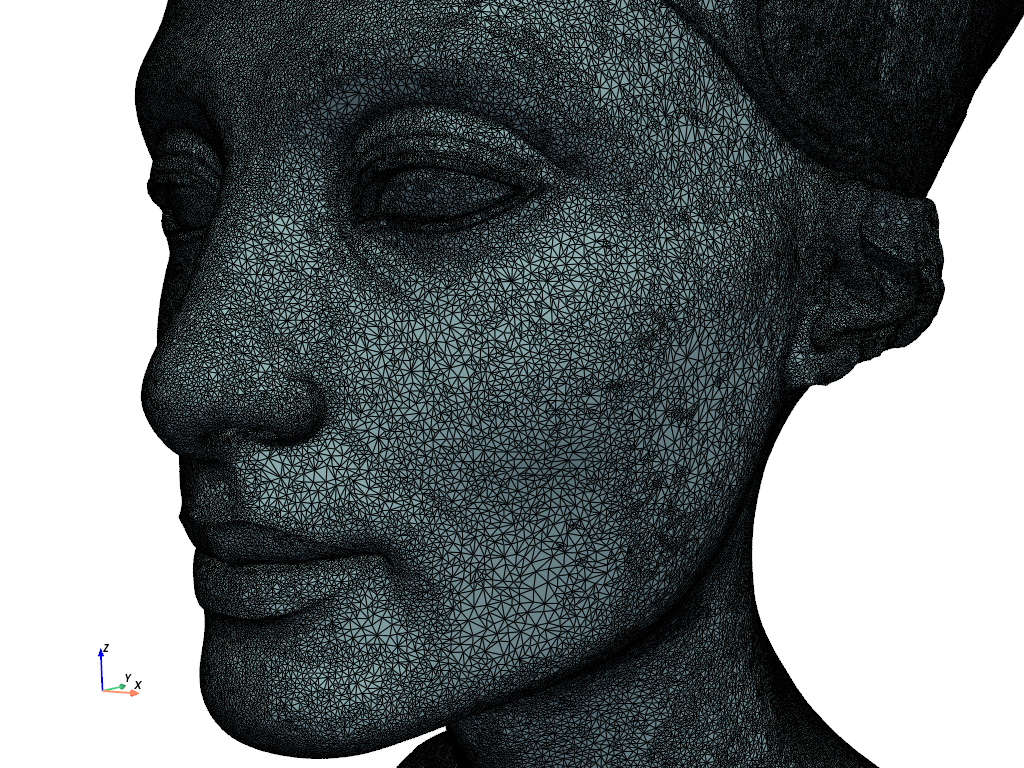
Total running time of the script: (0 minutes 11.939 seconds)