Note
Go to the end to download the full example code.
Background Image#
Add a background image with pyvista.Plotter.add_background_image().
from __future__ import annotations
import pyvista as pv
from pyvista import examples
Plot an airplane with the map of the earth in the background
earth_alt = examples.download_topo_global()
pl = pv.Plotter()
actor = pl.add_mesh(examples.load_airplane(), smooth_shading=True)
pl.add_background_image(examples.mapfile)
pl.show()
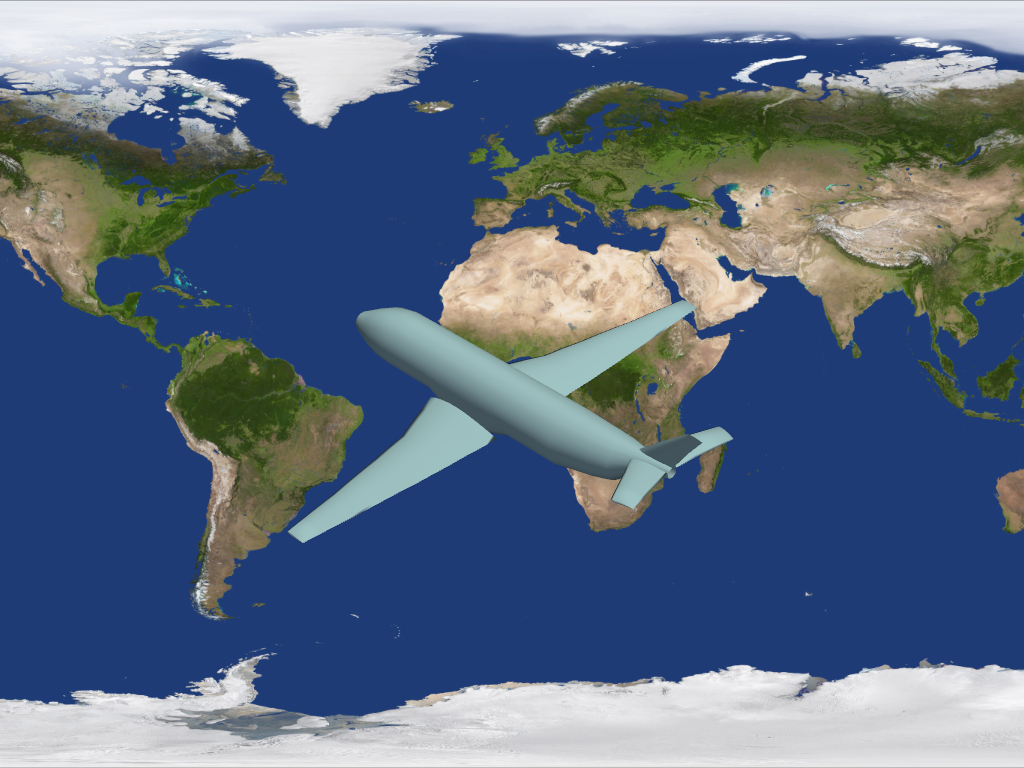
Plot several earth related plots
pl = pv.Plotter(shape=(2, 2))
pl.subplot(0, 0)
pl.add_text('Earth Visible as Map')
pl.add_background_image(examples.mapfile, as_global=False)
pl.subplot(0, 1)
pl.add_text('Earth Altitude')
actor = pl.add_mesh(earth_alt, cmap='gist_earth')
pl.subplot(1, 0)
topo = examples.download_topo_land()
actor = pl.add_mesh(topo, cmap='gist_earth')
pl.add_text('Earth Land Altitude')
pl.subplot(1, 1)
globe = examples.load_globe()
texture = examples.load_globe_texture()
pl.add_text('Earth Visible as Globe')
pl.add_mesh(globe, texture=texture, smooth_shading=True)
pl.show()
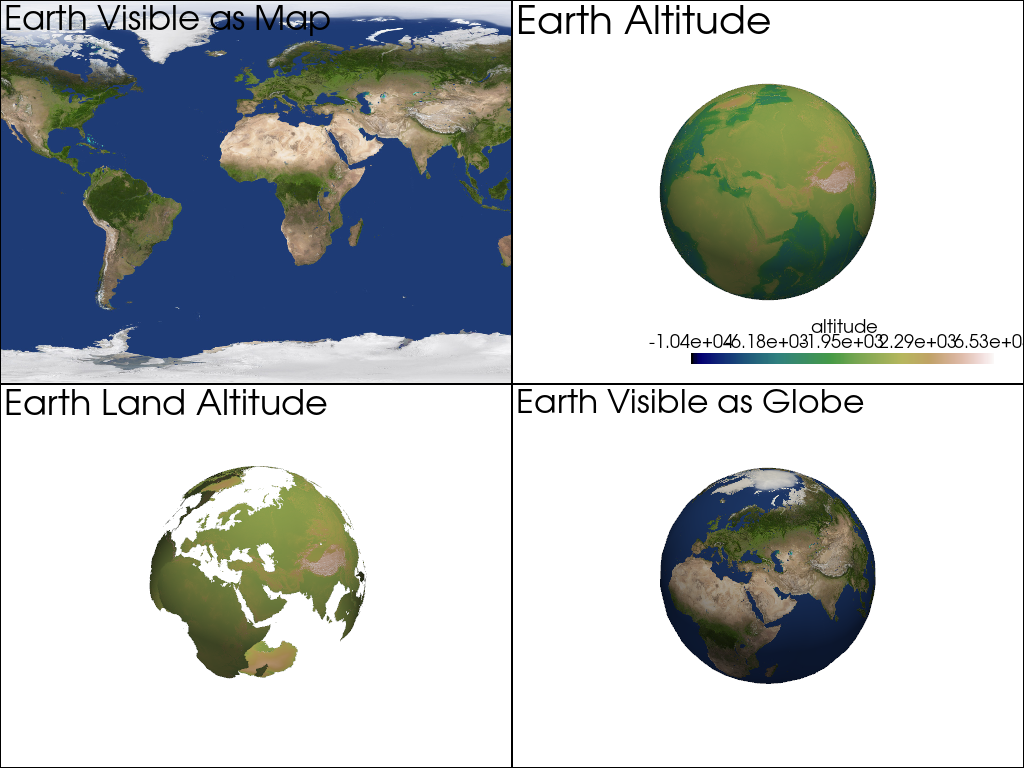
Total running time of the script: (0 minutes 18.575 seconds)