Note
Go to the end to download the full example code.
Rotations#
Rotations of a mesh about its axes using
rotate_x(),
rotate_y(), and
rotate_z().
In this model, the x axis is from the left to right;
the y axis is from bottom to top; and the z axis emerges from the
image. The camera location is the same in all four images.
from __future__ import annotations
import pyvista as pv
from pyvista import examples
Define camera position and axes#
Define camera position and axes. Setting axes origin to (3.0, 3.0, 3.0).
mesh = examples.download_cow()
mesh.points /= 1.5 # scale the mesh
cpos = [
(30.0, 30.0, 30.0), # position
(5.0, 5.0, 5.0), # focal point
(0.0, 1.0, 0.0), # view up
]
axes = pv.Axes(show_actor=True, actor_scale=2.0, line_width=5)
axes.origin = (3.0, 3.0, 3.0)
Original Mesh#
Plot original mesh. Add axes actor to Plotter.
pl = pv.Plotter()
pl.add_text('Mesh', font_size=24)
pl.add_actor(axes.actor)
pl.add_mesh(mesh)
pl.show(cpos=cpos)

Rotation about the x axis#
Plot the mesh rotated about the x axis every 60 degrees. Add the axes actor to the Plotter and set the axes origin to the point of rotation.
pl = pv.Plotter()
pl.add_text('X-Axis Rotation', font_size=24)
pl.add_actor(axes.actor)
for i in range(6):
rot = mesh.rotate_x(60 * i, point=axes.origin, inplace=False)
pl.add_mesh(rot)
pl.show(cpos=cpos)
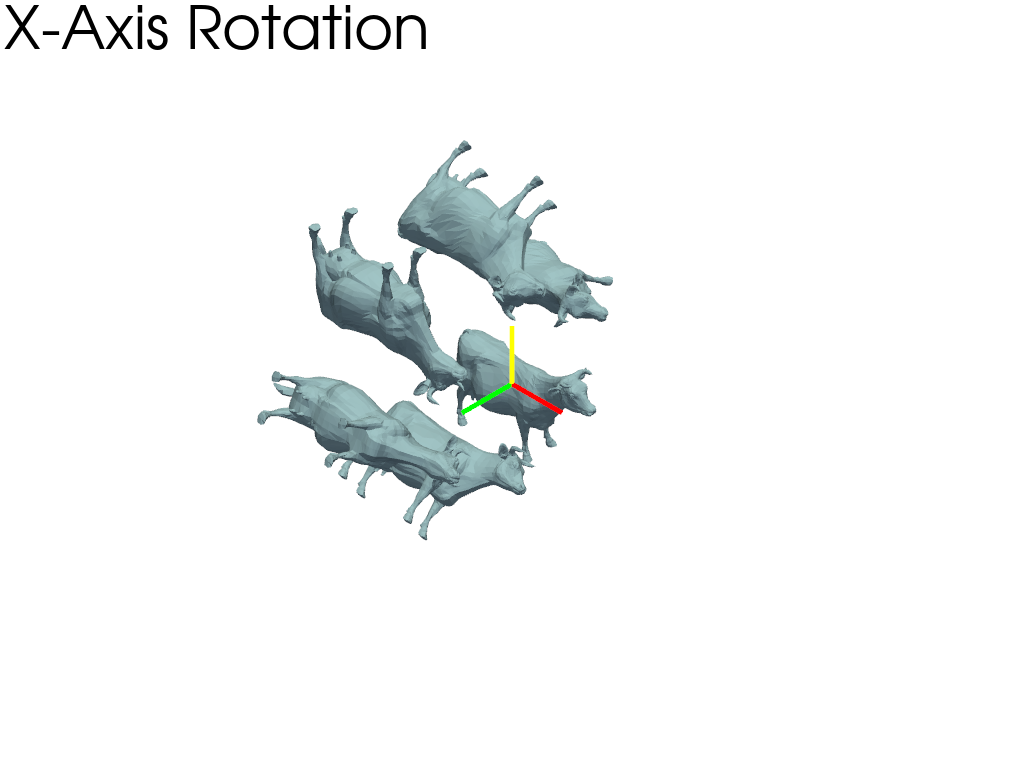
Rotation about the y axis#
Plot the mesh rotated about the y axis every 60 degrees. Add the axes actor to the Plotter and set the axes origin to the point of rotation.
pl = pv.Plotter()
pl.add_text('Y-Axis Rotation', font_size=24)
pl.add_actor(axes.actor)
for i in range(6):
rot = mesh.rotate_y(60 * i, point=axes.origin, inplace=False)
pl.add_mesh(rot)
pl.show(cpos=cpos)
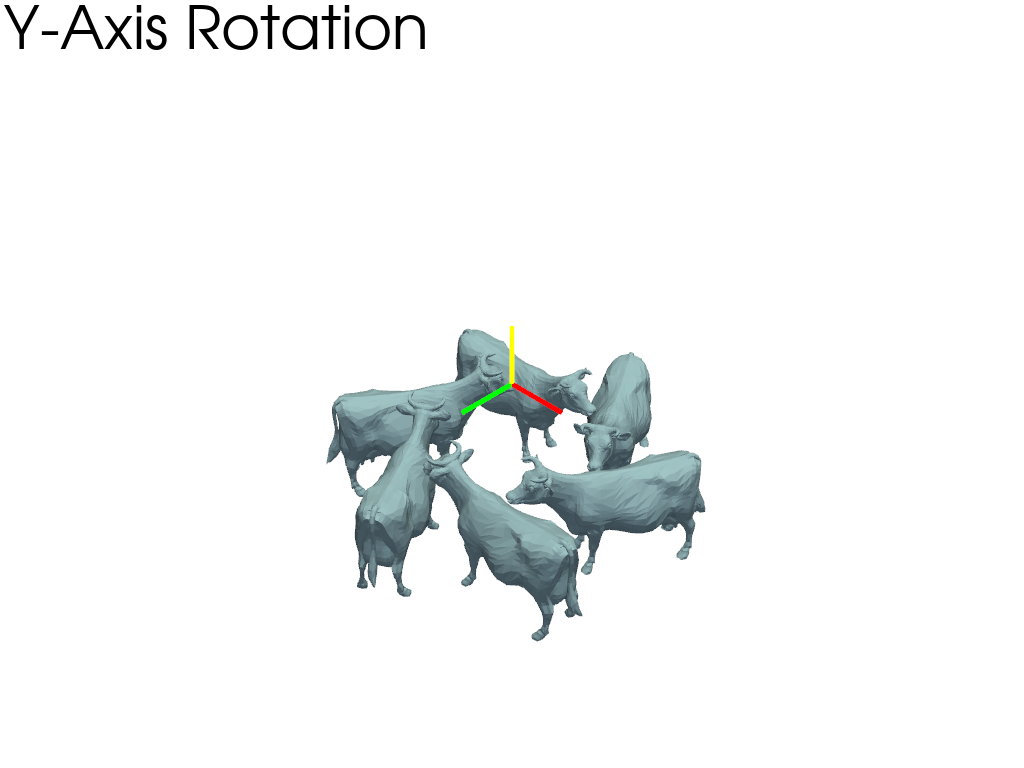
Rotation about the z axis#
Plot the mesh rotated about the z axis every 60 degrees. Add axes actor to the Plotter and set the axes origin to the point of rotation.
pl = pv.Plotter()
pl.add_text('Z-Axis Rotation', font_size=24)
pl.add_actor(axes.actor)
for i in range(6):
rot = mesh.rotate_z(60 * i, point=axes.origin, inplace=False)
pl.add_mesh(rot)
pl.show(cpos=cpos)
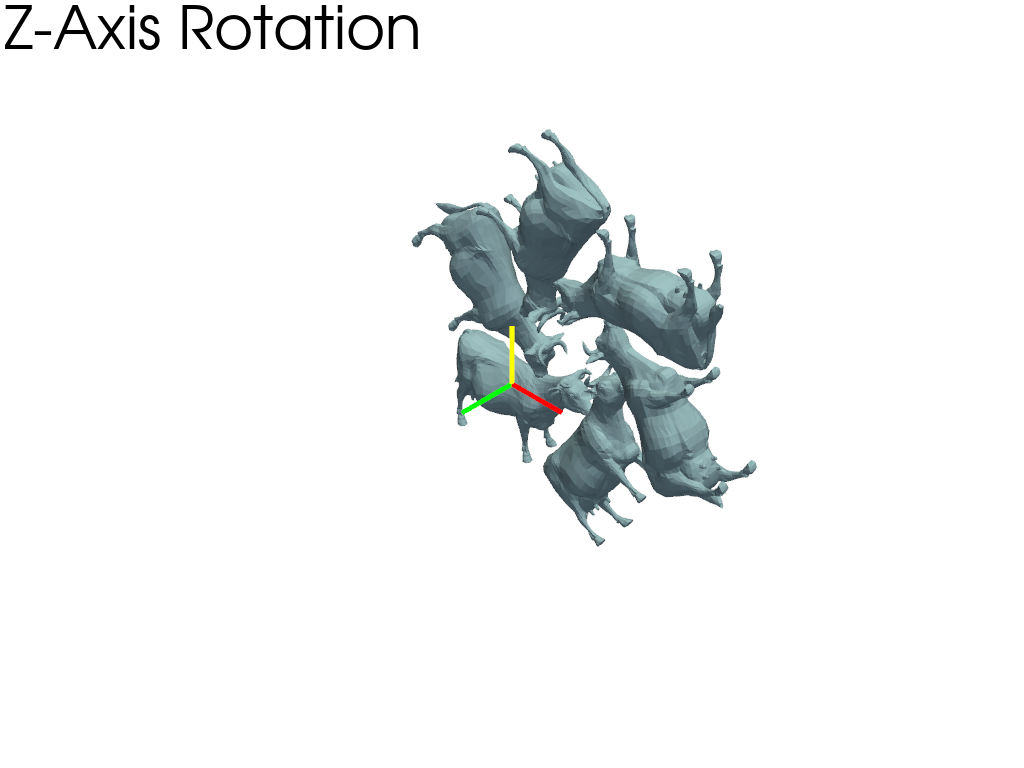
Rotation about a custom vector#
Plot the mesh rotated about a custom vector every 60 degrees. Add the axes actor to the Plotter and set axes origin to the point of rotation.
pl = pv.Plotter()
pl.add_text('Custom Vector Rotation', font_size=24)
pl.add_actor(axes.actor)
for i in range(6):
rot = mesh.copy()
rot.rotate_vector(vector=(1, 1, 1), angle=60 * i, point=axes.origin)
pl.add_mesh(rot)
pl.show(cpos=cpos)
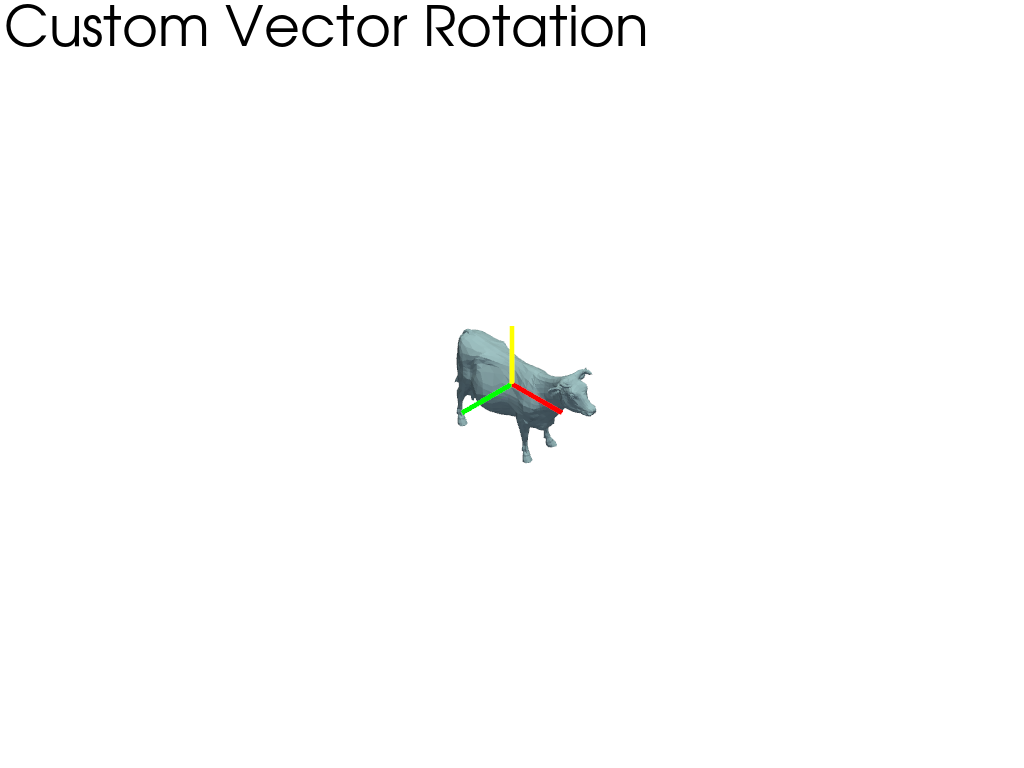
Total running time of the script: (0 minutes 1.274 seconds)