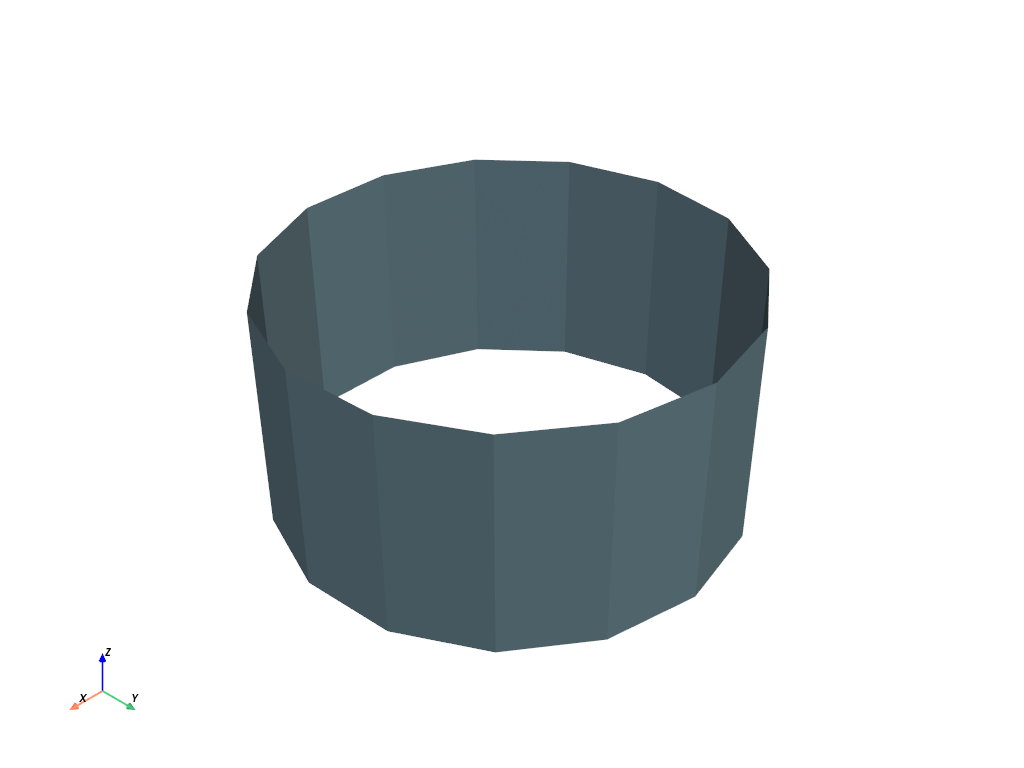pyvista.Tube#
- Tube(
- pointa: VectorLike[float] = (-0.5, 0.0, 0.0),
- pointb: VectorLike[float] = (0.5, 0.0, 0.0),
- resolution: int = 1,
- radius: float = 1.0,
- n_sides: int = 15,
- capping: bool = False,
Create a tube.
- Parameters:
- pointasequence[
float], default: (-0.5, 0.0, 0.0) Location in
[x, y, z].- pointbsequence[
float], default: (0.5, 0.0, 0.0) Location in
[x, y, z].- resolution
int, default: 1 Number of pieces to divide tube into.
- radius
float, default: 1.0 Minimum tube radius (minimum because the tube radius may vary).
- n_sides
int, default: 15 Number of sides for the tube.
- cappingbool, default:
False Turn on/off whether to cap the ends with polygons.
Added in version 0.45.
- pointasequence[
- Returns:
pyvista.PolyDataTube mesh.
Examples
Create a tube between
(0, 0, 0)and(0, 0, 1).>>> import pyvista as pv >>> mesh = pv.Tube(pointa=(0, 0, 0), pointb=(0, 0, 1)) >>> mesh.plot()