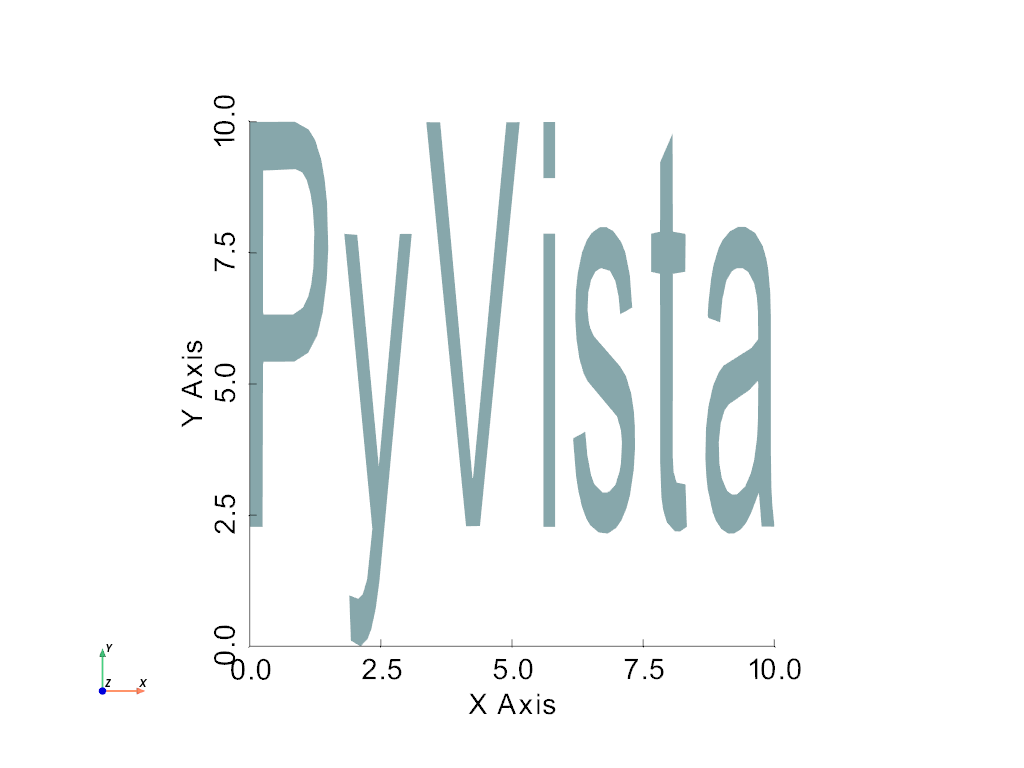pyvista.Text3D#
- Text3D(
- string: str,
- depth: float | None = None,
- width: float | None = None,
- height: float | None = None,
- center: VectorLike[float] = (0.0, 0.0, 0.0),
- normal: VectorLike[float] = (0.0, 0.0, 1.0),
Create 3D text from a string.
The text may be configured to have a specified width, height or depth.
- Parameters:
- string
str String to generate 3D text from. If
Noneor an empty string, the output mesh will have a single point atcenter.- depth
float,optional Depth of the text. If
None, the depth is set to half theheightby default. Set to0.0for planar text.Changed in version 0.43: The default depth is now calculated dynamically as half the height. Previously, the default depth had a fixed value of
0.5.- width
float,optional Width of the text. If
None, the width is scaled proportional toheight.Added in version 0.43.
- height
float,optional Height of the text. If
None, the height is scaled proportional towidth.Added in version 0.43.
- center
Sequence[float], default: (0.0, 0.0, 0.0) Center of the text, defined as the middle of the axis-aligned bounding box of the text.
Added in version 0.43.
- normal
Sequence[float], default: (0.0, 0.0, 1.0) Normal direction of the text. The direction is parallel to the
depthof the text and points away from the front surface of the text.Added in version 0.43.
- string
- Returns:
pyvista.PolyData3D text mesh.
Examples
Create 3D text.
>>> import pyvista as pv >>> text_mesh = pv.Text3D('PyVista') >>> text_mesh.plot(cpos='xy', show_bounds=True)
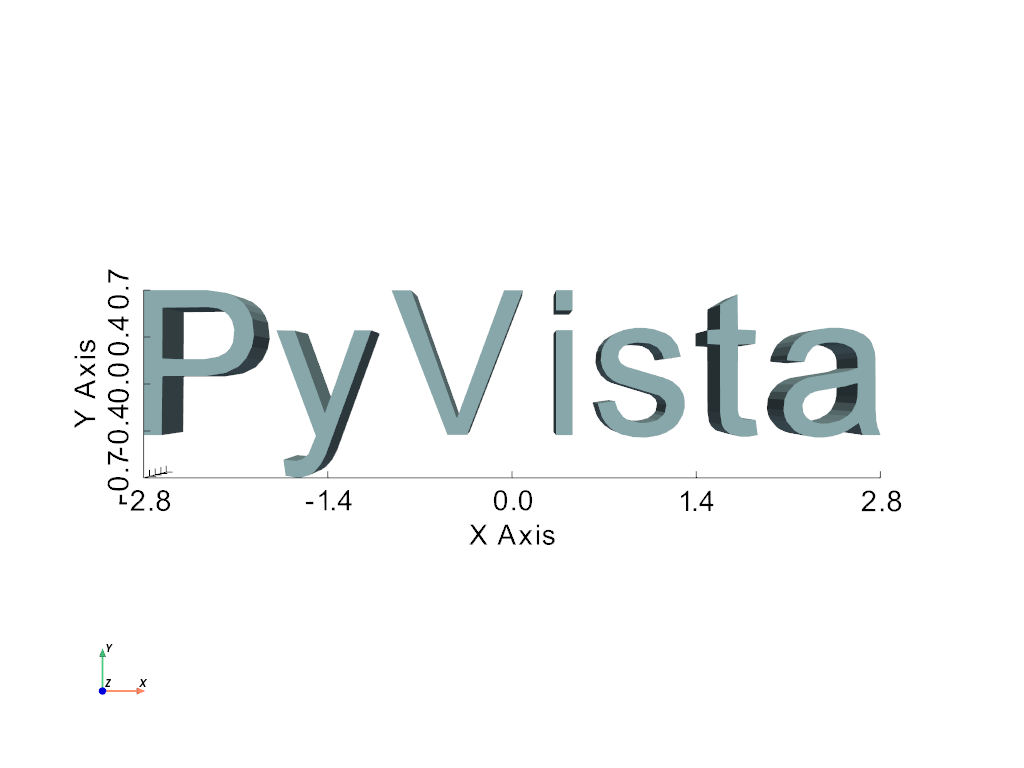
Create planar text.
>>> text_mesh = pv.Text3D('PyVista', depth=0) >>> text_mesh.plot(cpos='xy', show_bounds=True)
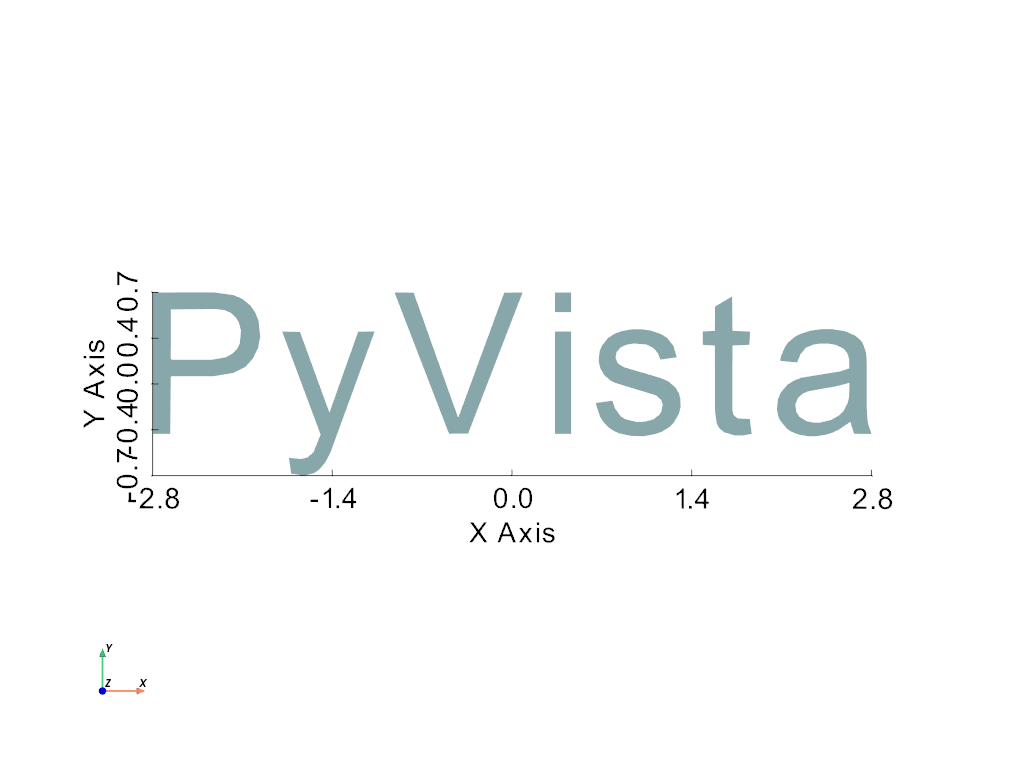
Set the depth explicitly.
>>> text_mesh = pv.Text3D('PyVista', depth=5) >>> text_mesh.plot(cpos='xy', show_bounds=True)
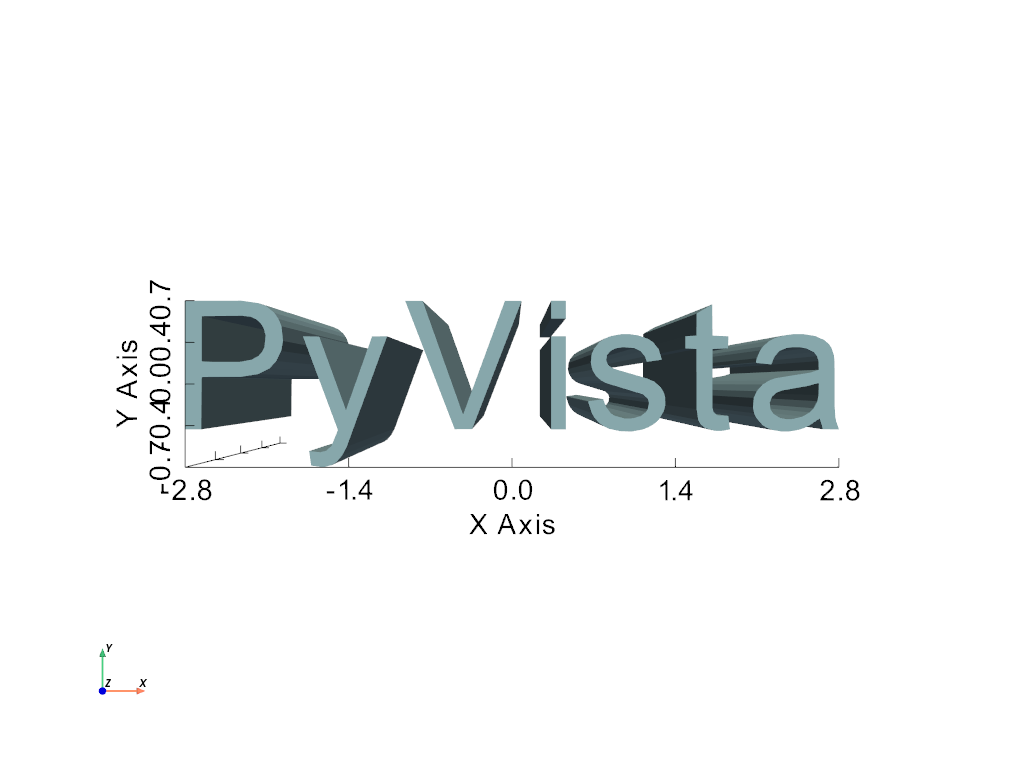
Set the width explicitly. The height and depth are automatically scaled proportionally.
>>> text_mesh = pv.Text3D('PyVista', width=10) >>> text_mesh.plot(cpos='xy', show_bounds=True)
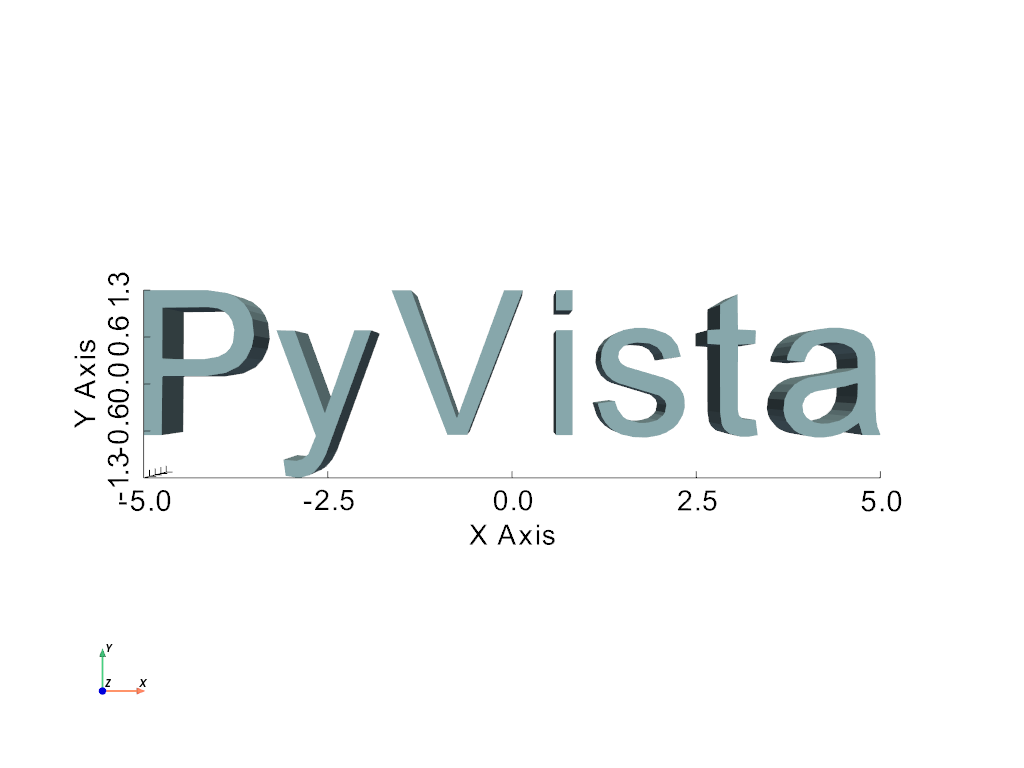
Set the height explicitly. The width and depth are automatically scaled proportionally.
>>> text_mesh = pv.Text3D('PyVista', height=10) >>> text_mesh.plot(cpos='xy', show_bounds=True)
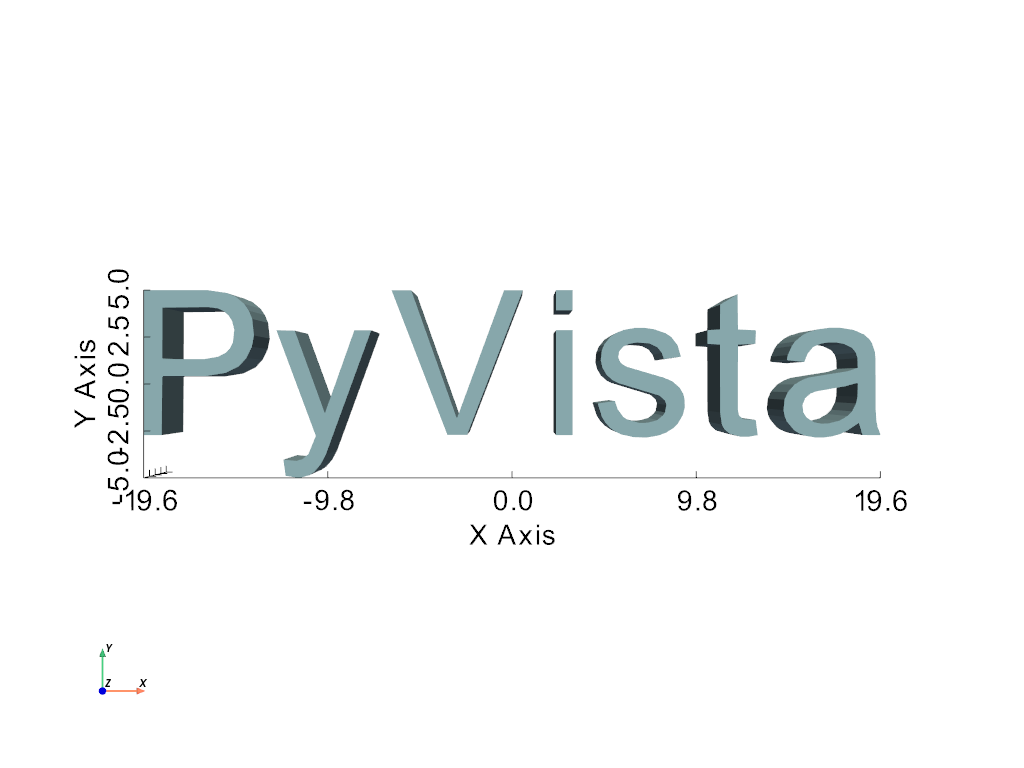
Set the height and width. The depth is automatically scaled proportional to height.
>>> text_mesh = pv.Text3D('PyVista', height=10, width=10) >>> text_mesh.plot(cpos='xy', show_bounds=True)
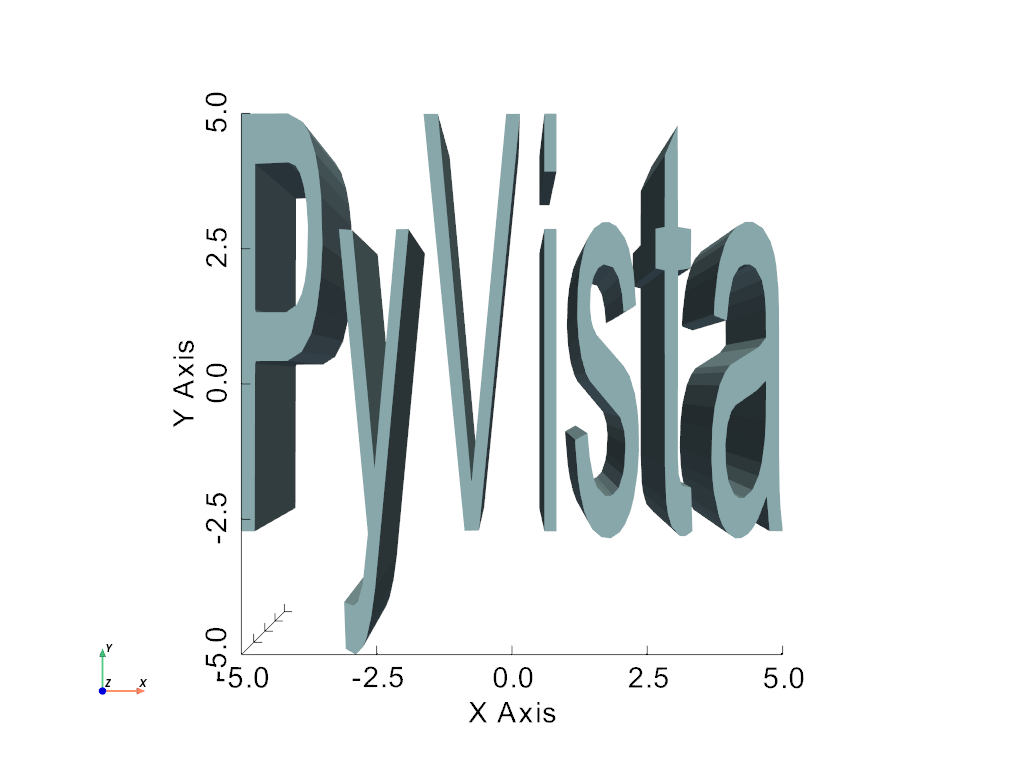
Set the height, width, and depth independently, and adjust the center.
>>> text_mesh = pv.Text3D( ... 'PyVista', height=10, width=10, depth=0, center=(5, 5, 0) ... ) >>> text_mesh.plot(cpos='xy', show_bounds=True)