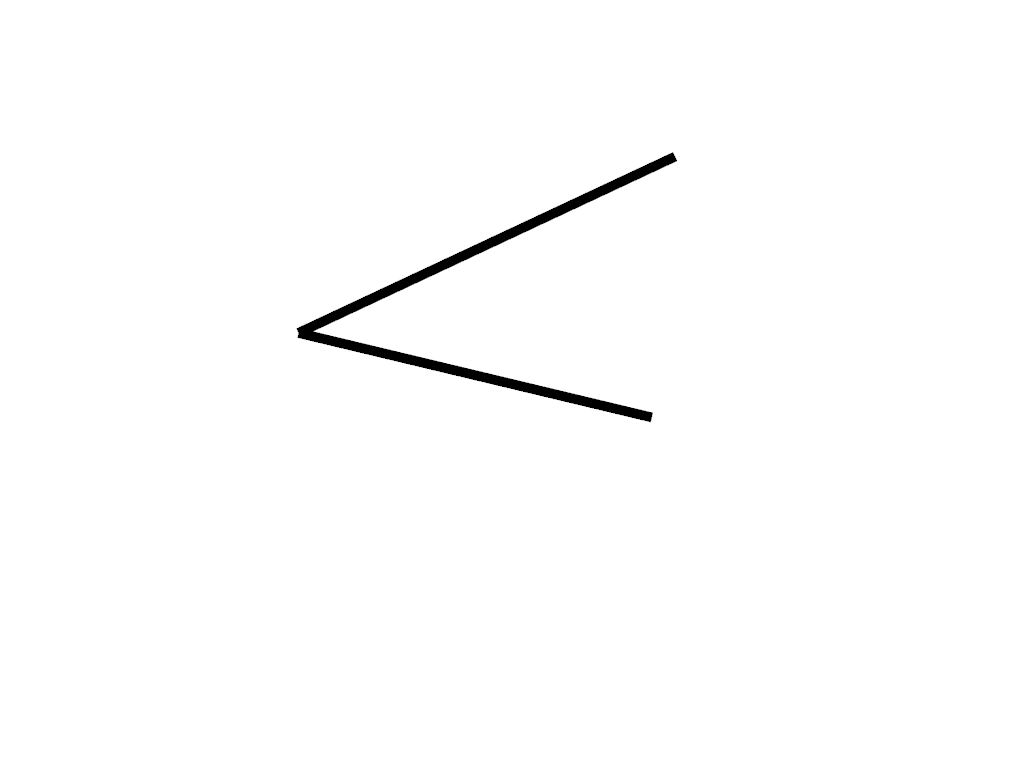pyvista.MultipleLines#
- MultipleLines(points: MatrixLike[float] | None = None) PolyData[source]#
Create multiple lines.
- Parameters:
- pointsarray_like[
float], default: [[-0.5, 0.0, 0.0], [0.5, 0.0, 0.0]] List of points defining a broken line.
- pointsarray_like[
- Returns:
pyvista.PolyDataLine mesh.
Examples
Create a multiple lines between
(0, 0, 0),(1, 1, 1)and(0, 0, 1).>>> import pyvista as pv >>> mesh = pv.MultipleLines(points=[[0, 0, 0], [1, 1, 1], [0, 0, 1]]) >>> pl = pv.Plotter() >>> actor = pl.add_mesh(mesh, color='k', line_width=10) >>> pl.camera.azimuth = 45 >>> pl.camera.zoom(0.8) >>> pl.show()