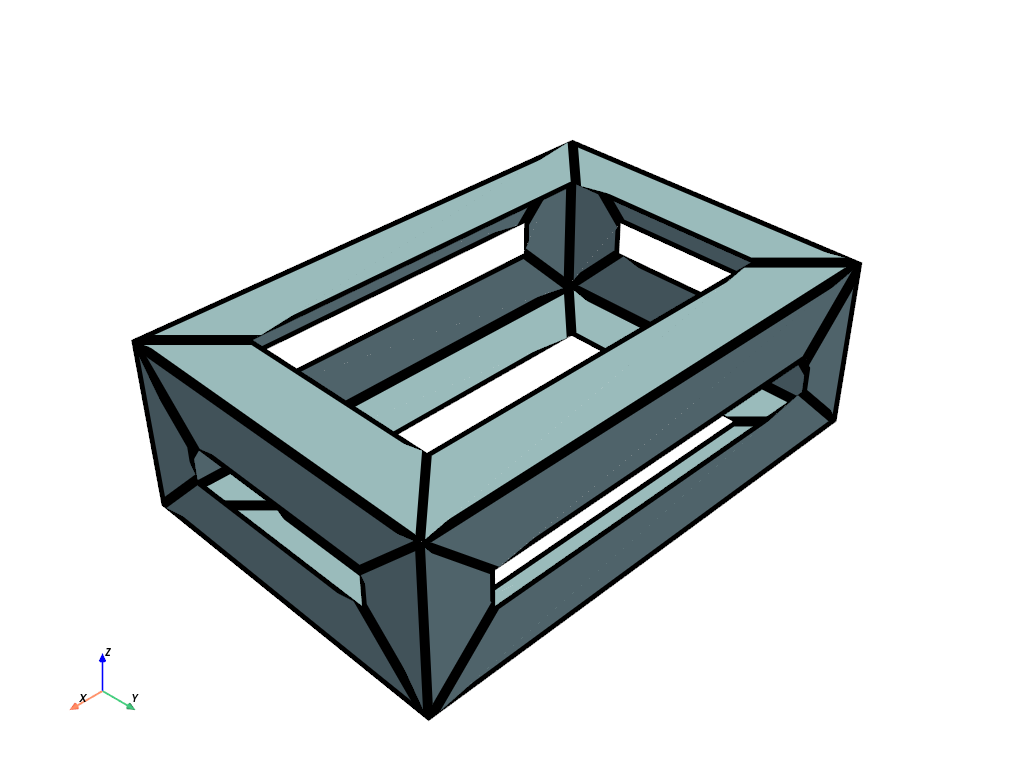pyvista.CubeFacesSource.frame_width#
- property CubeFacesSource.frame_width: float | None[source]#
Convert the faces into frames with the specified border width.
If set, the center portion of each face is removed and the
outputpyvista.PolyDatawill each have four quad cells (one for each side of the frame) instead of a single quad cell. Values must be between0.0(minimal frame) and1.0(large frame). The frame is scaled to ensure it has a constant width.Examples
>>> import pyvista as pv >>> cube_faces_source = pv.CubeFacesSource( ... x_length=3, y_length=2, z_length=1, frame_width=0.2 ... ) >>> cube_faces_source.output.plot(show_edges=True, line_width=10)
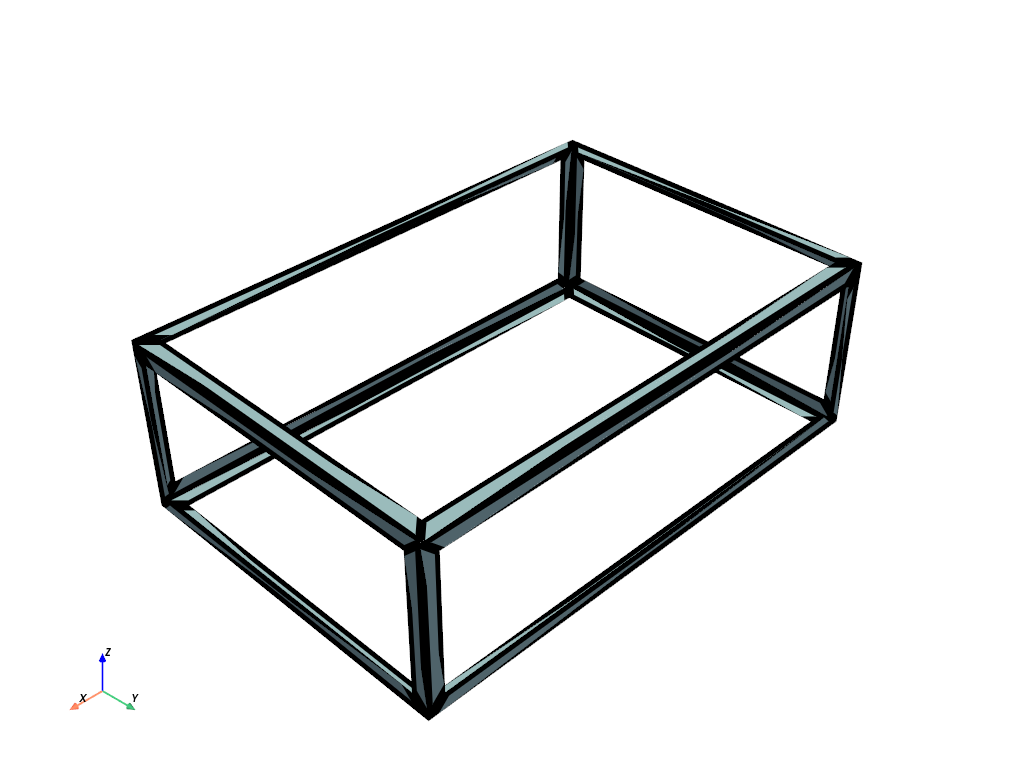
>>> cube_faces_source.frame_width = 0.8 >>> cube_faces_source.output.plot(show_edges=True, line_width=10)