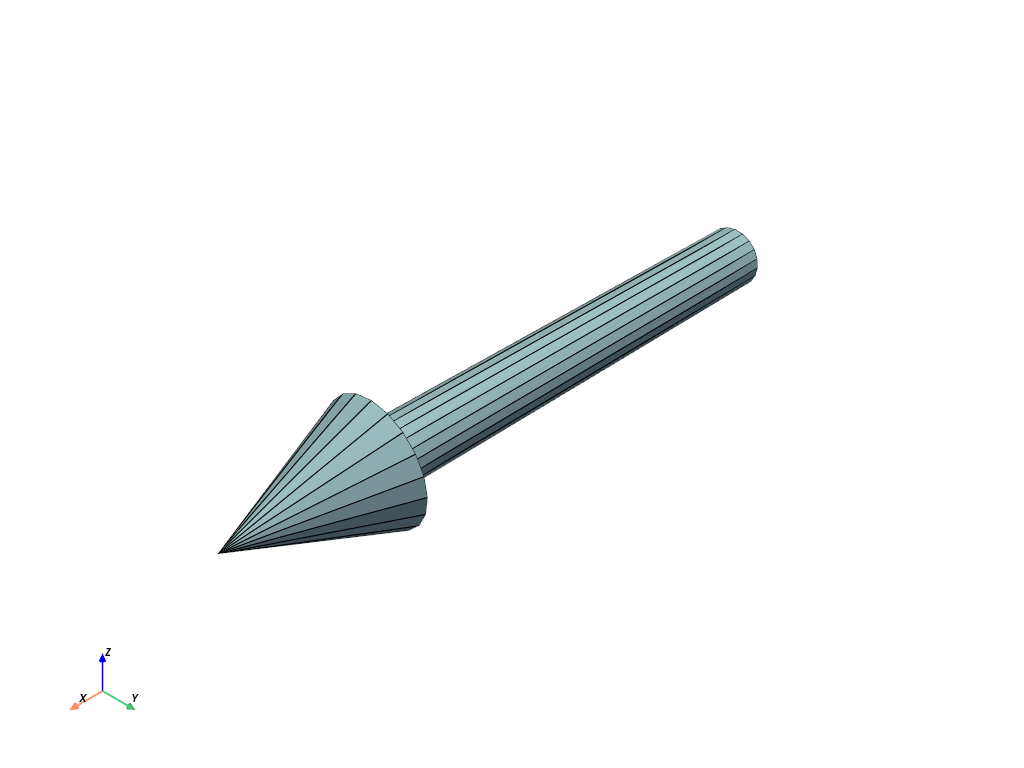pyvista.Arrow#
- Arrow(
- start: VectorLike[float] = (0.0, 0.0, 0.0),
- direction: VectorLike[float] = (1.0, 0.0, 0.0),
- tip_length: float = 0.25,
- tip_radius: float = 0.1,
- tip_resolution: int = 20,
- shaft_radius: float = 0.05,
- shaft_resolution: int = 20,
- scale: float | Literal['auto'] | None = 1.0,
Create an arrow.
- Parameters:
- startsequence[
float], default: (0.0, 0.0, 0.0) Start location in
[x, y, z].- directionsequence[
float], default: (1.0, 0.0, 0.0) Direction the arrow points to in
[x, y, z].- tip_length
float, default: 0.25 Length of the tip.
- tip_radius
float, default: 0.1 Radius of the tip.
- tip_resolution
int, default: 20 Number of faces around the tip.
- shaft_radius
float, default: 0.05 Radius of the shaft.
- shaft_resolution
int, default: 20 Number of faces around the shaft.
- scale
float|str,optional Scale factor of the entire object, defaults to a scale of 1.
'auto'scales to length of direction array.
- startsequence[
- Returns:
pyvista.PolyDataArrow mesh.
Examples
Plot a default arrow.
>>> import pyvista as pv >>> mesh = pv.Arrow() >>> mesh.plot(show_edges=True)