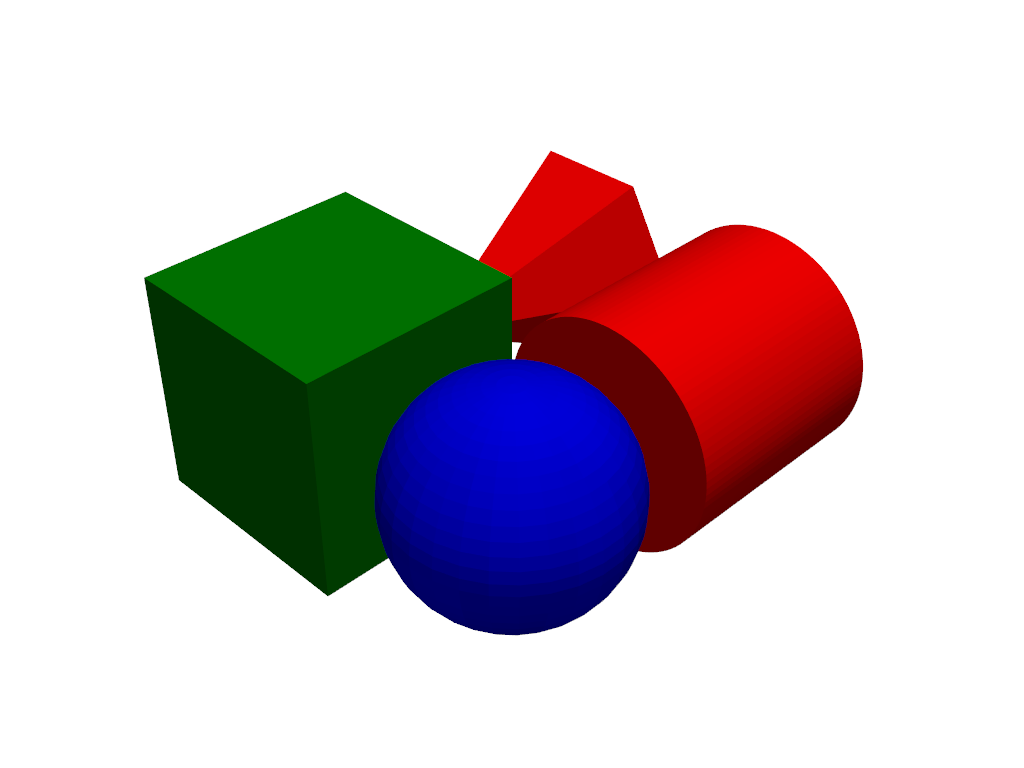pyvista.plotting.themes.Theme.color_cycler#
- property Theme.color_cycler[source]#
Return or set the default color cycler used to color meshes.
This color cycler is iterated over by each renderer to sequentially color datasets when displaying them through
add_mesh.When setting, the value must be either a list of color-like objects, or a cycler of color-like objects. If the value passed is a single string, it must be one of:
'default'- Use the default color cycler (matches matplotlib’s default)'matplotlib- Dynamically get matplotlib’s current theme’s color cycler.'all'- Cycle through all available colors inpyvista.plotting.colors.hexcolors
Setting to
Nonewill disable the use of the color cycler.Examples
Set the default color cycler to iterate through red, green, and blue.
>>> import pyvista as pv >>> pv.global_theme.color_cycler = ['red', 'green', 'blue']
>>> pl = pv.Plotter() >>> _ = pl.add_mesh(pv.Cone(center=(0, 0, 0))) # red >>> _ = pl.add_mesh(pv.Cube(center=(1, 0, 0))) # green >>> _ = pl.add_mesh(pv.Sphere(center=(1, 1, 0))) # blue >>> _ = pl.add_mesh(pv.Cylinder(center=(0, 1, 0))) # red again >>> pl.show()