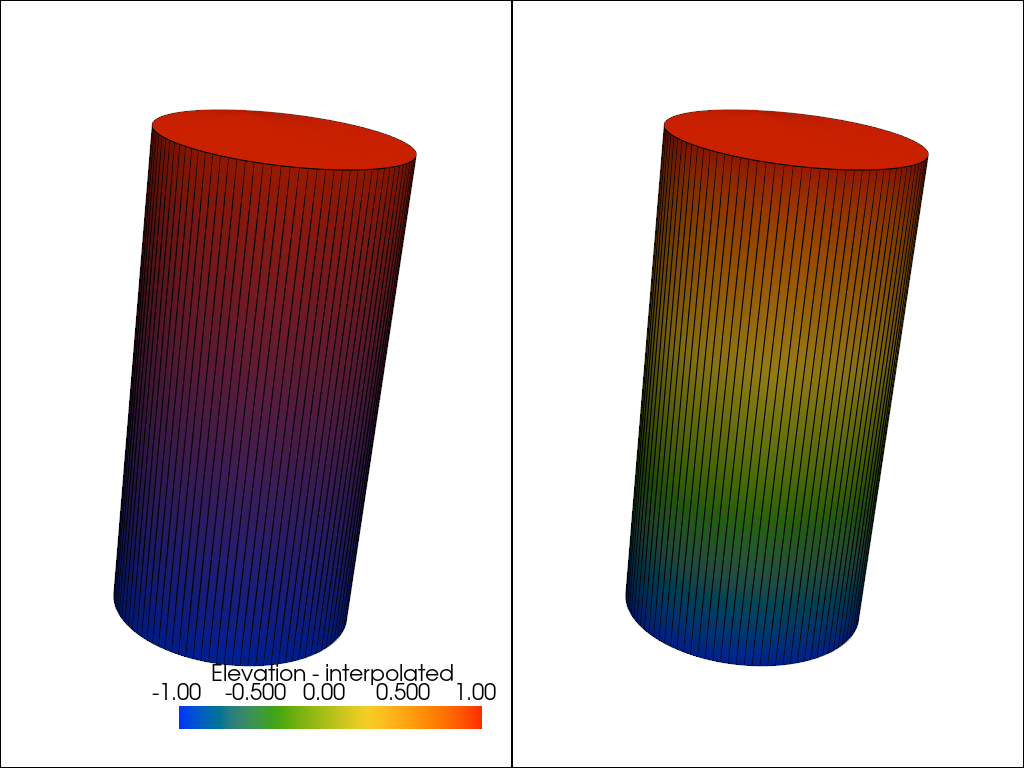pyvista.plotting.themes.Theme.interpolate_before_map#
- property Theme.interpolate_before_map: bool[source]#
Return or set whether to interpolate colors before mapping.
If the
interpolate_before_mapis turned off, the color mapping occurs at polygon points and colors are interpolated, which is generally less accurate whereas if theinterpolate_before_mapis on (the default), then the scalars will be interpolated across the topology of the dataset which is more accurate.See also Interpolate Before Mapping.
Examples
Enable hidden line removal.
>>> import pyvista as pv
Load a cylinder which has cells with a wide spread
>>> cyl = pv.Cylinder(direction=(0, 0, 1), height=2).elevation()
Common display argument to make sure all else is constant
>>> dargs = dict(scalars='Elevation', cmap='rainbow', show_edges=True)
>>> pl = pv.Plotter(shape=(1, 2)) >>> _ = pl.add_mesh( ... cyl, ... interpolate_before_map=False, ... scalar_bar_args={'title': 'Elevation - interpolated'}, ... **dargs, ... ) >>> pl.subplot(0, 1) >>> _ = pl.add_mesh( ... cyl, ... interpolate_before_map=True, ... scalar_bar_args={'title': 'Elevation - interpolated'}, ... **dargs, ... ) >>> pl.link_views() >>> pl.camera_position = pv.CameraPosition( ... position=(-1.67, -5.10, 2.06), ... focal_point=(0.0, 0.0, 0.0), ... viewup=(0.00, 0.37, 0.93), ... ) >>> pl.show()