pyvista.Renderer.add_blurring#
- Renderer.add_blurring() None[source]#
Add blurring.
This can be added several times to increase the degree of blurring.
Examples
Add two blurring passes to the plotter and show it.
>>> import pyvista as pv >>> pl = pv.Plotter() >>> _ = pl.add_mesh(pv.Sphere(), show_edges=True) >>> pl.add_blurring() >>> pl.add_blurring() >>> pl.show()
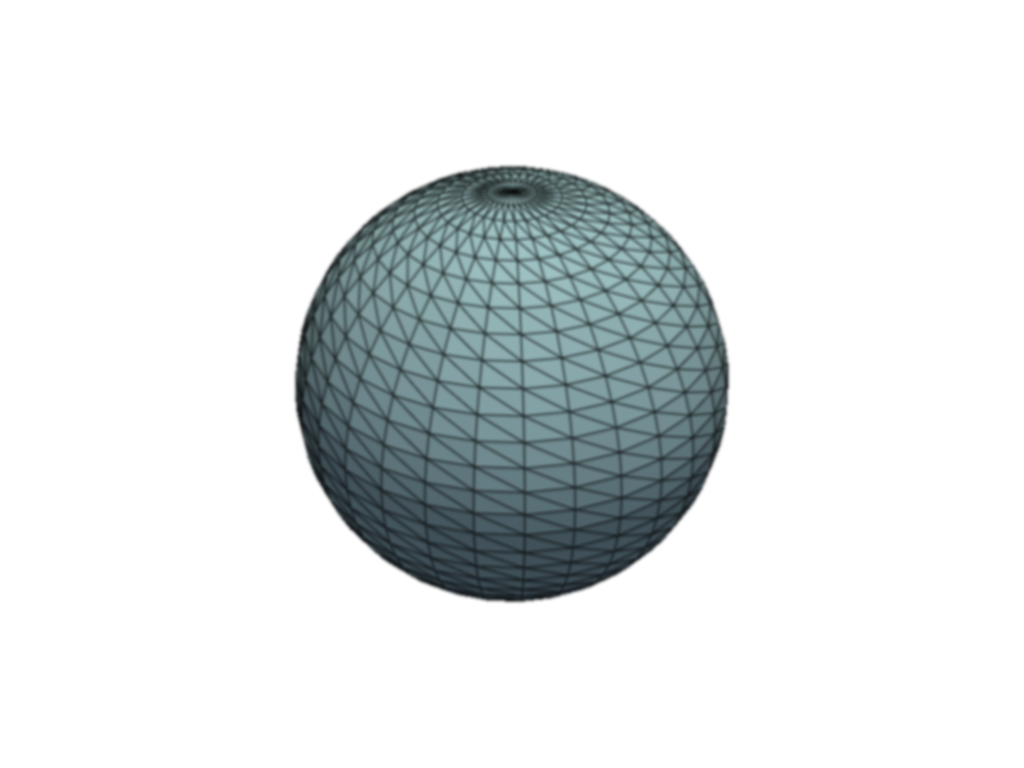
See Blurring for a full example using this method.