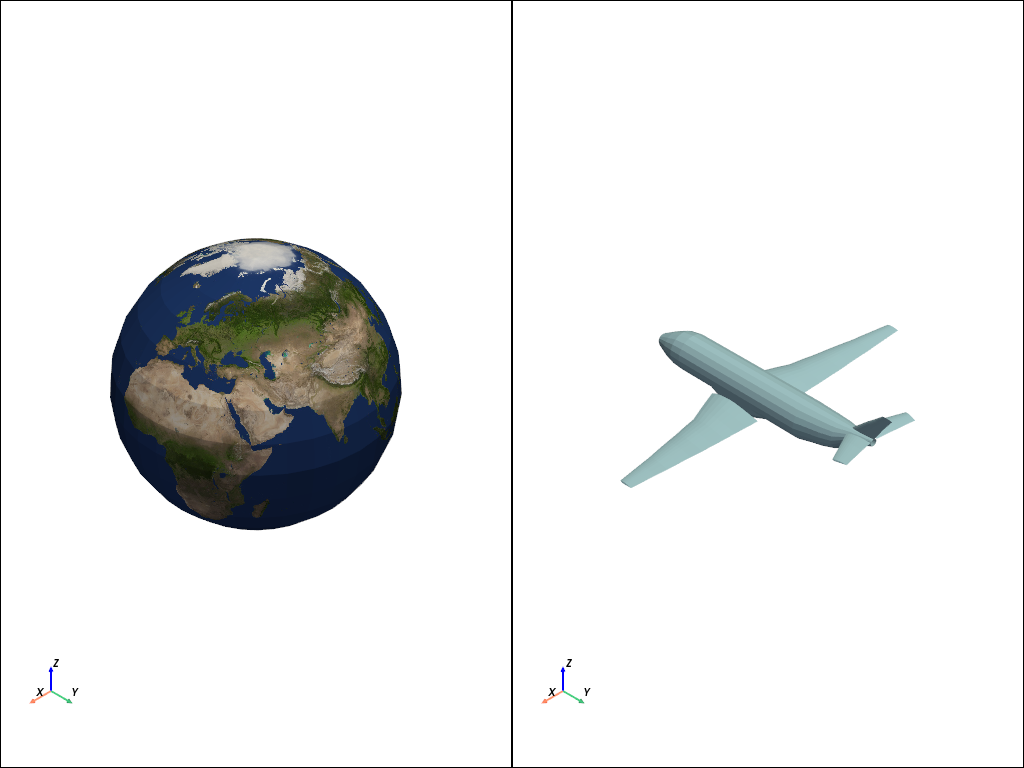pyvista.Plotter.show_axes_all#
- Plotter.show_axes_all() None[source]#
Show the axes orientation widget in all renderers.
Examples
>>> import pyvista as pv >>> from pyvista import examples >>> >>> mesh = examples.load_globe() >>> texture = examples.load_globe_texture() >>> >>> # create multi-window plot (1 row, 2 columns) >>> pl = pv.Plotter(shape=(1, 2)) >>> >>> # activate subplot 1 and add a mesh >>> pl.subplot(0, 0) >>> _ = pl.add_mesh(mesh, texture=texture) >>> >>> # activate subplot 2 and add a mesh >>> pl.subplot(0, 1) >>> _ = pl.add_mesh(examples.load_airplane()) >>> >>> # show the axes orientation widget in all subplots >>> pl.show_axes_all() >>> >>> # display the window >>> pl.show()