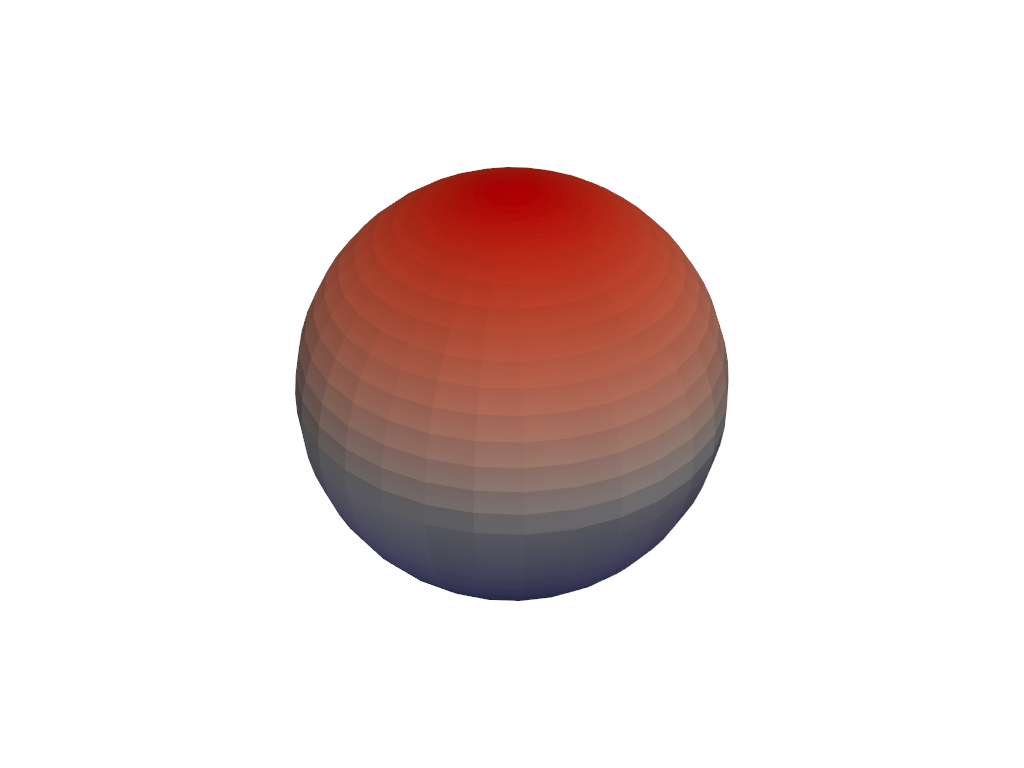pyvista.Plotter.remove_scalar_bar#
- Plotter.remove_scalar_bar(title=None, render: bool = True)[source]#
Remove a scalar bar.
- Parameters:
Examples
Remove a scalar bar from a plotter.
>>> import pyvista as pv >>> mesh = pv.Sphere() >>> mesh['data'] = mesh.points[:, 2] >>> pl = pv.Plotter() >>> _ = pl.add_mesh(mesh, cmap='coolwarm') >>> pl.remove_scalar_bar() >>> pl.show()