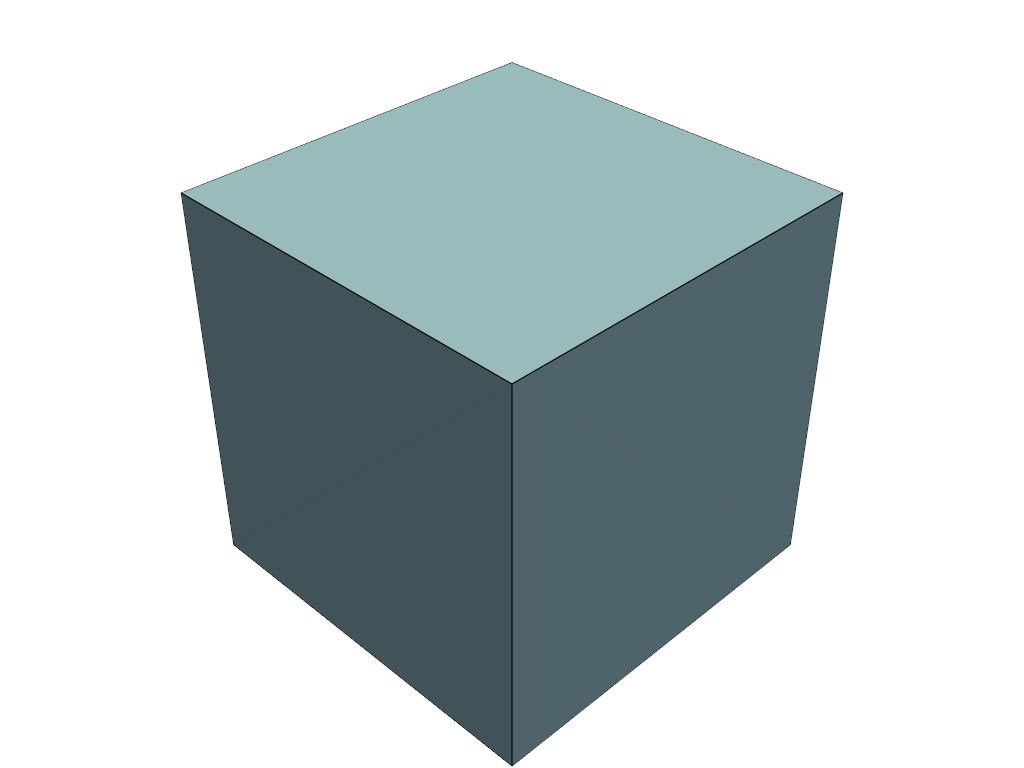pyvista.Plotter.enable_lightkit#
- Plotter.enable_lightkit(only_active: bool = False) None[source]#
Enable the default light-kit lighting.
This will replace all pre-existing lights in the renderer.
- Parameters:
Examples
Create a plotter without any lights and then enable the default light kit.
>>> import pyvista as pv >>> pl = pv.Plotter(lighting=None) >>> pl.enable_lightkit() >>> actor = pl.add_mesh(pv.Cube(), show_edges=True) >>> pl.show()