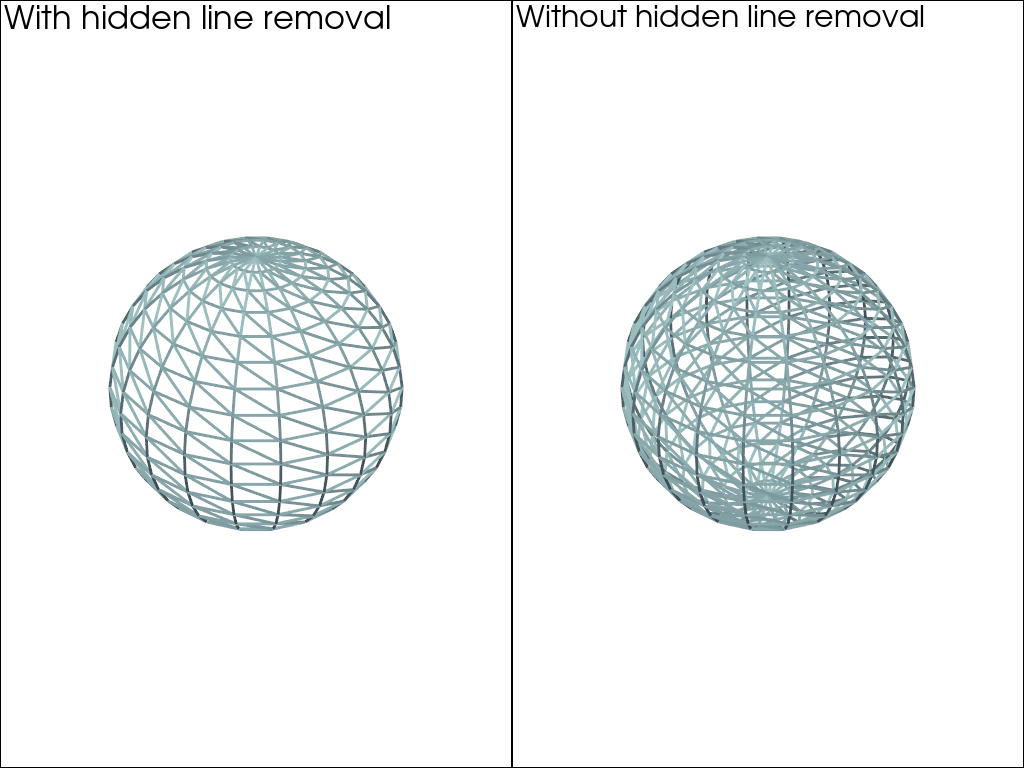pyvista.Plotter.enable_hidden_line_removal#
- Plotter.enable_hidden_line_removal(all_renderers: bool = True) → None[source]#
Enable hidden line removal.
Wireframe geometry will be drawn using hidden line removal if the rendering engine supports it.
Disable this with
disable_hidden_line_removal.- Parameters:
Examples
Create a side-by-side plotter and render a sphere in wireframe with hidden line removal enabled on the left and disabled on the right.
>>> import pyvista as pv >>> sphere = pv.Sphere(theta_resolution=20, phi_resolution=20) >>> pl = pv.Plotter(shape=(1, 2)) >>> _ = pl.add_mesh(sphere, line_width=3, style='wireframe') >>> _ = pl.add_text('With hidden line removal') >>> pl.enable_hidden_line_removal(all_renderers=False) >>> pl.subplot(0, 1) >>> pl.disable_hidden_line_removal(all_renderers=False) >>> _ = pl.add_mesh(sphere, line_width=3, style='wireframe') >>> _ = pl.add_text('Without hidden line removal') >>> pl.show()