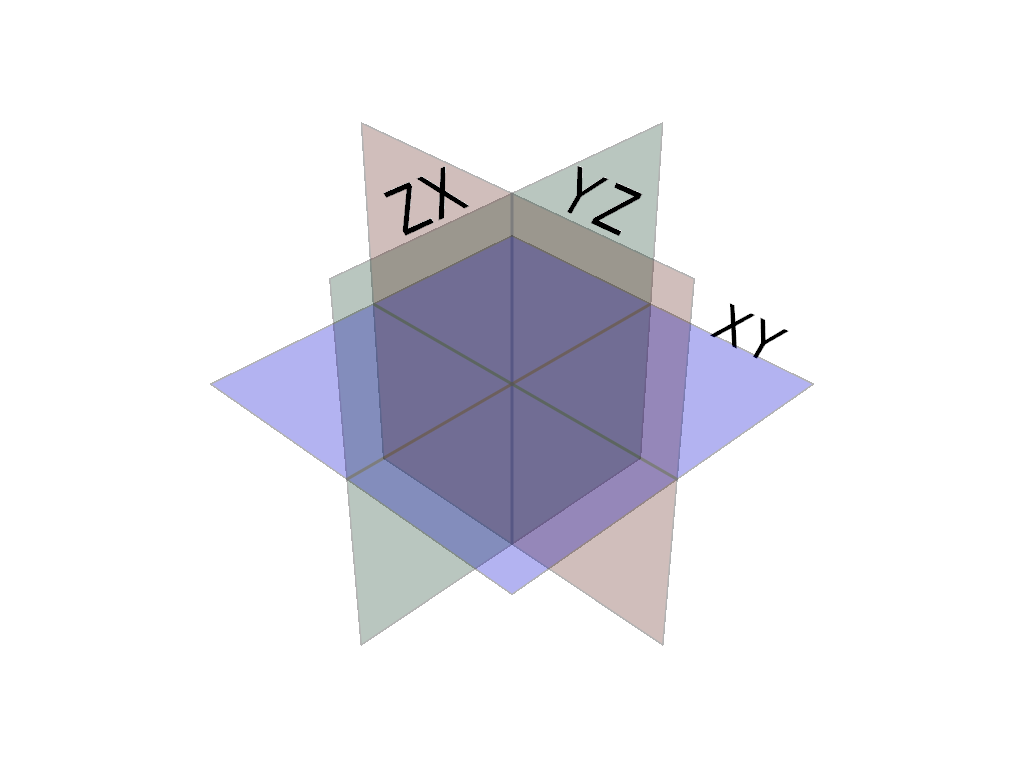pyvista.PlanesAssembly.label_edge#
- property PlanesAssembly.label_edge: tuple[str, str, str][source]#
Edge on which to position each plane’s label.
Edge can be
'top',``’bottom’,’right’, or ``'left', and can be set independently for each plane or to the same edge for all planes.The edge is relative to each plane’s local
iandjcoordinates.Examples
Position the labels at the top edge and plot.
>>> import pyvista as pv >>> planes = pv.PlanesAssembly(label_edge='top') >>> planes.label_edge ('top', 'top', 'top')
>>> pl = pv.Plotter() >>> _ = pl.add_actor(planes) >>> planes.camera = pl.camera >>> pl.show()
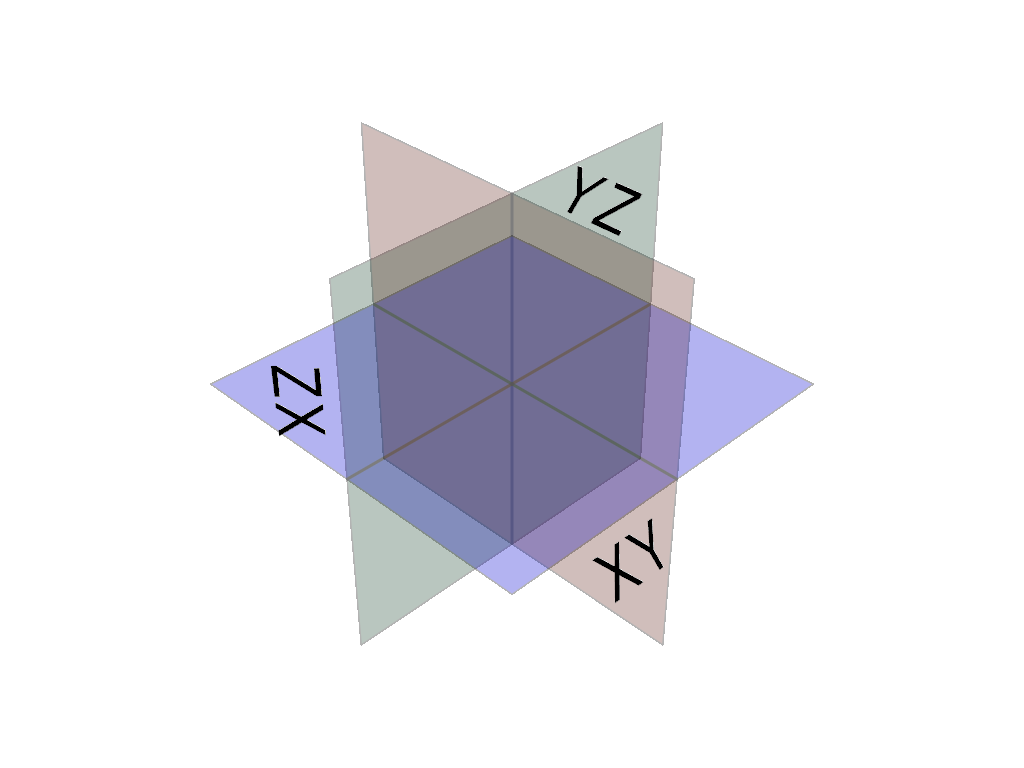
Position the labels at the bottom.
>>> planes.label_edge = 'bottom' >>> pl = pv.Plotter() >>> _ = pl.add_actor(planes) >>> planes.camera = pl.camera >>> pl.show()
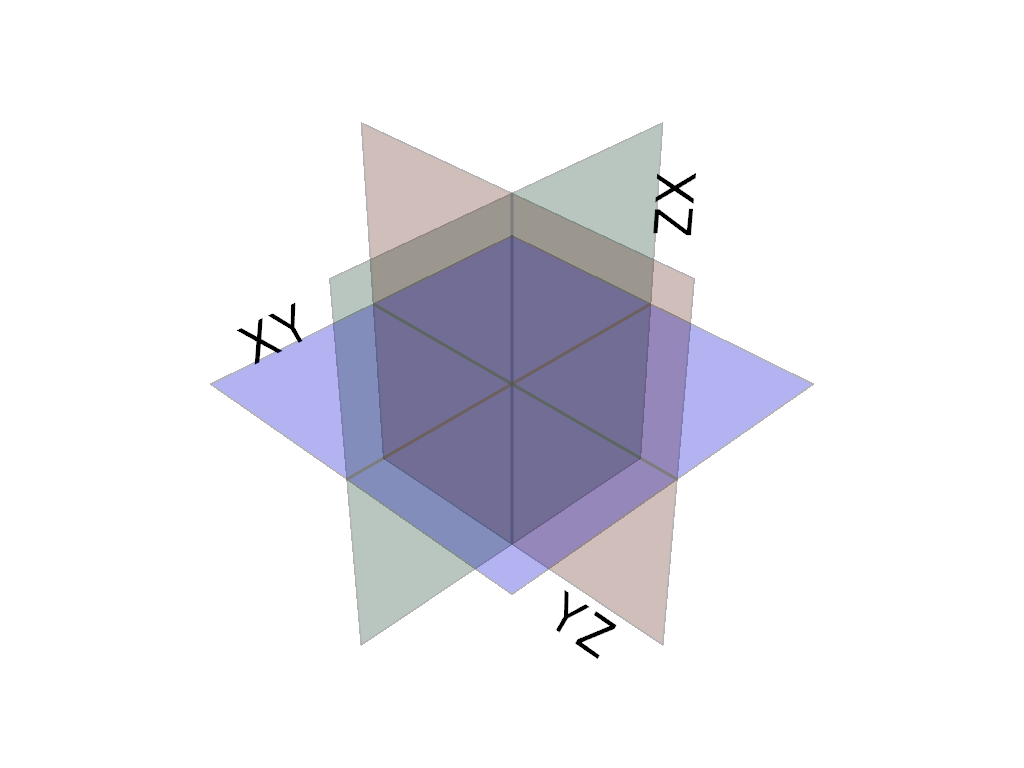
Vary the edge of the labels independently for each plane.
>>> planes.label_edge = ('top', 'right', 'left') >>> pl = pv.Plotter() >>> _ = pl.add_actor(planes) >>> planes.camera = pl.camera >>> pl.show()