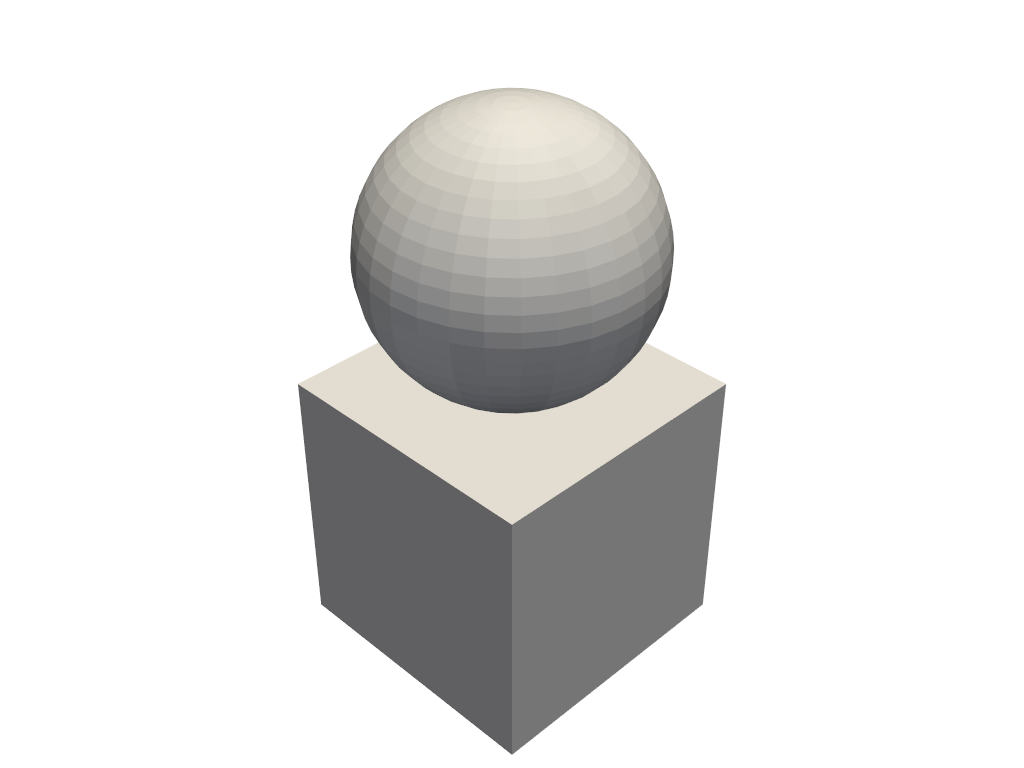pyvista.CompositeAttributes.reset_colors#
- CompositeAttributes.reset_colors()[source]#
Reset the color of all blocks.
Examples
Set individual block colors and then reset them.
>>> import pyvista as pv >>> dataset = pv.MultiBlock([pv.Cube(), pv.Sphere(center=(0, 0, 1))]) >>> pl = pv.Plotter() >>> actor, mapper = pl.add_composite(dataset, color='w') >>> mapper.block_attr[1].color = 'r' >>> mapper.block_attr[2].color = 'b' >>> mapper.block_attr.reset_colors() >>> pl.show()