pyvista.BlockAttributes#
- class BlockAttributes(*args, **kwargs)[source]#
Block attributes used to set the attributes of a block.
- Parameters:
- block
pyvista.DataObject PyVista data object.
- attr
pyvista.plotting.composite_mapper.CompositeAttributes Parent attributes.
- block
Notes
This class employs VTK’s flat indexing and allows for accessing both the blocks of a composite dataset as well as the entire composite dataset. If there is only one composite dataset,
A, which contains datasets[b, c], the indexing would be[A, b, c].If there are two composite datasets
[B, C]in one composite dataset,A, each of which containing three additional datasets[d, e, f], and[g, h, i], respectively, then the head node,A, would be the zero index, followed by the first child,B, followed by all the children ofB,[d, e, f]. In data structures, this flat indexing would be known as “Depth-first search” and the entire indexing would be:[A, B, d, e, f, C, g, h, i]
Note how the composite datasets themselves are capitalized and are accessible in the flat indexing, and not just the datasets.
Examples
Add a sphere and a cube as a multiblock dataset to a plotter and then change the visibility and color of the blocks. Note how the index of the cube is
1as the index of the entire multiblock is0.>>> import pyvista as pv >>> dataset = pv.MultiBlock([pv.Cube(), pv.Sphere(center=(0, 0, 1))]) >>> pl = pv.Plotter() >>> actor, mapper = pl.add_composite(dataset) >>> mapper.block_attr[1].color = 'b' >>> mapper.block_attr[1].opacity = 0.1 >>> mapper.block_attr[1] Composite Block Addr=... Attributes Visible: None Opacity: 0.1 Color: Color(name='blue', hex='#0000ffff', opacity=255) Pickable None
>>> pl.show()
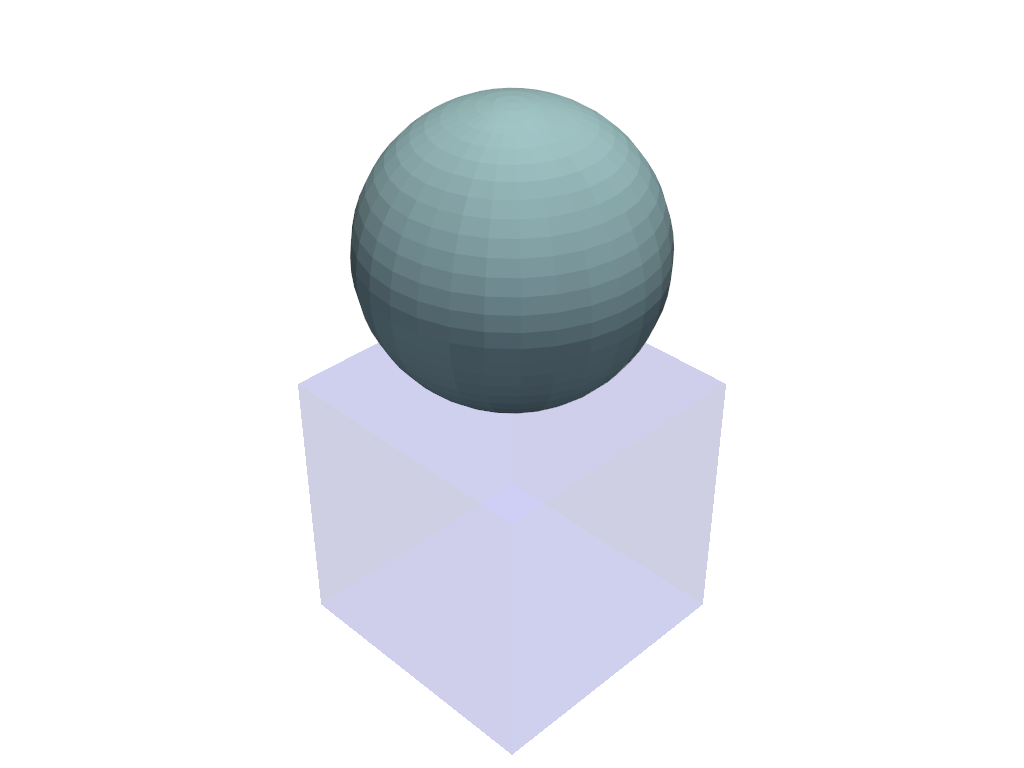
Methods#
Attributes#
Get or set the color of a block. |
|
Get or set the opacity of a block. |
|
Get or set the pickability of a block. |
|
Get or set the visibility of a block. |